InDesign Template: Storyboard
This template is for creating storyboards. Storyboards are most commonly used in the planning of video projects, presentations, and highly designed long documents. The download package includes 4 InDesign files plus...

Templates are an exclusive benefit for CreativePro members! (Not a member yet? Join us and get $10 off with the discount code: TEMPLATE)
This template is for creating storyboards. Storyboards are most commonly used in the planning of video projects, but I’ve also seen them used to plot out presentations and highly designed long documents, like magazines and textbooks.
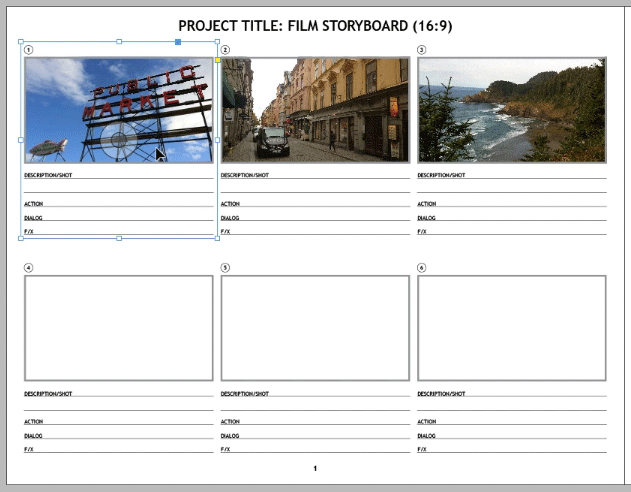
The download package includes 4 InDesign files plus associated artwork and a PDF containing step-by-step instructions.
The way to use the template is to start in one of the “Frames” files, where each page is a video shot, presentation slide, or print layout sketch.
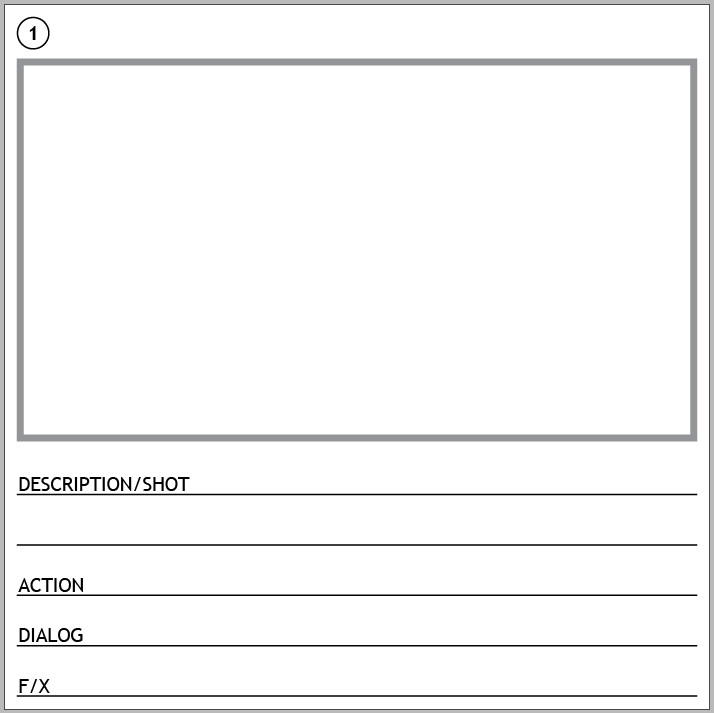
There are three Frames files, for 16:9 video, 16:10, and a presentation.

Choose the one you want and fill in as many pages as you need with content.

Then Open the Storyboard.indd document.
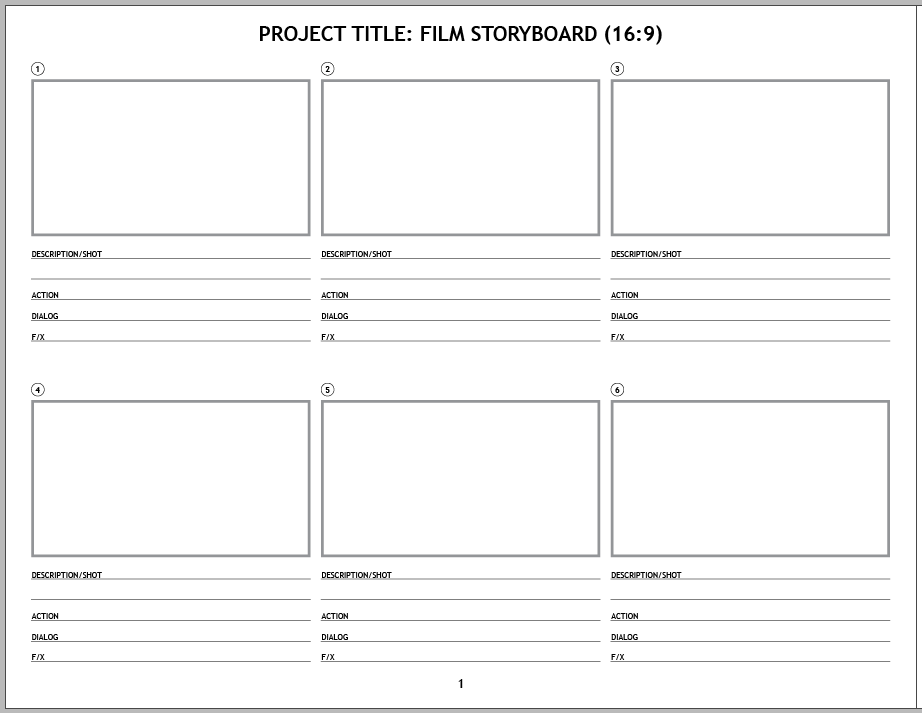
Notice there are three master pages, one corresponding to each Frames file.

Create as many document pages as needed and then use the Links panel to place or update the pages from the Frames document you chose.

This video shows the process.
Commenting is easier and faster when you're logged in!
Recommended for you

Free Webinar: Creating Social Media Assets with InDesign
Join us Thursday, 6/22 at 10 am Pacific for our 75-minute free webinar that feat...

Choosing Color Combinations for Accessibility
These tools will help you select colors that maximize the number of people who c...

A Script to Edit Styles with Find/Change
Bookraft Solutions has created a really useful script that will be of interest t...



