PR: Blatner Tools InDesign Plug-ins Updated for CS5

Blatner Tools Plug-ins for InDesign CS5 Released
Prague/Seattle, August 24, 2010 — DTP Tools announces the immediate availability of Blatner Tools for InDesign CS5. Blatner Tools is a suite of 12 InDesign plug-ins. This collection offers over 100 additional features for InDesign users, including the ability to:
- automatically create character and paragraph styles and apply them across an entire document quickly
- find and replace colors
- manage keyboard shortcuts
- browse undo list (History panel)
- automatic creation of professionally formatted fractions
- live typographic preflight tests
Blatner Tools also contains a PRO version of the popular Keyboard Shortcuts and David Blatner InDesign tips plug-ins, which are no longer available as a free plug-ins for CS5.
AVAILABILITY: The Blatner Tools version 1.0 14?days trial version , for InDesign CS3 – CS5, and for Mac OS and Windows, is available for immediate download at: www.dtptools.com/bt
or at the direct download links:
MAC: www.dtptools.com/blatnertools/Blatner_Tools_1.0.zip
WIN: www.dtptools.com/blatnertools/Blatner_Tools_1.0.msi
About David Blatner: David Blatner is the world?s most-recognized authority on Adobe InDesign. He is the author of 15 books, the co-host of InDesignSecrets.com, and the editorial director of InDesign Magazine. Over a half-million copies of his books are in print in 16 languages, winning him awards and praise from readers. He has spoken at conferences and workshops around North America, Europe, Australia, the Middle East, Japan, and South Africa.
About DTP Tools: DTP Tools is a leading provider of InDesign and InCopy solutions. With widely-renowned plug-ins such as History, Cross-References, and Page Control, we help make tens of thousands of worldwide InDesign users more efficient and more fun. Check out our site to find how our other plug-ins can help you save more time and money in the production process! For more information, email
For more information, please contact in**@******ls.com
This article was last modified on January 18, 2023
This article was first published on August 24, 2010
Commenting is easier and faster when you're logged in!
Recommended for you

MetaCommunications Ships Production Pack 5.0
Today MetaCommunications, Inc. shipped Production Pack 5.0, a plug-in automation...
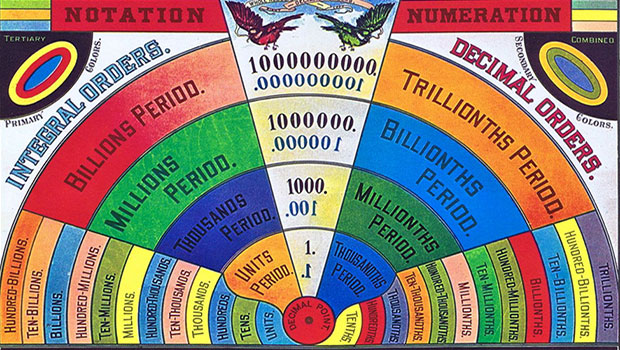
Scanning Around With Gene: A Printed “Teaching Machine” from 1894
I grew up in the era of so-called “new math,” a fairly radical and short-lived a...

The Case of the Ever-present End of Story Markers Contest Answer and Winner
Solve this InDesign mystery for a chance at winning a great prize.




