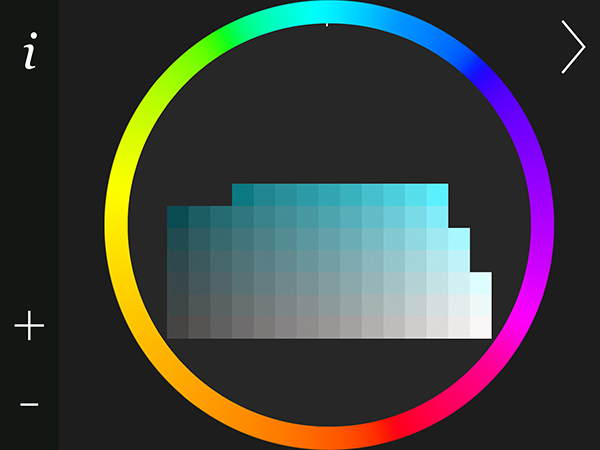Playing with Color
No matter where we are on our design path, there is always more to learn about our craft. One of my weaknesses is color theory—something I had a hard time mastering, even back in film school. Luckily, there are games that can help remove some of the grime from our rusty skills. I recently found a few fun color-based skill games that are actually helpful tools in disguise. Just remember when playing these games, if anyone asks, tell them you’re totally making yourself a more informed designer.
Color “A Color Matching Game”
This web-based game aims to get you more familiar with the traditional color wheel. A time wedge in the center of the wheel displays the item you’re trying to match. It slowly disappears as the time runs out. The first challenge is to match the hue along the thin color ring. That part is fairly simple and your matches are given grades like poor (which I received a lot as I was trying to learn my objective), good, and very good. Next comes saturation, which of course makes for a larger wheel to guess from, since you are now matching hue and saturation. The levels get more difficult as you match the timer wedges using the complementary, analogous, triadic, and tetradic models. A final averaged score is displayed after all the levels, with the option of tweeting your score to the world. Um, not until I’ve had a little more practice!

Run around Color’s color ring until your choice matches the quickly shrinking color wedge (magenta, in this example).
Blendoku
This color-matcher is a free game for iOS and Android devices, with in-app purchases for higher levels available. I’m not worried about that because I may never make it out of the “easy” levels. Each screen, you’re presented with a number of colored squares, with at least two of them fixed in place. You have to determine how the rest of the squares fit together, based on color attributes. It starts out easy enough, matching the colors from dark to light across a straight line. After several confidence-boosting levels, the puzzles get more difficult as the patterns may run both horizontally and vertically, or even be stacked in a grid of sorts. Even though I stumbled on a few levels, I found it to be slightly addictive. I’ll know I’m in trouble when I start purchasing the additional levels.
Color Practice
Out of the three games I mention here, I found the aptly-named web/iPad game Color Practice the hardest. That’s not a bad thing, as I found it really made me concentrate on all aspects of the colors. The object of this free game is to arrange the given color squares into its color grid. Along the bottom is where all the shades of grey live, with the lightest on the right, getting darker as you move to the left. The row above is where your most muted shades of your chosen color go, and the brighter shades above that. Keep in mind that each column is grouped by brightness. Not every row has the same number of squares, which presents one of the biggest challenges of the game. On the web layout you can choose from several pre-determined grid layouts and colors. The iPad version lets you choose how many squares your grid will have, and also lets you pick your preferred color from the entire color wheel. Although you are “graded” with how many moves and how long it took you to solve each puzzle, I liked that the counter wasn’t on screen, mocking me while I was frantically trying to match up colors.