Photoshop How-To: Pour a Stream of Colors Across an Image

In this 10-minute video tutorial, I’ll show you how to go from an empty canvas in Photoshop to an explosive color swath you can use in print or on the Web for all kinds of projects.
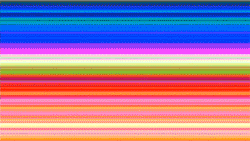
I’ll talk about some tricks using filters and blend modes, brushes, warping, and even how to get a cool smooth color overlay effect. While I go through the steps quickly, you can pause the video at any time.
Click the screenshot below to watch the video in a separate window:

This article was last modified on January 6, 2023
This article was first published on February 10, 2011
Commenting is easier and faster when you're logged in!
Recommended for you

CreativePro Tip of the Week: Customizing the Photoshop Interface
This CreativePro Tip of the Week on customizing the Photoshop interface was sent...

How to Make Anyone into a Clown in Photoshop
If your boss has ever accused you of clowning around in Photoshop instead of doi...

Building an Underwater Scene in Photoshop, Part 2
In the previous tutorial, we saw how to assemble all the elements of our underwa...



