Page Layout Tips: InDesign Techniques for QuarkXPress Users
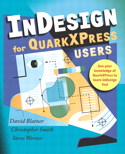
Peachpit Press is offering this book to creativepro.com readers at a special discount. Click here to learn more.
The recent news that QuarkXPress 6 is shipping stirred up a hornet’s nest of interest — not only in that product but also in its rival Adobe InDesign. Now designers are faced with the age-old dilemma: Stick with what’s tried and true, or try what’s new? It’s a tough decision to make, but it’s impossible if you don’t have a solid understanding of how the two programs differ.
Authors David Blatner, Christopher Smith, and Steve Werner know both programs well. In “InDesign for QuarkXPress Users,” they explain how InDesign works by putting in context of QuarkXPress. For example, if you frequently anchor graphics in text in QuarkXPress, you’ll learn how InDesign accomplishes a similar effect (and with more ease, some would say) with nested objects.
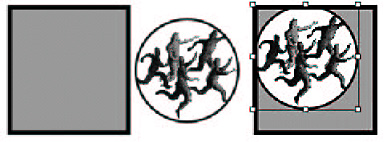
In these three excerpts from the book, you’ll see how InDesign nests objects, treats fonts, and handles graphic file formats. Even if you plan to stick with QuarkXPress, you’ll be better informed and more valuable to your clients if you know how InDesign works.
We’ve posted these chapters as PDF files. To open the PDF files in your Web browser, all you do is click these links: “Nesting Objects“; “InDesign and Fonts“; and “InDesign and Graphic File Formats.” You can also download the PDFs to your machine for later viewing.
To open the PDFs, you’ll need Adobe Acrobat Reader. Get it here:
To learn how to configure your browser for viewing PDF files, try these tips from Adobe:
- Click here for Explorer on the Mac
- Click here for Explorer on Windows
- Click here for Navigator on Windows
- Click here for Navigator on Mac.


