New Bug in InDesign 2020 Affects Text Set With World Ready Composer

Editor’s note: This bug has been fixed in the 15.1.1 version of InDesign. Use the Creative Cloud desktop app to access it. Other issues fixed include crashes and problems with Share for Review. See the release notes for details.
The release of InDesign 15.1 was barely a few hours old when users starting noticing a bug that affects text set with both versions of the Adobe World-Ready Composer. It seems that any text variables are replaced with “ss”.
In the screenshot below you can see how the current page number variable gets replaced with “ss” when either World-Ready Composer is used.
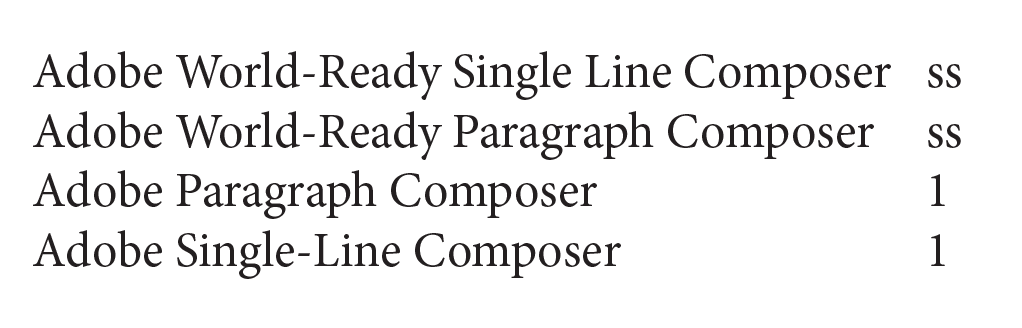
Selecting a different composer in the Control panel fixes the problem, but that’s obviously not a viable solution if you need the World-Ready Composer to set text in non-Western scripts like Hebrew, Arabic, and Devanagari. For those folks, right now the only solution is to avoid updating to 15.1 (or downgrading).
You can cast a vote for this bug to be fixed ASAP at the InDesign UserVoice page.
This article was last modified on October 14, 2020
This article was first published on June 16, 2020
Commenting is easier and faster when you're logged in!
Recommended for you

Indic and InDesign
A primer on Indic scripts and how to create stunning documents with them in InDe...

How to Make the File Extension Go Away in Captions
You've created file name captions for your pictures, but you don't want those ic...

InQuestion: List Lines, Running Headers, and Table Cells
Erica Gamet highlights the best Q&A from the incredible InDesignSecrets Facebook...




