New Bug in InDesign 2020 Affects Text Set With World Ready Composer

Editor’s note: This bug has been fixed in the 15.1.1 version of InDesign. Use the Creative Cloud desktop app to access it. Other issues fixed include crashes and problems with Share for Review. See the release notes for details.
The release of InDesign 15.1 was barely a few hours old when users starting noticing a bug that affects text set with both versions of the Adobe World-Ready Composer. It seems that any text variables are replaced with “ss”.
In the screenshot below you can see how the current page number variable gets replaced with “ss” when either World-Ready Composer is used.
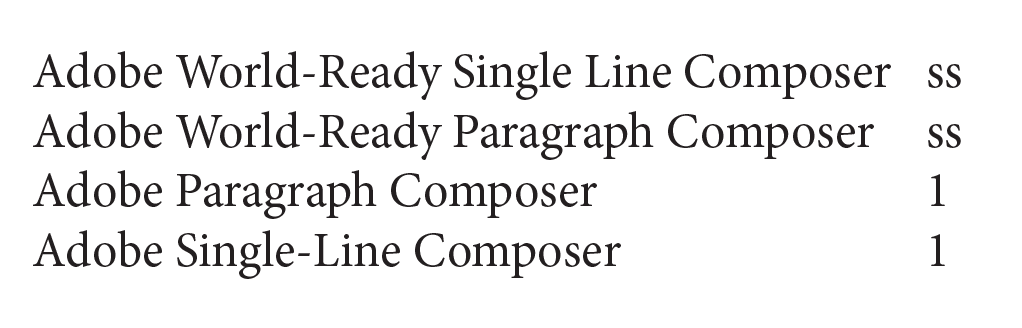
Selecting a different composer in the Control panel fixes the problem, but that’s obviously not a viable solution if you need the World-Ready Composer to set text in non-Western scripts like Hebrew, Arabic, and Devanagari. For those folks, right now the only solution is to avoid updating to 15.1 (or downgrading).
You can cast a vote for this bug to be fixed ASAP at the InDesign UserVoice page.
This article was last modified on October 14, 2020
This article was first published on June 16, 2020




Someone might check for another issue. For a paragraph style in the new version, I did what I often do and formatted a body paragraph to break such that at least two lines are always on a page. That means that a four-line paragraphy should break two lines on one page and two on the next.
Not so in the latest version. Time and again, a four-line paragraph moved all four lines to the next page, which looks awful.
You can force your Creative Cloud app to update by choosing Help > Check for Updates
“You can force your Creative Cloud app to update by choosing Help > Check for Updates”
Nope. Doesn’t update to the 15.1 hotfix.
Looking forward.
Try it again. That just worked for me.
Any idea when the hot-fix will be released to live? This is killing my work. I nearly had heart failure when all my variable numbers disappeared and no page numbers on my books!! Grhh… don’t we World composer people count for anything??!
The InDesign team announced that the fix has been released. It might take a little while to show up in your Creative Cloud app.
Thanks Mike. Waiting (sort of) patiently. Thank goodness we can revert to previous versions easily.
My god! Just cost me $ this bug! so annoying! Just like the arabic package bug with the numbers reversing on me – also cost me last week. This is not acceptable.
15.1.1 Hot-Fix Available Now… How do they not catch these obvious bugs!?
* Text Variables, Page Numbers and Footnote/Endnotes markers get replaced by ‘ss’ with World Ready Composers
* InDesign crashes on PDF Export in some cases with PNGs placed in the document
* Share for Review does not output all document pages
* Share for Review dialog shows error after PDF export
Where is the hot-fix??
On the Pre Release platform.
Thanks, Mike for sharing this. I do use the World-Ready Composers in most of my work. I’ll check if the behaviour is the same in the ME version.
Just encountered this problem myself this afternoon. It’s pretty rubbish and I hope they fix it soon. I’m downgrading as I write so I can get on with some work.
Is there a fix or workaround?
Only downgrading back to an older version of InDesign
I have my criticisms of Adobe, as anyone who follows IDS knows, but we should commend Adobe for allowing back versions of ID to be downloaded. One shoe size doesn’t fit all feet, especially when that shoe is a complex app. This particular but is so crazy, I suspect it will be quickly and easily fixed. The really troublesome bugs are the mysterious ones that come and go for seemingly no reason.
Contrast that with Apple, which does all it can to prevent users from going back a version or two to avoid bugs that impact their work. For me laying out a recent book proved a horror because a bug in macOS was creating runaway Time Machine snapshots even though I wasn’t even using Time Machine. My SSD was filling up again and again, forcing me to work off a slow external drive. Apple even nags users who’re chosen for excellent reasons not to upgrade. Yesterday Apple bugged me about upgrading iOS on my iPhone, not offering a ‘don’t bother me about this’ option, and only allowing me to put their nagging off a day.
Adobe maybe charging too much for its subscriptions and, in the case of ID, upgrading them too little, but it at least treats us as professionals. Apple treats its users as not-very-bright Kindergarteners. It does all it can to keep users from stepping back a version and all it can to force users to upgrade.
If you need to, you can downgrade and install the previous version by going to the Creative Cloud desktop app. On the tile for InDesign v 15.1, click the … (ellipsis) and select Other Versions. Install 15.0.3 to return to the previous version of InDesign.
Thanks, Steve