Multi-Level Automatic Numbering in InDesign
Making multiple levels (like 1A, 1B, and so on) in a list seems confusing at first, but it's really easy once you see how it's done.

Eugene wrote:
Hope you can help with this. I’m trying to number paragraphs like so:
1
1A
1B
1C
2
2A
2B
I thought there was an option for setting up numbered paragraphs this way?
InDesign CS3 (and later) offers an excellent automatic numbering feature, though it’s somewhat hard to decipher. Here’s the basic setup for doing multi-level numbers in a list:
You’re going to want at least two paragraph styles (one for each level). I usually create “List Level 1” first, with pretty much the default settings:

Then I make a second paragraph style, based on the first, but with slightly different auto-number settings:
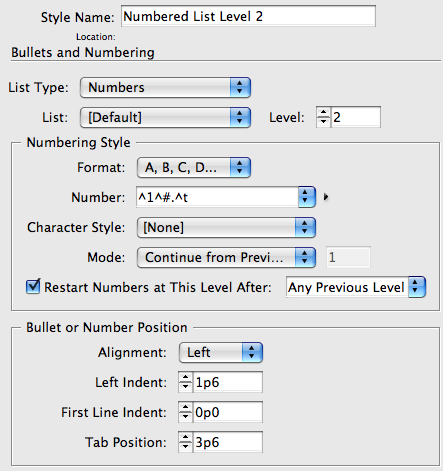
Note the differences in Level, Format, Number (the ^1 code means insert the number from the last “level 1”), and Left Indent. Where did I get those codes? Check out that little triangle pop-up menu to the right of the Number field!
Anne-Marie just read the draft of this post (over my shoulder, as it were) and emailed me: “Don’t forget to suggest he add Level 2 style as Level 1’s next style.” That’s a good idea (as long as you don’t mind getting a level 2 everytime you press Return/Enter after a level 1).
The result makes just the kind of list you need:

In fact, because this is kind of difficult for people to get the first time, click here to download an INX file with these two paragraph styles in it. (See, Klaus? Sometimes I just give the fish away.)
Of course, if you need your numbered lists to jump across non-threaded frames, you’ll also need to set up Lists, as we talked about in this post.
I’m sure Anne-Marie is going to tell me, “hey, buddy, you forgot to talk about ______” but I’ll leave that for her (and others) to comment on below. :)
This article was last modified on December 19, 2021
This article was first published on February 6, 2009




When I get to the number 10 the formatting gets all wonky and I’m not sure why?
how to change multi level list 1.1 to be 2.1?
Please i need a support for finding a quicker way of numbering the receipt books in cs6 for my clients. Example of numbering. One page of receipt book may have six receipts. like 001,002,003,004,005,006 in one page of the receipt book and receipt books will be having 50 pages. Meaning the numbering of receipts will start from 001 to 300. The numbering helps business owner to track his sales from receipt 001 to 300 in his receipt book for showing how much customer paid. I will highly appreciate the support and will to pay as that skill is going to same time in my small company as we print receipt books for our customers.
It`s possible to include chapter number in numbered list (^H).
But how to include Section Marker (like for page numbering).
^x is the metacharacter for Section marker but it doesn’t work in the numbered list dialog box. grrrr
Yes i’d really like to know how to do this as well! is it possible? i can’t find any mention of it on t’internet!
Hello David
I am using Indesign CS5 on Windows 8.1 and I am having a problem with the Numbering Style Format. I need to use the alphabetical list, but the format keeps reverting back to 1, 2, 3, 4. I dont have this error before. have you encountered such error? Thank you very much for the response.
I’ve gotten the hang of numbered lists (solely credited to this amazing website), but now I would like to link my numbered lists to my section numbering in a book file (so within my document numbered “Section 2” my lists automatically start at 2.1). Is this possible? Maybe this is not what section markers are for …
Chelsea: You can do that if you use Chapter Number (which is controlled by Layout > Numbering & Section Options dialog box. Then, in the Number field (when setting up the numbered list) you would type
^H-^#(the ^H means “chapter number”)That worked perfectly! Thank you!
Hi. I have several languages in a document. Is it possible to create the following kind of numbering?
English
1.
1.1
1.2
2.
2.1
2.2
2.3
French
1.
1.1
1.2
2.
2.1
2.2
2.3
Sirpa: You would need to make a different “List” for each language, similar to what is discussed here: https://creativepro.com/setting-up-numbered-lists-that-jump-frames-in-cs3.php
I’m having the same problem now and solved it myself with defining different “Lists” for each language-layer.
But (in case I’m missing something, because AFAIK I must set the lists in the paragraph style):
Does that really mean, that I have to duplicate all necessary (for the numbering) paragraph styles for each language?!
Thanks a lot for your quick reply, David.
I tried all kind of options! But now you confirmed that there is no shortcut, only hard work and patience…….
I wanna make five tabs and apply bullet or numbering all tabs.
How can I make it?
Hello, Thank you for your helpful post. I have tried using the suggestions and levels but I am still stuck in the numbering. I have 5 chapters in a book file. Each document has two levels of numbering the lists. I have described it below.
Chapter 1 has the list as below:
1.1.
2.2.
3.3.
4.4.
5.5. and so on till
42. 42.
The next chapter should continue the first level of numbering but restart the second. So it should go as below:
43.1.
44.2.
45.3.
46.4.
and so on. This should continue for all 5 chapters.
I have got the first chapter right. I also got the first level to continue correctly as 43, 44, 45 and so on. However all of them have the second level as 1! So I have the lists as below:
43.1.
44.1.
45.1.
46.1.
When I use the various suggestions, I either get it as above or 43.43, 44.44 and so on. I was doing this in CS3.
What do I have to change in order to make it resume the second level of numbering correctly. Is there a way for me to this.
Thank you for your help!
Milatary Numbering in Paragraph Styles: I am trying to format a document (a book) that will have paragraph numbers for each heading – then numbered clauses under each heading.
ie So the first heading would be
1 heading
1.1 fsldfjls
1.2 jdldgl
2 heading
2.1 jvlxcjv
2.2 dfjdlg
Is there a way I can get the 2.1 and 2.2 etc to automatically number – I can only seem to get it to follow on from the previous paragraph – ie it will say in the second paragraph 1.3 1.4 instead of 2.1 2.2
Hello David,
Is there still no automatic method in InDesign CC 2015 of combining multi-level numbering – i.e., Rhiannon’s May 2010 question above :
What if, instead of a list like the one in the post, I wanted a list along the lines of:
1. Something
2. Something else
3a. Another thing
3b. Another similar thing
4. Something else again
5a. A different thing
5b. Another different thing
6. Something more.
Is this possible, without having to have each first-level number on its own?
Thanks,
Margarita
Hello! Thank you for the helpful post. I have a further question. I need my list to resume the previous level after items in the next level down, like this:
1.
1.1.
1.1.1.
1.1.2.
1.2.
1.2.1.
1.2.2.
When I use the commands indicated above, it turns the 1.2. automatically into 2.1., but I need it to be 1.2. because 2.1. comes later. What do I have to change in order to make it resume level 1 without changing to 2?
Thank you for your help!
Alexandra: I think you need to adjust the “Restart Numbers at This Level After” pop-up menu.
Thanks for the quick reply! When I try to adjust that level, it only gives me the option of putting a higher level, so level 1 (I’m working in 2), but then it doesn’t fix the problem, it stays at 2.1. What should I be seeing in the menu?
GREAT JOB!
Thanks!
Great job on this! Many thanks!
@Rhiannon
I had the same problem as you.
The way I resolved it, although not as optimized as I would like, but because I never saw any other workaround, is like this:
3 paragraph styles like so:
(1) – level 1
(2) – level 1 + the first item you want in your second list (i.e.- if it’s a, b, c… it would be “a”).
(3) – level 2 with (a, b, c, d…) make it start at 2 + insert level 1 placeholder at the beginning.
1 (1)
2 (1)
3a (2)
3b (3)
4 (1)
5a (2)
5b (3)
Hope I made myself clear, and that it may help others as well.
What if, instead of a list like the one in the post, I wanted a list along the lines of:
1. Something
2. Something else
3a. Another thing
3b. Another similar thing
4. Something else again
5a. A different thing
5b. Another different thing
6. Something more.
Is this possible, without having to have each first-level number on its own?
GREAT tip. I always knew there had to be a way to begin renumbering in a different paragraph and wasn’t having any luck with Indesign help features.
I’m bookmarking this site!
I have set up a multi-level list but when I insert a lower level list within a higher level list (ie. 1,2,3,then a,b,c) the higher level list does not continue as expected after the lower level list (in this case “4” is what I would want) but rather continues as if the lower level list were part of the higher level list (in this case “7”). Does anyone know how to fix this?
Two things to keep in mind regarding numbering across multiple frames: First, you have to set up a List, as discussed in this post. Second, fi you have more than one unthreaded text frame on the same page, the numbering can get wonky because the numbering is based on the order you created the text frames. Cut and paste a frame and the number updates.
@Aaron: I am stuck exactly with the same problem. I am constructing a style guide document, and thus my content is mainly images, not text. Still I do need numbered chapters in multiple levels, but the automatic numbering seems to be almost impossible as my headings are in separate text boxes. I have tried linking heading text areas, section markers, numbered lists and whatnot, but I am about to revert back to manual numbering instead of battling with this and wasting time! It’s just so devastating, I believe that machines should do what they do best, instead of people keeping track of numbering chapters!
It looks like the automatic numbering works perfectly fine as long as the content is text and within the same text field/linked field. Unfortunately in my case (working with a document containing mainly images and explanatory texts) automatic numbering seems to be almost impossible to achieve.
@David: A late thanks for your advice. It has helped… somewhat. But my 3-level numbering system is still a mess.
I wonder if I’m now up against a limitation of the feature: I have chapter numbers which are large and separated from the main text flow — each in its own text frame on the outer margin. These should be level 1 (‘X’) of the numbering system. Then the next heading (which is in the main body text flow) is level 2 (‘X.x’), and the next level 3 (‘X.x.x’). Unfortunately the level 2 headings do not follow from the level 1 numbering and I wonder if it’s because I’m using separate, non-linked frames for level 1? (The list does have ‘Continue Numbers across Stories’ checked.)
If I try to intervene and manually change level 1 numbers in the next-level headings, it causes new problems.
This is hard for me to wrap my head around, let alone describe. I’m almost ready to abandon the feature and type all the numbers by hand, but I resist giving up on a feature that could be so useful. Could I email the file to you for diagnosis?
@Michelle: I don’t think there is any way to make the autonumbering feaure break to a new line. The caret-p code just inserts a paragraph character. Weird, I know.
Paragraph Numbering in Paragraph Styles: I am trying to format a document (a contract) that will have paragraph numbers for each heading – then numbered clauses under each heading.
ie So the first heading would be
1 heading
1.1 fsldfjls
1.2 jdldgl
2 heading
2.1 jvlxcjv
2.2 dfjdlg
Is there a way I can get the 2.1 and 2.2 etc to automatically number – I can only seem to get it to follow on from the previous paragraph – ie it will say in the second paragraph 1.3 1.4 instead of 2.1 2.2
how to change multilevel list 1.1 to be 2.1? or 2.1 to be 3.1?
@David: Is there still no way to achieve this in CS6? I just posted @Michelle’s problem in a new forum thread
I am numbering headings using a defined list with paragraph styles for each level exactly as described above. I have six levels defined, 2-5 being quite standard – 1.1, 1.1.1, 1.1.1.1, etc.
My Level 1 heading should read:
Chapter 1
Title
instead of
1. Title.
To get this right, I’ve used the following formula for the ‘number field’ in the bullets & numbering section of my style:
Chapter ^1^p
For some reason, the paragraph symbol does not work – instead I have a heading with a paragraph symbol sitting in my title like text and no paragraph spacing.
Please help!
@Aaron: I think your problem may be that both use the Default numbered list. It would be more reliable if each separate list used a different List (not Default).
I found that having the two levels each with their own list wouldn’t work. I had to set them both to Default. This feature is SO confusing!
Like Jennie, I find the feature quite confusing. I’ve made headway but I’m stuck on a weird bugaboo: I have a 2-level numbered head (i.e. 3.1) which, though not based on any other style, is following the numbering of a completely unrelated numbered style: a body text numbered list!
So if that latter list goes to 5, for example, my next occurrence of the numbered head starts at 5 rather than following from the previous occurrence of itself!
Neither style uses anything other than the ‘Default’ numbered list.
Hope this makes some sense. Happy to email the file to anyone.
Yes that would work, but it’s not automatic. In a style driven workflow the last thing you need is to be making manual overrides.
To bob:
“Feature request for CS5: allow any paragraph style to reset numbering.”
I didn’t get this request, if u want to reset all of setting, just press Alt+click style from its palette. correct for me if I’m wrong
I find the numbered list feature to be completely confusing, even after reading Real World IDCS3. I just don’t seem to be able to wrap my brain around this feature…or maybe its just the dialogue box because the idea of list numbering makes perfect sense. I usually end up exhausting my vocabulary of not-very-nice words when I try to use this feature (and my vocabulary is fairly extensive).
Thanks, Harbs…yes, that’s pretty much it. Not that I do a lot of this, but I think it would be nice if you could reset a numbering scheme with any paragraph style.
What Bob meant to say was that to force renumbering you need a “Numbering Style” which has no characters in the “Number field”. That way it’s defined as a “Numbering” style but in effect has no numbers. When I set up such a style I call it something like “Restart Numbers” and base it on my main text style.
You make your “fake” numbering style level 1, and your “real” numbering style level 2. You then set your “real” numbering style to restart numbering after any previous level, and you’re all set!
Thanks David for posting this for me. And thanks for sending me the .inx fie. I had a complete memory lapse on how to make a number list like that and was uber-cofused. If it was written about before I couldn’t find it on the search function for the site. And even if it is over a year old it’s still good info. It is in the Mailbag section so it really was just an answer to an email and generoulsy posted.
Bob, Anne-Marie – Are you saying to apply numbering to a paragraph style that then has no numbers, no indents and the mode is set to start at 0, therefore when the next set of numbering comes along in the same frame it forces it to start back at 1. If so I’m really happy!
what is a “numbered list style that’s formatted as none”?
Klaus, I did email you that INX file a year or so ago, but I don’t think I ever got around to writing a blog post about it. I guess all things in time…
I’ll take on AM’s “you forgot to mention….” duties.
The weakest feature in the numbered list feature is the inability to reset the numbering with any paragraph style. You have to use a numbered list paragraph style.
If you want to use a style without numbers, you have to set up a numbered list paragraph style that’s formatted as none in order to “trick” InDesign into resetting the numbering.
Feature request for CS5: allow any paragraph style to reset numbering.
Actually, I wheedled exactly this tricky numbered lists stuff out of you in an .INX file more than a year ago . . . so you’re just recycling old stuff here. But hey, some oldies are still indisputable goodies — so thanks for all the fish, David! !