Making Page Numbers as Words Instead of Numbers

Recently, I came upon a script that is so awesome that I have to share it with you. The question came up:
Is it possible set up automated page numbering where the numbers are actually formatted as words instead of numbers? e.g. ‘Four’ instead of ‘4’
Most of us would simply reply, “No.” But Theunis de Jong (a.k.a. Jongware) took on the challenge and decided to write a script that could do this.
The script works like this: You type a # symbol in a text frame on your master page (that’s a normal # symbol, not a special character):

Then, go back to your document pages and double-click the script in the Scripts panel.

The script quickly overrides those master page items and changes the # to an actual number, based on the “real” page number. (It only acts on the # symbol when it’s from the master page; it won’t mess up the # symbol when used normally on document pages.) For example, if your document starts on page “1” then it would end up looking like this:
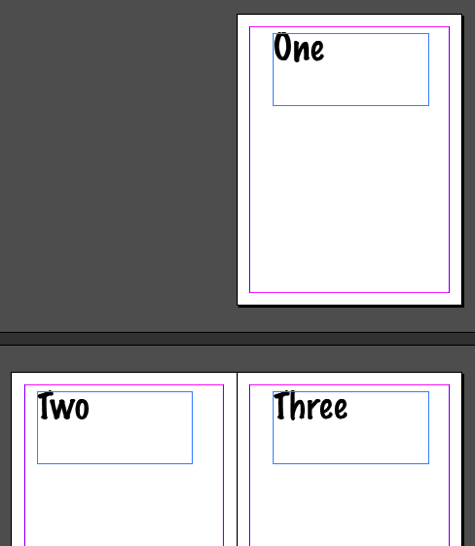
I have tried this with documents starting on any number (even over a thousand) and it converts to “word numbers” properly. Even better, if your document page numbers later change, you can run the script again and it updates the page numbers!
Download
Sorry, you need to be logged in as a free or paid member of InDesignSecrets to download this file.Note that there is another script, written by Gerald Singlemann at this Github.
This article was last modified on January 18, 2022
This article was first published on April 6, 2015
Commenting is easier and faster when you're logged in!
Recommended for you

A Script for Printing by Master Page
Did you ever wish you could print a set of pages from an InDesign document accor...

Explaining InDesign’s Printing and Exporting Page Number Confusion
It used to be so much easier in InDesign to print or export pages. The most comp...

Tip of the Week: Controlling the Order of Scripts in the Scripts Panel
This InDesign tip on How to control the order of scripts in the Scripts panel wa...




