Free Lynda.com Video: Creating HTML Layouts With InDesign
New video course shows how to master Adobe's Publish Online service.

Whether you’re creating content for the web, an ebook, an email campaign, or an app, HTML is the technology you need to be using. What’s that you say? You don’t know HTML? You only know InDesign? Well, guess what? Your favorite page layout program can help you create HTML for all those uses. And in his Lynda.com course Creating HTML Layouts With InDesign, Justin Putney walks you through the process.
Here’s the course description:
Not only is HTML the language of the web, but it can also be used to create ebooks, mobile apps, and rich emails, and it can be embedded in other formats like DPS. This course will walk you through each of those options, help you decide which are right for your project, and show you best practices for successfully exporting your content and layouts to HTML so you can share it with the world. Author Justin Putney also introduces some inexpensive development options for mobile apps, and shows how to take your results from this course to the next level with CSS and JavaScript.
Topics include:
- Exploring InDesign’s HTML and EPUB export options
- Publishing to the web
- Embedding HTML elsewhere
- Creating web and mobile apps
- Working with text and images
- Solving export problems
- Customizing your HTML layout with CSS and JavaScript
In the free video below, Justin shows the process for publishing InDesign docs as EPUBs. Check it out!
Publishing as an EPUB
For Lynda.com members, if you are currently signed in to your account, you can also check out these videos from the series.
Not a Lynda.com member?
Get 10 days of free unlimited access to Lynda.com.
Which option is right for your project?
Exploring the HTML export options available in InDesign
Repurposing HTML content for a blog post or email
This article was last modified on March 30, 2023
This article was first published on May 19, 2017
Commenting is easier and faster when you're logged in!
Recommended for you

Accessible EPUB Export from InDesign Gets an Upgrade
Recent improvements in InDesign EPUB export bring the dream of "born accessible"...

InDesign to Print & Screen: A Best-of-All-Worlds Workflow
When the output could be PDF, EPUB, or print—or all three—there’s no need to com...
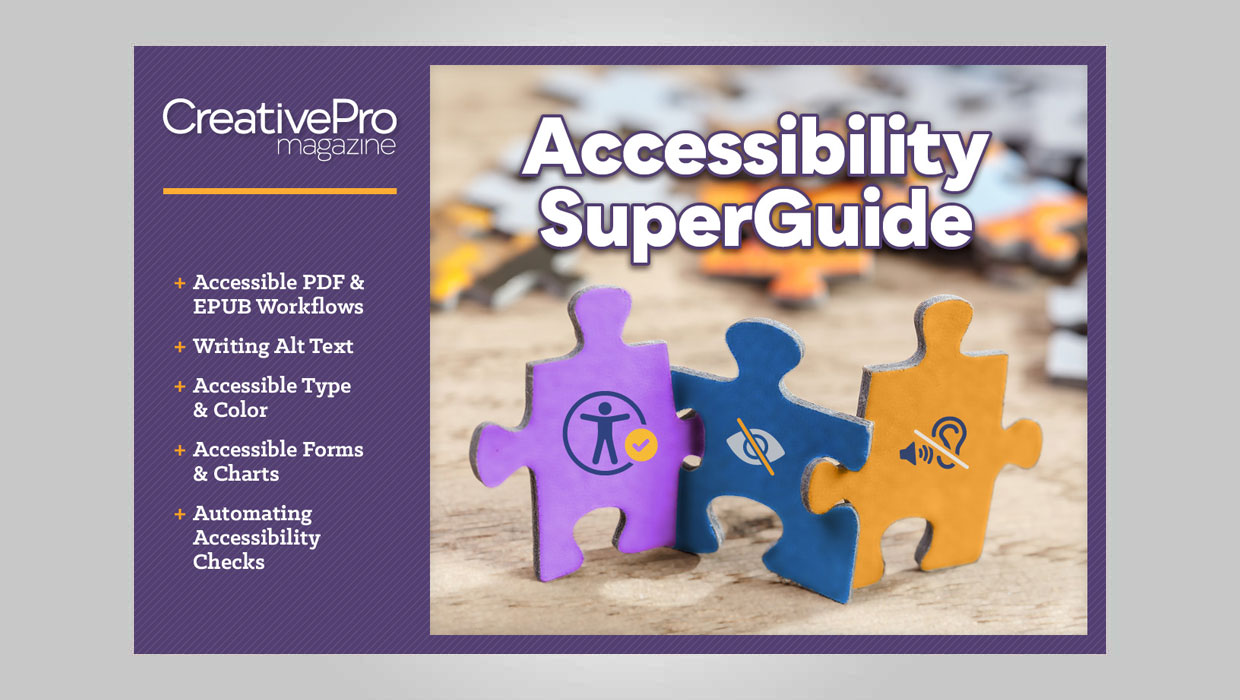
The CreativePro Accessibility SuperGuide
A compendium of essential knowledge, tools, and techniques for producing accessi...





