Visualizing Data
- Visualizing Data
- Digital Planners
- Redesign Projects
- Adobe Cloud Documents
- InFocus
April 2022

Letter from the Editor
How big is your hard drive? Forgive me, I’m not in the habit of asking such personal questions right off the bat, but it’s relevant here. My laptop hard drive is 1 TB (or 1,000 GB), and for the kind of work I do it’s pretty roomy. But it’s a drop in the ocean of data we all swim in nowadays. Collectively we’re now producing 2.5 exabytes of data every single day. I’d need to acquire 30 new laptops every second of every day to house all that. I don’t think my internet service provider (not to mention my credit card company) would approve. Anyway, the point is, we make a lot of data, but without context, design, and effective storytelling, it’s all just noise. So, take heed of Amy Balliett’s advice in this month’s feature article and employ time-tested techniques to distill any amount of information into an engaging story that people will pay attention to and understand.
Next up, Khara Plicanic will introduce you to the fast-growing world of digital planners. What’s a digital planner, you ask? Basically an interactive PDF that replicates a traditional calendar/ planner on a tablet. Whether you want to craft one for yourself or try your hand at selling them, this article will get you started.
Then Jaclyn Marks is your guide to planning and executing a redesign project. She lays out a strategic approach that will help you define your goals, collaborate effectively, and get the job done on time.
Speaking of collaboration, Steve Werner is on hand to show you all the ins and outs of working with Adobe cloud documents.
Erica Gamet is back with another InFocus full of cool stuff for InDesign users.
And we close out with a selection of articles curated from CreativePro.com. That includes customizing graphs and building 3D charts in Illustrator, adding signature fields to PDFs, using PowerPoint’s amazing new Cameo feature, and a very clever trick for making InDesign’s object styles resize items exactly as you want.
Enjoy!
Recommended for you
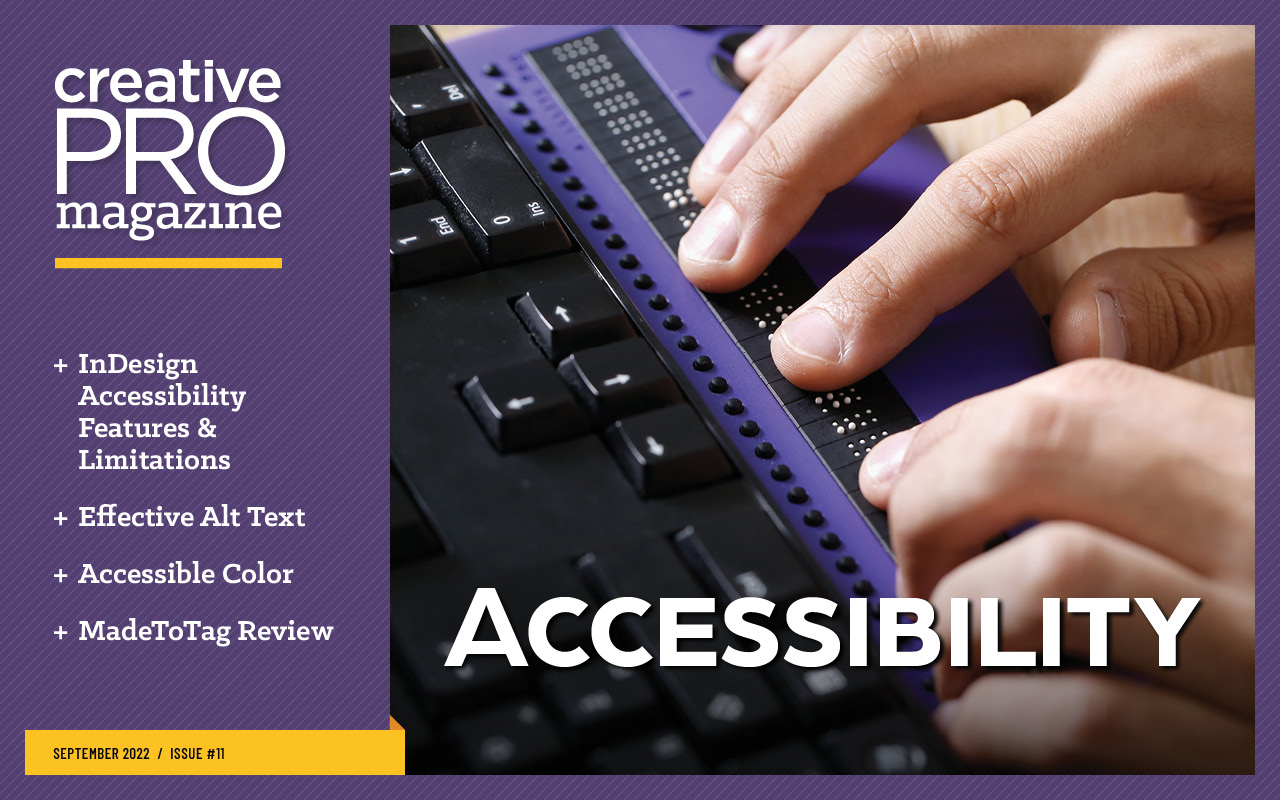
Accessibility
Accessibility Features and Limitations in InDesign Writing Effective Alt Text Co…

Canva vs. Adobe Express
Canva vs. Adobe Express Accessibility Tips for Presentation Design Preflighting…

Presentation Design
Using AI in Presentation Design Animating PowerPoint Charts & Tables Fixing…



