Fixing Photos with AI in Photoshop
- Fixing Photos with AI in Photoshop
- Converting from PowerPoint to Google Slides
- Members-Only Video: Creating Artwork with Pattern Brushes in Illustrator
- Work Week Projects: AI in Photoshop
- Must-See CP: Video Highlights
- Nashville Notes: Morning Make at CreativePro Week
October 2025
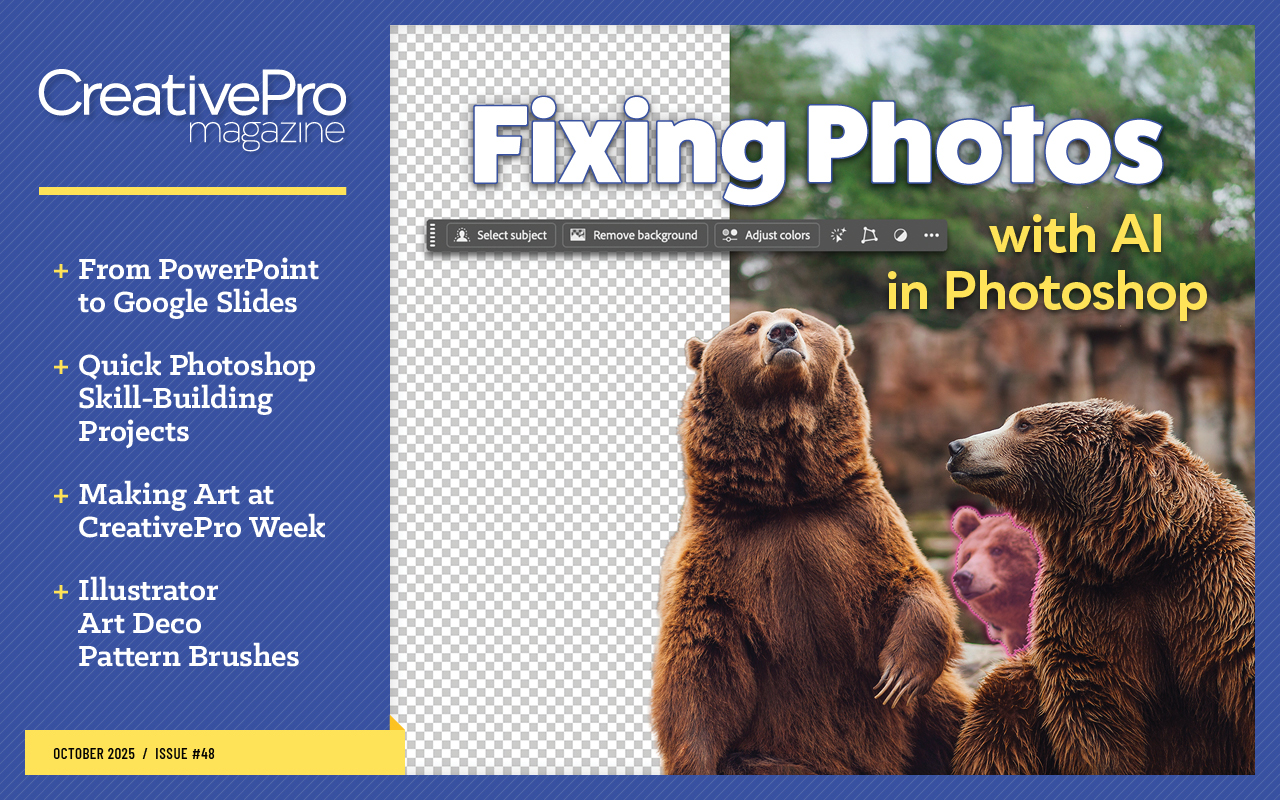
Letter from the Editor
Back in the days when I made a living as a Photoshop production artist, my efficiency was measured by stacks of large yellow envelopes sitting on my desk—specifically, the ratio of the height of the In stack to the Out stack.
Throughout the day, folks from the Design department would drop off envelopes containing printouts of photos, marked up with the instructions for the changes I was supposed to execute, and collect the ones I’d finished. The object of the game (besides making great looking images) was to have more Outs than Ins, especially when the boss walked by. If I was having a great day, I’d clear the Ins and go for a walk. On a rough day, the Ins would really pile up and I knew I’d be taking the late train home and missing dinner.
When I first read Rob De Winter’s article on fixing photos with AI in Photoshop, I immediately thought back to those envelopes, and how much faster I could’ve gone through them with the tools we have today. Forget about dinner, I probably could’ve gone home at lunchtime! Or, used the extra time to learn new skills, get other jobs done, or just be more creative.
In the article, and the accompanying
Work Week Projects, you’ll learn how to leverage AI in Photoshop to accomplish in minutes what used to take me hours (and I was pretty fast!). Whether you need to isolate a complex subject from a background, remove distractions, or upscale an image without losing quality, Rob’s got the techniques you need to know.
Next, it’s time to sit down with Stephy Hogan for some real talk about what to expect when you need to convert a presentation from PowerPoint to Google Slides. As with some things in life, the key to satisfaction here is setting your expectations low. Scared now? Don’t be. Stephy’s here to help.
In this month’s members-only video, Kat Kremser shows how to build custom pattern brushes in Illustrator so you can apply beautiful borders to your artwork with a single click. Or, if you’re the kind of person who enjoys ordering takeout more than cooking, you can download the finished files and start using them right away.
In Nashville Notes, we highlight one of my favorite experiences at CreativePro Week, Maker Mornings, where attendees get to flex their creative muscles and craft some unique keepsakes while making new friends.
Then, tune in to Must-See CP for our most recent how-to videos on InDesign, Illustrator, Photoshop, PowerPoint and Excel.
And finally, this month’s CreativePro podcast features a conversation between two leaders in the realm of generative AI: Amy Balliett and Mark Heaps. Enjoy!
Recommended for you

Remote Collaboration with InDesign
Remote Collaboration with InDesign The Turntable Revolution Members-Only Video:…

Design and Deliver Presentations Like a Pro
Five Super Slide Makeover Techniques Members-Only Video: Using the Built-in Reco…

Design + Marketing
Color and Culture Getting Started with Canva Exporting Web Graphics from Photosh…



