Editorial Review Workflows
- Sending Files for Editorial Review
- Making Social Media Videos with Premiere Pro
- Put That iPad to Work in Your Studio
- Tips and Tricks
- InDesign Trifold Brochure Template
September 2023
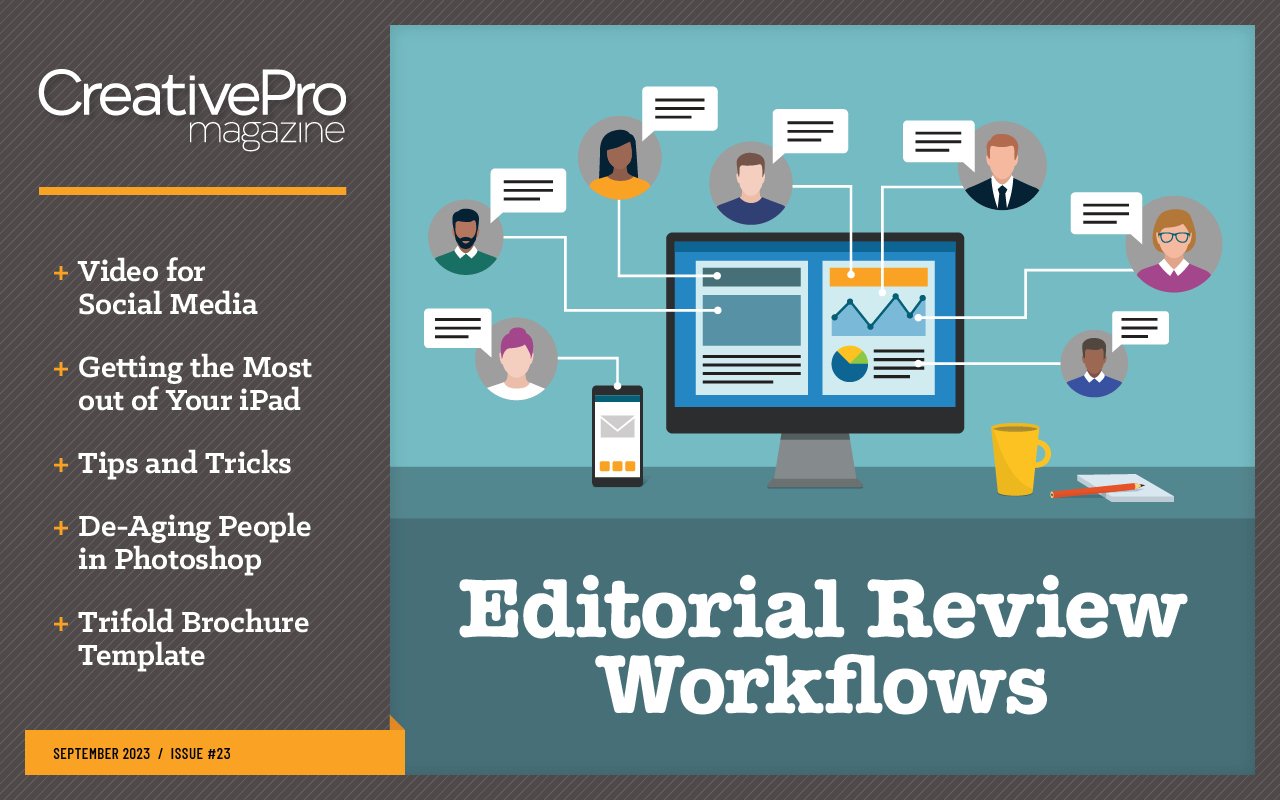
Letter from the Editor
A long time ago, in an office far, far away, I got to take part in the most efficient collaborative workflow imaginable. Back then, I was a young production artist, laying out pages for high school textbooks in InDesign. When we got close to the deadline on one project, there was no more time for sending proofs back and forth between departments. So, I called the editor and the designer I had been working with and invited them to come to my cubicle so we could work face to face to make the final changes as quickly as possible. It was a huge success. The process of making and approving text and design changes in the layout, which might’ve taken days under normal circumstances, took minutes instead. And most importantly, we ended up with a great book and made our deadline.
Of course, in our post-pandemic society, it’s more likely your colleagues will be spread around the globe than sitting so close you can smell their herbal tea. But the goal of making the review process as efficient as possible remains the same. And nowadays, there are many options for review workflows, so you can find one that’s perfect for your needs, as Keith Gilbert explains in this month’s feature article.
Next, Chris Converse shows how to make great video content for social media, without the steep learning curve, thanks to Motion Graphics templates in Premiere Pro.
If you’re like me, you have an underutilized iPad (or two) sitting around. Wouldn’t it be great to put ’em to work? Conrad Chavez thinks so, and he has lots of ideas for getting the most out of an iPad (or other tablet) around your studio.
Erica Gamet is back with another collection of awesome tips and tricks from your favorite CreativePro authors.
And we have another batch of content curated from CreativePro.com, including articles on scaling text in Illustrator, de-aging people in Photoshop, flagging words in InDesign, and how understanding your camera will make you a better Photoshop user. Enjoy!
Recommended for you

All-Star Tips
Tips and Tricks Features Hidden in Plain Sight InDesigner: InDesign Magazine Scr…
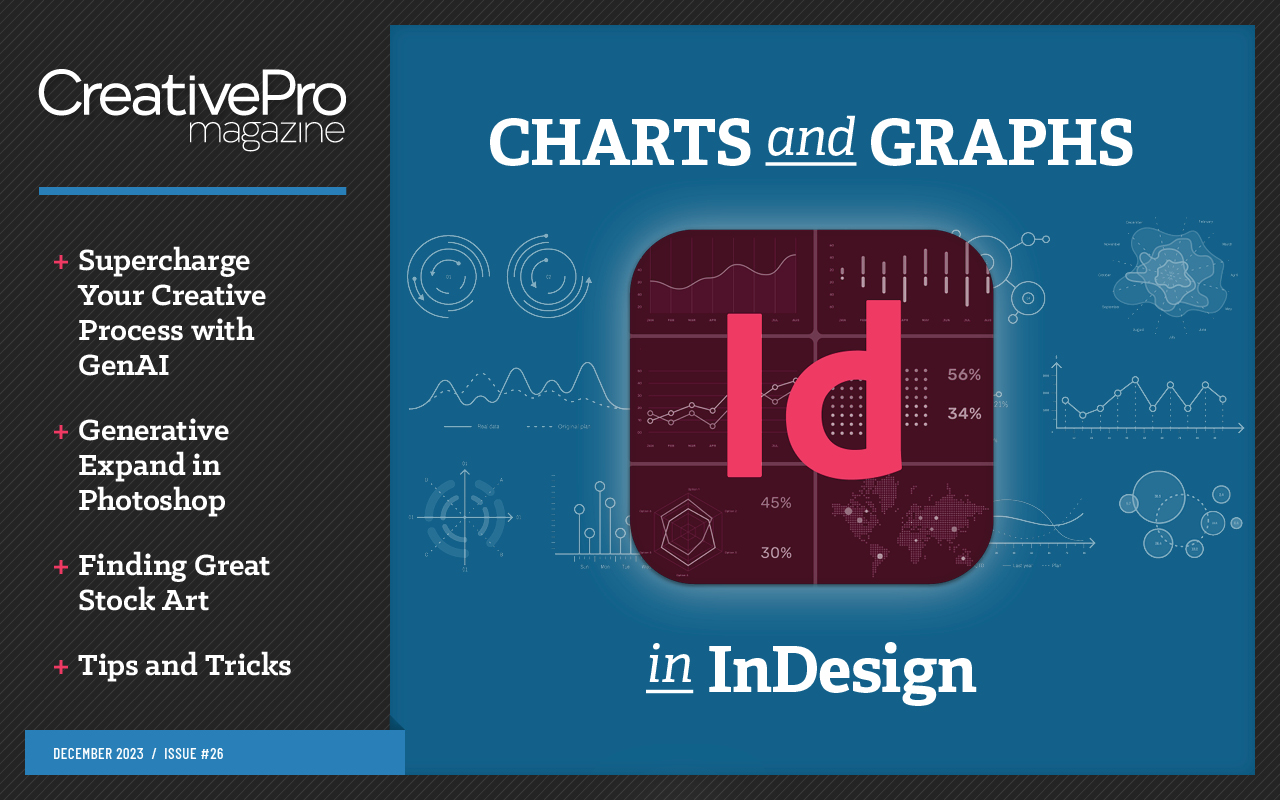
Making Charts and Graphs in InDesign
Making Charts and Graphs in InDesign Creating with Adobe Stock Supercharge Your…

Remote Collaboration with InDesign
Remote Collaboration with InDesign The Turntable Revolution Members-Only Video:…



