CC Libraries
- CC Libraries
- Understanding Illustrator File Formats
- Accessible Infographics
- How to Be a Better Designer: Learn About Space
- Resource of the Month: Summer Citrus Patterns
May 2025
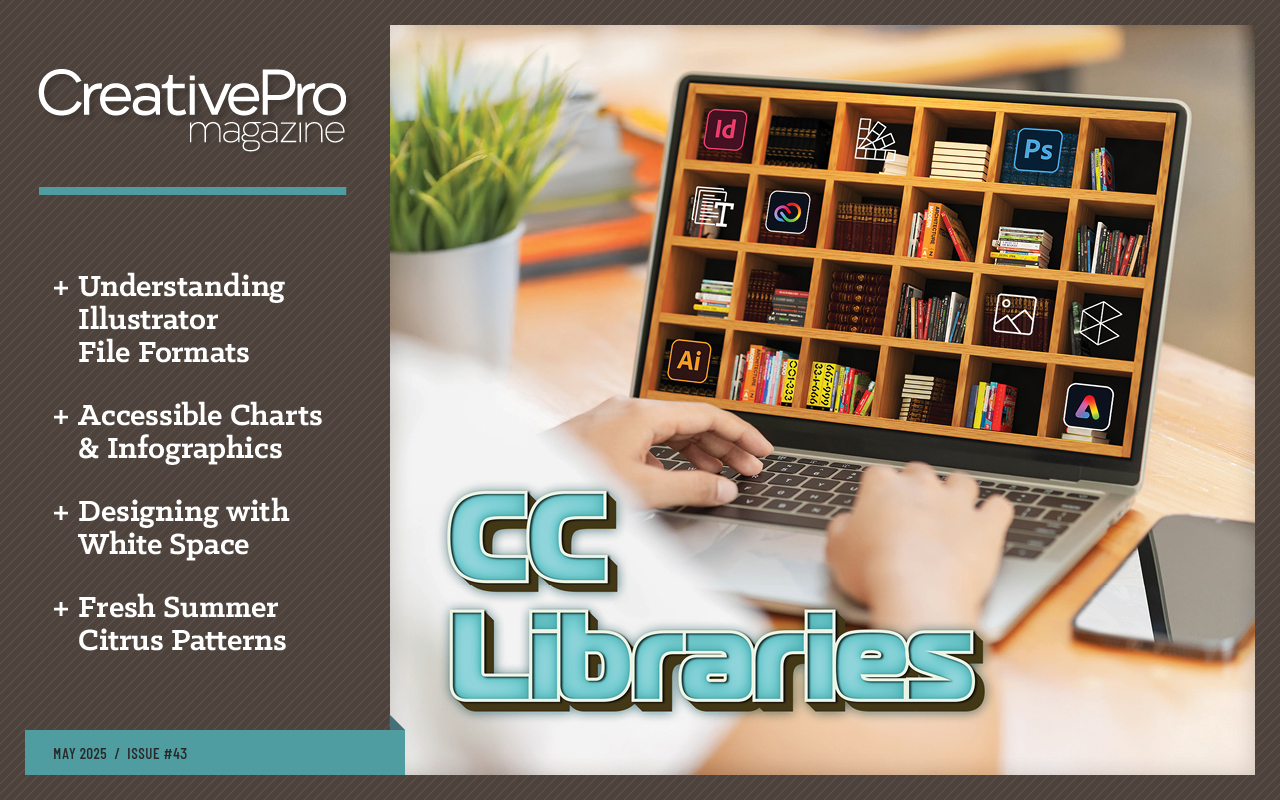
Letter from the Editor
CC Libraries are the most useful and important feature in all of Adobe Creative Cloud, and everyone—including you—should be using them. That might seem like a grandiose statement, but I can back it up.
Most Creative Cloud services are things that Adobe bought from other developers and bolted on to augment their existing suite of apps—like Adobe Fonts (Typekit) and Adobe Stock (Fotolia). And those are definitely handy for putting tons of assets at your fingertips.
But having an asset is one thing. Getting it where you need it to be in an efficient manner is another. That’s where Creative Cloud libraries come in. They’re actually better than a superhighway for your stuff. They’re more like a high-speed train delivering your assets to any destination in an orderly manner with blinding speed and ease. CC Libraries allow you to move thousands of assets between users, applications, documents, and projects in a way that’s almost frictionless.
They’re also incredibly flexible and can be adapted to the way you work. You can put just about any digital assets you can imagine into a CC library—fonts, templates, text, images, colors, patterns, brushes, styles, videos, animations, and more. Name and organize them any way you like, make use of them in any of your applications, and share them with any of your coworkers.
Have I convinced you yet? If not, I’m sure Keith Gilbert will do so. He covers everything from the basics of creating CC Libraries and adding assets to them, to managing assets across multiple libraries, sharing libraries, creating backups, and using them offline. He’s also got some good tips for leveraging CC Libraries within the Microsoft apps, and a few important things to watch out for regarding color.
Next up, Monica Gause takes you on a tour of your file format choices when saving an Illustrator file. She’ll help you digest the alphabet soup of AI, PDF, EPS, and SVG so that you know which one to choose in any scenario.
Nikki Kuhn is on hand with advice for creating accessible charts and infographics. The good news is it’s probably easier than you think. You only need to make use of a few simple ideas to make your data graphics accessible to a wider audience.
Nigel French is back with part three of his series on how to be a better designer. This time, he tackles the topic of designing with white space. I guarantee it’ll change the way you feel the next time you’re starting a project and staring at a blank page.
Our Resource of the Month is a zesty set of summer citrus vector patterns that will add some zing to your next thing.
Enjoy!
Recommended for you

Building Email Templates
Building Email Templates Rebranding CreativePro InReview: Table Tools Tips &…
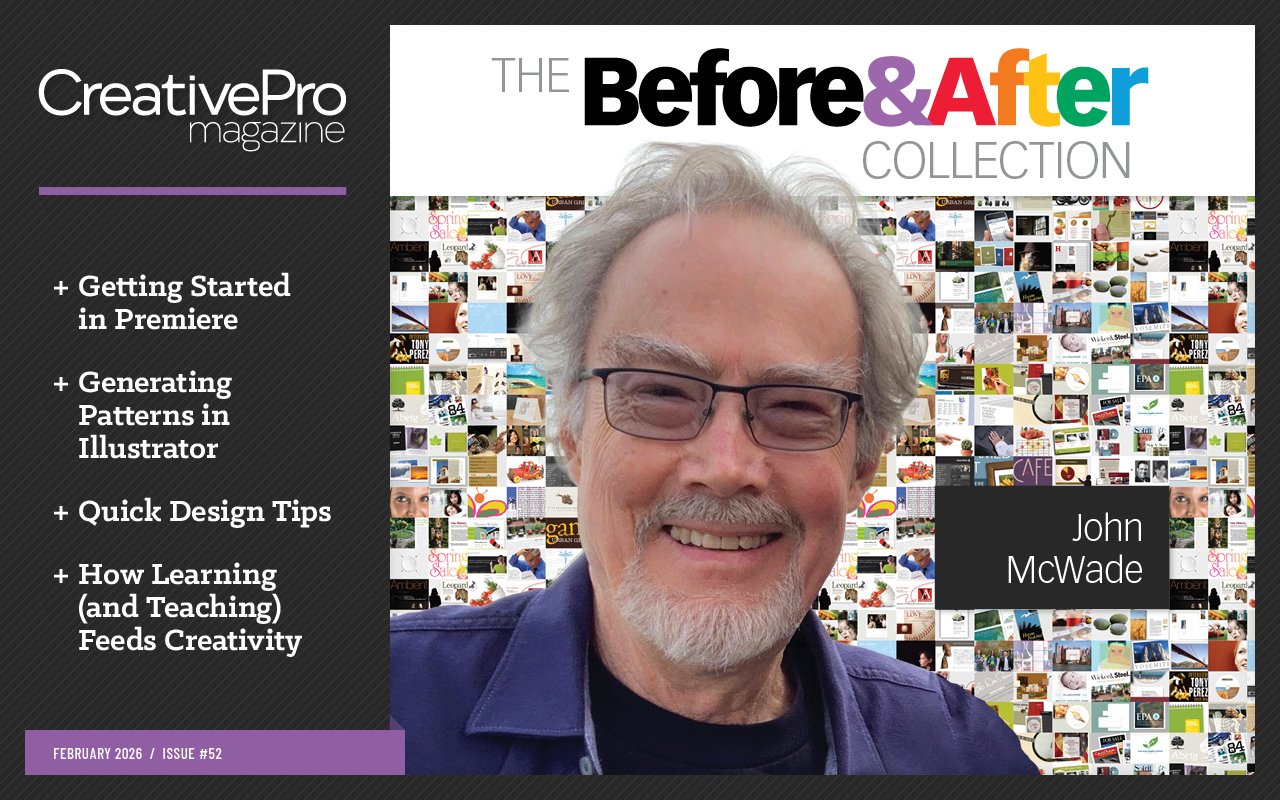
The Before & After Collection
The Before & After Collection Members-Only Video: Getting Started with Premiere…
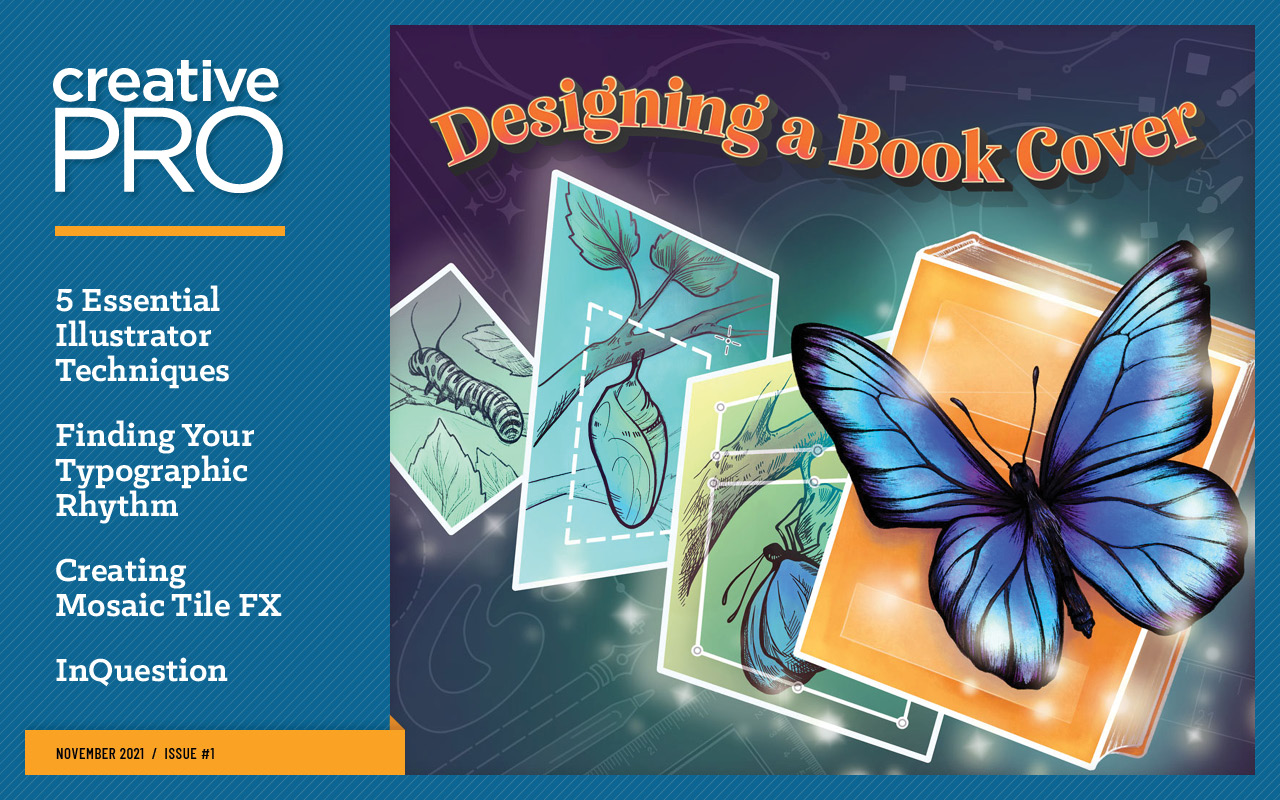
Designing a Book Cover
Designing a Book Cover 5 Awesome Illustrator Techniques InType: Finding Your Rhy…



