Adobe Firefly
- Going Deep with Adobe Firefly
- Choosing Color Combinations for Accessibility
- InReview: Output Factory
- Removing Distractions in Photoshop
- Resource of the Month: Winter Birch Pattern Set
December 2024
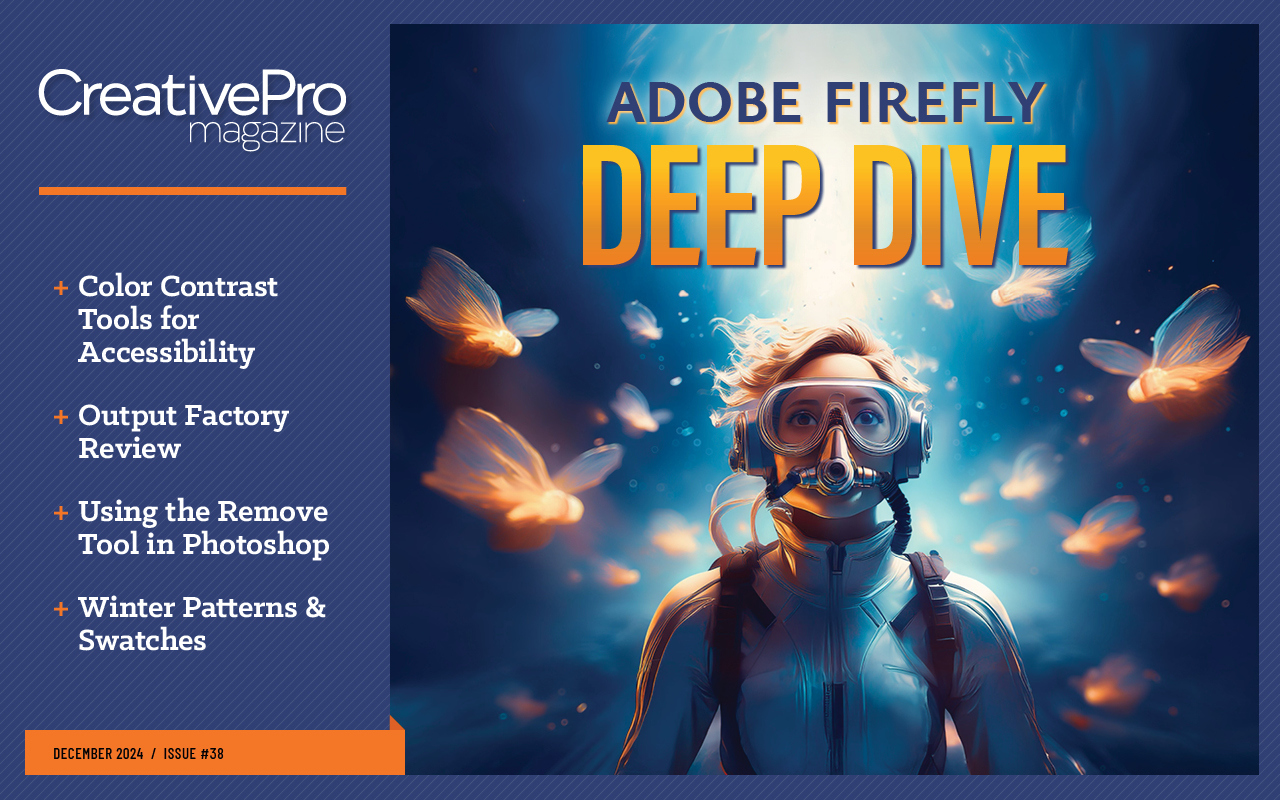
Letter from the Editor
It blows my mind to think that 2025 will be my 30th year working in the graphic design industry. Somehow, I’ve got files older than I was when I took on my first freelancing gigs.
Yet, for as long as I’ve been at this, I still missed out on the initial desktop publishing revolution of the ’80s. By the time I started composing pages and making illustrations, the traditional tools of paste-up were already relics gathering dust in closets or piled in empty cubicles. Many of my co-workers in those early days would go on about the way things used to be, how it had all changed so fast, and how they had to quickly adapt in order to keep working.
Now, with the coming of generative AI, I feel like I’m the one spouting stories of how much work it used to be to retouch photos or to compose a scene that never existed to meet some client’s specification. Remind me some day to tell you about the time I had to spend all afternoon replacing the hooves on a horse because someone thought they weren’t “hoofy” enough.
Someday soon, young people entering the industry won’t believe stories like that. They won’t be able to relate because they’ll never have known a world without GenAI technology. The idea of painstakingly using multiple files, layers, tools, and techniques just to replace a few unwanted pixels will seem positively primitive to them.
While the current revolution shows no signs of slowing down, it’s clear that Adobe’s AI offerings are maturing into reliable tools for professional work. So, this feels like the perfect time to take a deep dive into Adobe Firefly. And nobody is better qualified to be your guide than Bart Van de Wiele, the author of this month’s feature article.
Accessibility might be the only topic that can rival GenAI in terms of relevance for designers these days. CreativePro’s annual Design + Accessibility Summit has blossomed into a four-day event, and just keeps growing. And we’ll build on that foundation with additional fresh content throughout the year, including this month’s article on color contrast tools by Nikki Kuhn.
If you’re used to working on large-scale jobs in InDesign, you know that efficient output at the end of your workflow can make or break a project. So, you’ll want to check out Jamie McKee’s review of Output Factory, a powerful solution for batch processing files that can save you tons of time and work.
Steve Caplin is also on hand to take you through the paces of using the Remove tool in Photoshop. Wish we had that one back in the day!
And our Resource of the Month is a set of wonderful wintry patterns and swatches you’ll want to use as soon as the flakes start flying.
Enjoy!
Recommended for you
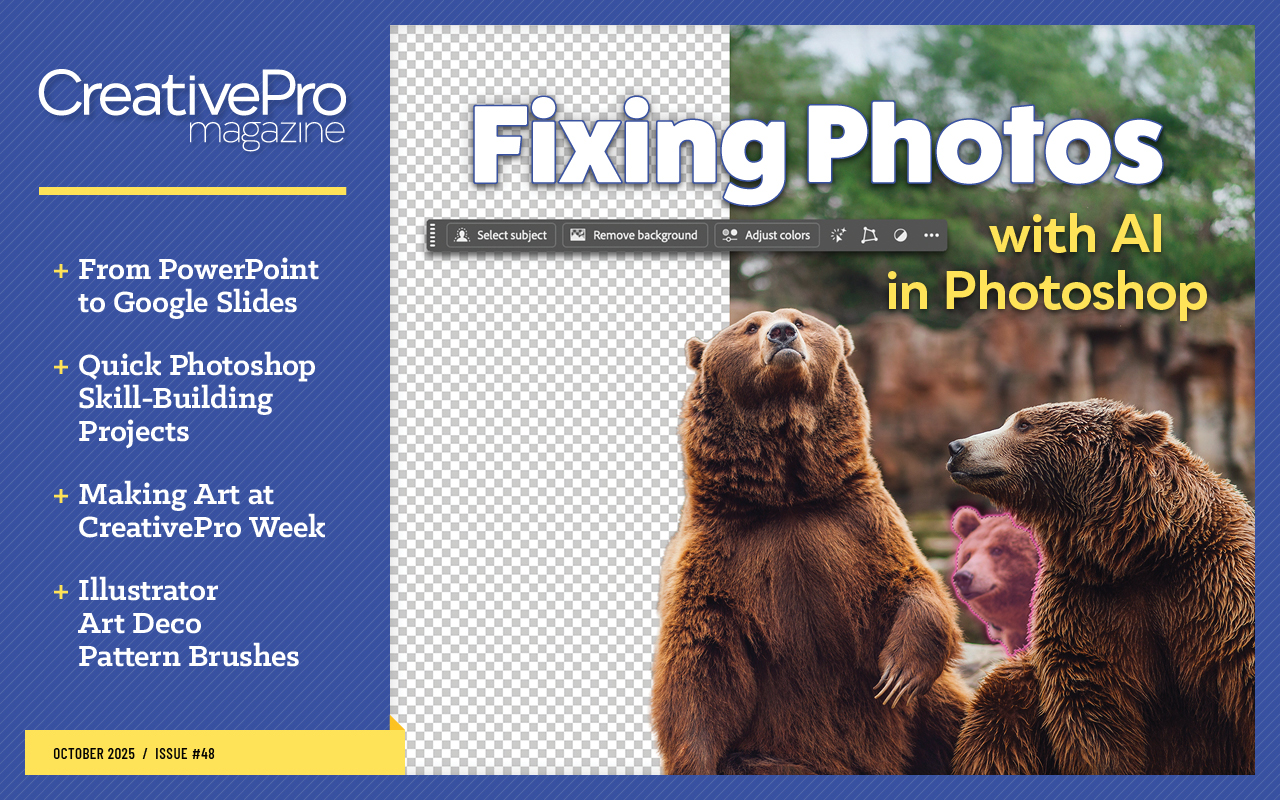
Fixing Photos with AI in Photoshop
Fixing Photos with AI in Photoshop Converting from PowerPoint to Google Slides M…

Generative AI
Generative AI for Designers Using Adobe Firefly and Generative Fill Build-a-Grap…

The Zen of Fonts
Zen of Fonts Photoshop Selections Affinity V2 Building Accessible EPUBs with InD…



