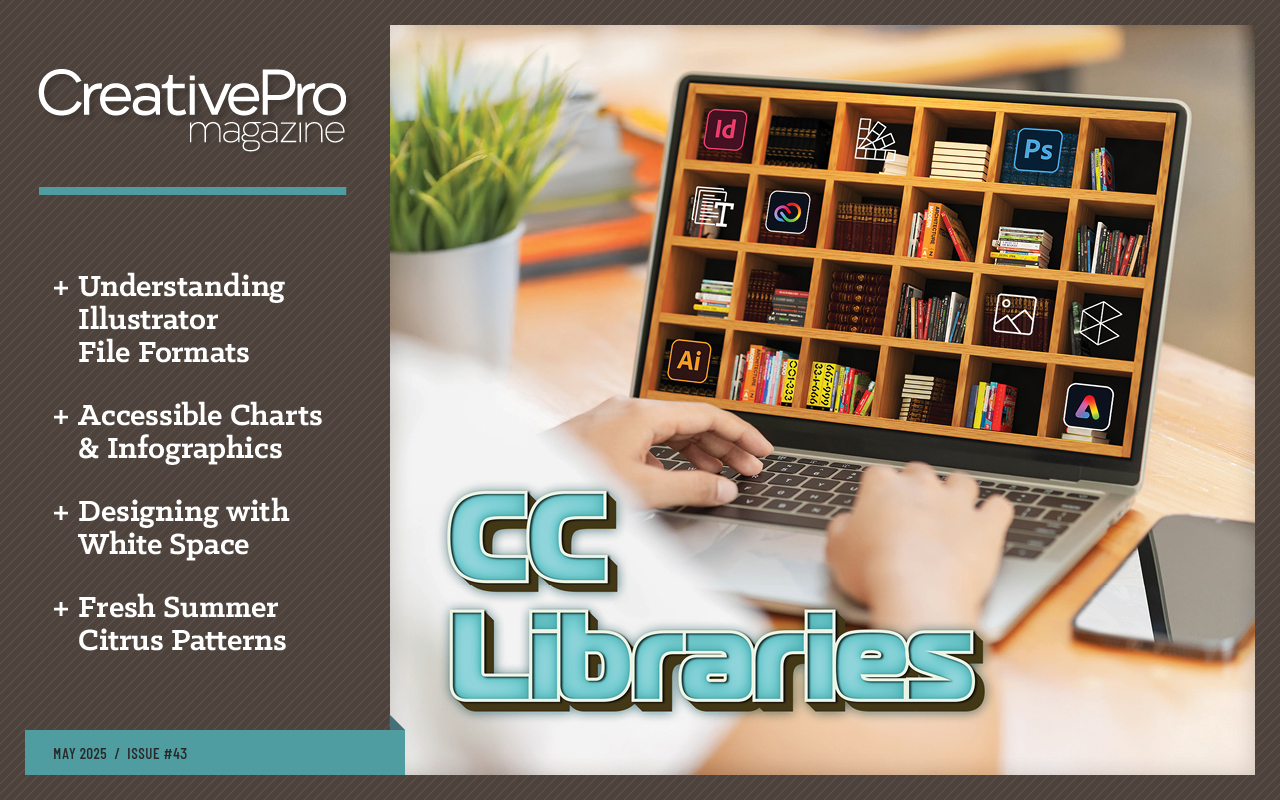Accessibility
- Accessibility Features and Limitations in InDesign
- Writing Effective Alt Text
- Considerate Color
- InReview: MadeToTag
- Creating Cutout Image Effects
- Illustrator Top Tips Book
September 2022
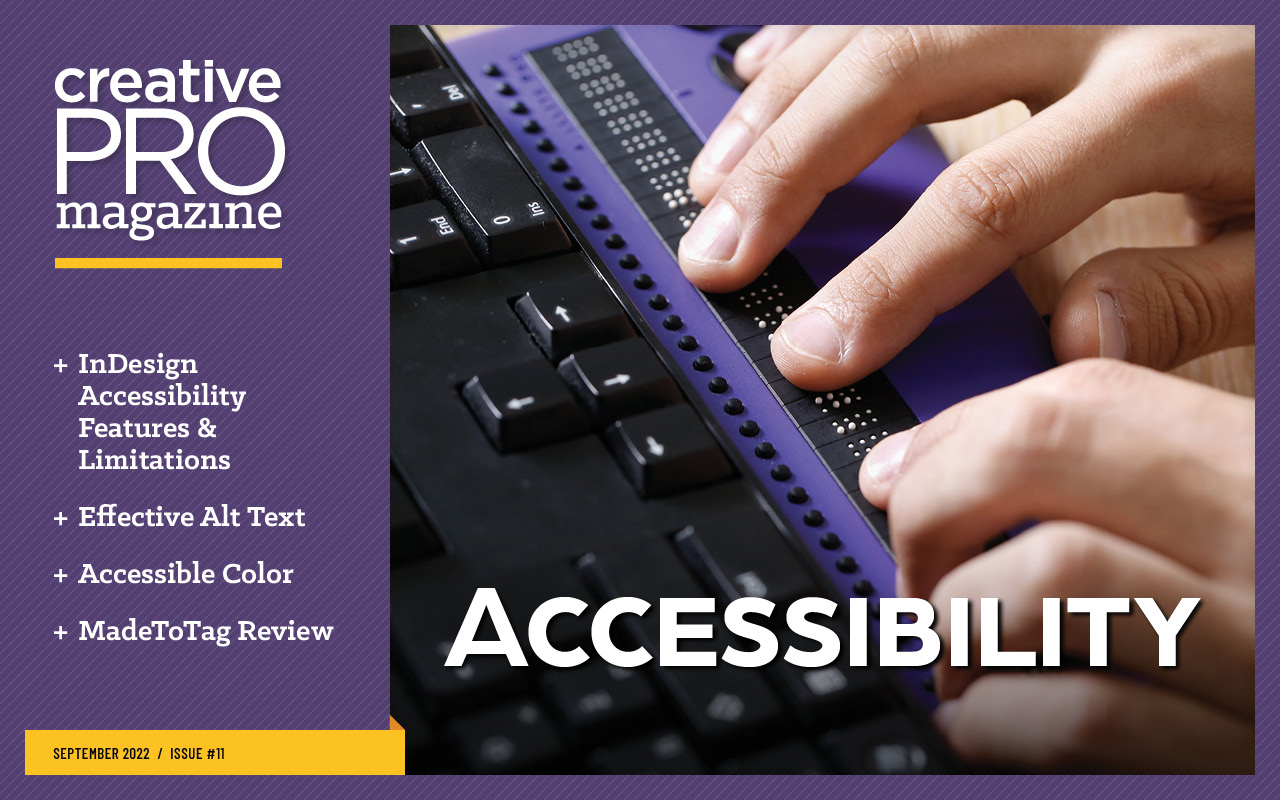
Letter from the Editor
When I’m not doing my Editor-in-Chief thing, one of my hobbies is baking. I made it a bucket list item to figure out a process for making perfect chocolate chip cookies every time (hint: parchment paper). I’m methodical about it, gathering all the tools I need, then measuring and organizing all the ingredients in an assembly line before combining them. The reason I bring all this up is not to make you hungry but to borrow a great analogy for making accessible documents. To get the best results (and not be frantic as you work), you need to understand the process, use the best ingredients, and add them at the proper time. Try to add the chips to the cookies after they come out of the oven and you’re going to get burned—and have lousy cookies to boot. Likewise, you don’t want to start thinking about accessibility only after you’ve exported to PDF from InDesign.
When it comes to accessibility instruction, Chad Chelius and Dax Castro are a peerless dynamic duo. And in this issue, I’m excited to have three contributions from them.
In the feature article, Chad takes a deep look into what InDesign does well for producing accessible PDF files and how to overcome its limitations. Then, Dax explains everything you need to know about writing great alt text for images. Chad also reviews a must-have solution for creating accessible documents, MadeToTag. Next, Brian Lawler shares his philosophy and techniques for designing with “considerate color” for people with all vision types.
We also have plenty of great content outside the realm of accessibility, starting with some of Steve Caplin’s trademarked Photoshop magic in a fun tutorial on creating cutout paper effects.
The Resource of the Month is a brand new ebook, Top Tips for Illustrator.
And as always, we have the best of CreativePro.com, including Monika Gause’s scoop on major new features in Illustrator.
Enjoy!
Recommended for you

Design + Marketing
Color and Culture Getting Started with Canva Exporting Web Graphics from Photosh…

The Accessibility Issue
Tools and Services for Accessibility Accessible Color Accessible Type Print vs….