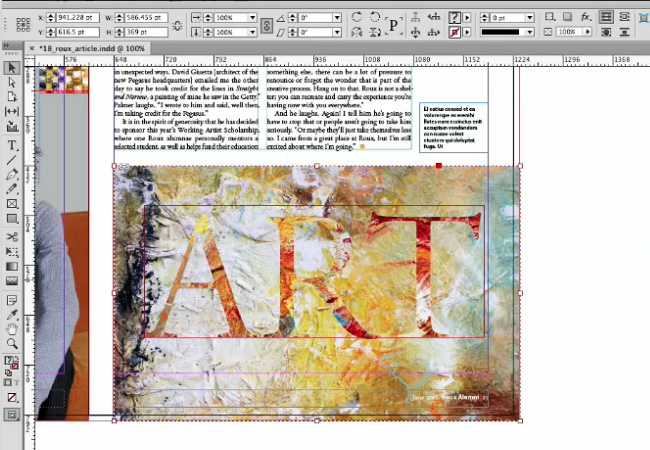InDesign Secrets Video: Making a Transparency Mask

In the latest episode of InDesign Secrets on lynda.com, David Blatner shows an amazingly simple and effective way to create transparency masks in InDesign. With David’s technique, you can use live, editable text as a mask to punch a hole in an image and reveal what’s beneath it. There are a few ways to do this cool trick in InDesign; I showed one of them in issue #62 of InDesign Magazine.
In the video, David also mentions how to ensure the masking effect will render properly in a PDF, even if you’re not using an Adobe PDF-reading application.
Check it out now: Making a Tranparency Mask
This article was last modified on March 5, 2025
This article was first published on June 22, 2014
Commenting is easier and faster when you're logged in!
Recommended for you
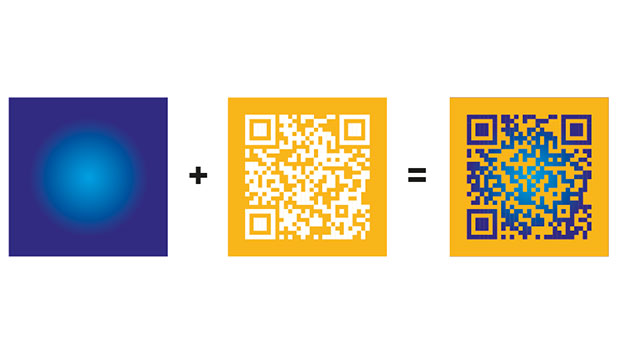
Creating Colored QR Codes During a Data Merge
How to use transparency effects to make QR codes with any color, including gradi...

How to Create Ring Charts in Illustrator
Learn an easy way to make a ring chart in Illustrator by using dynamic shapes an...
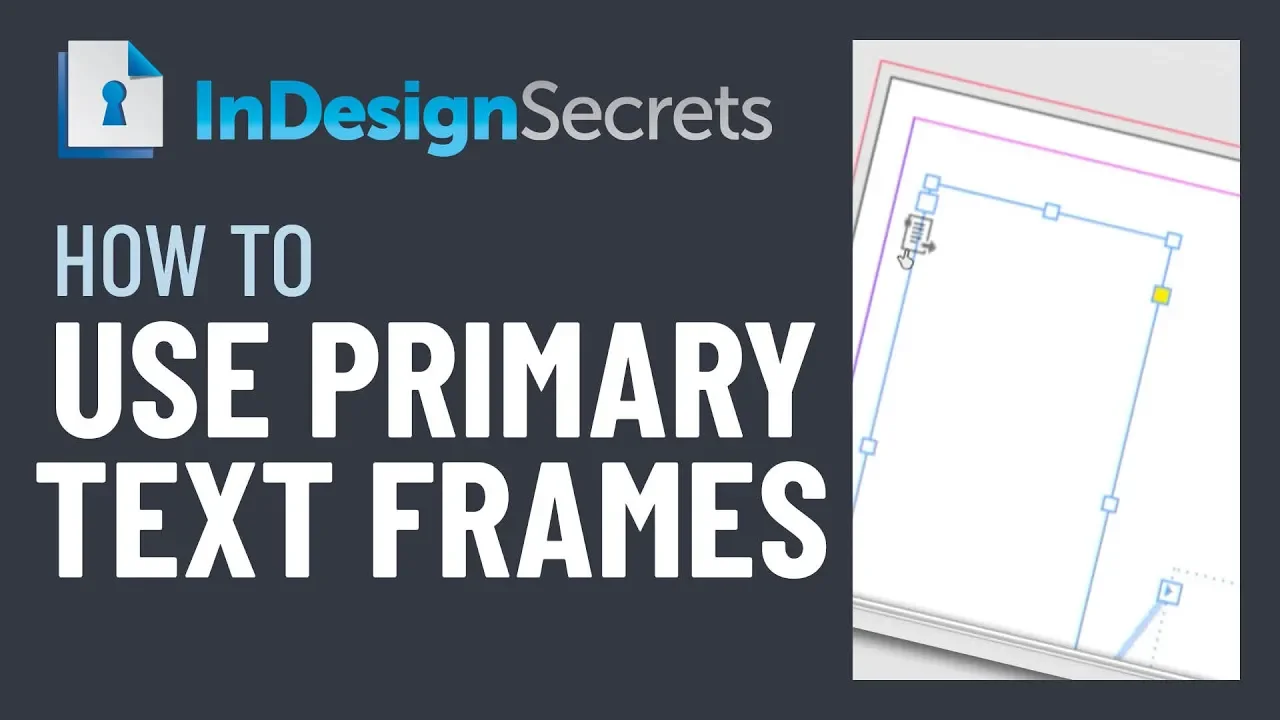
InDesign How-to Video: How to Use Primary Text Frames
In this week’s InDesignSecrets video, Erica Gamet demos how to use InDesign’s Pr...