InDesign How-To: Set Default Color Swatches
Whether you create them from scratch or pull colors from an existing document, here's how to have the same swatches available right from the start in InDesign.

In this InDesign how-to video, Erica Gamet demos how to set default color swatches for all new InDesign documents. Whether you create them from scratch or pull colors from an existing document, she shows how have the same swatches available right from the start.
Check out new tutorials every other Tuesday on our InDesign Secrets YouTube channel, then join the discussion on our Facebook group!
This article was last modified on August 29, 2025
This article was first published on March 10, 2021
Commenting is easier and faster when you're logged in!
Recommended for you

Using Adobe Stock with InDesign
Back in June, Adobe launched a new service for Creative Cloud users, Adobe Stock...

JupiterMedia Announces Acquisition of GoodShoot for Its JupiterImages Division
Jupitermedia Corporation (Nasdaq: JUPM) today announced that its wholly-owned su...
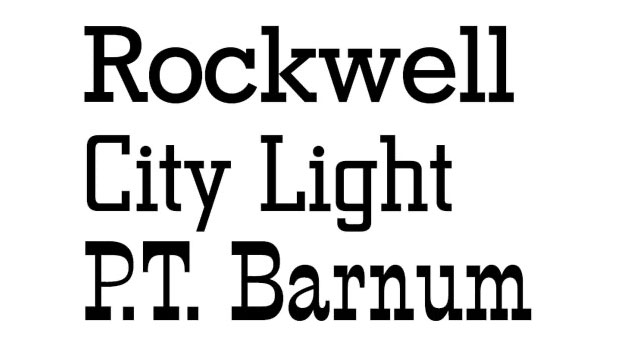
Antique Gothic Grotesque: Deciphering the Typeface Name Game
The previous installment of this column opened the can of worms known as type cl...




