InDesign How-To: Create Anchored Form Fields
See how to anchor fillable form fields so they flow with text and how to quickly apply the same settings to all form fields.
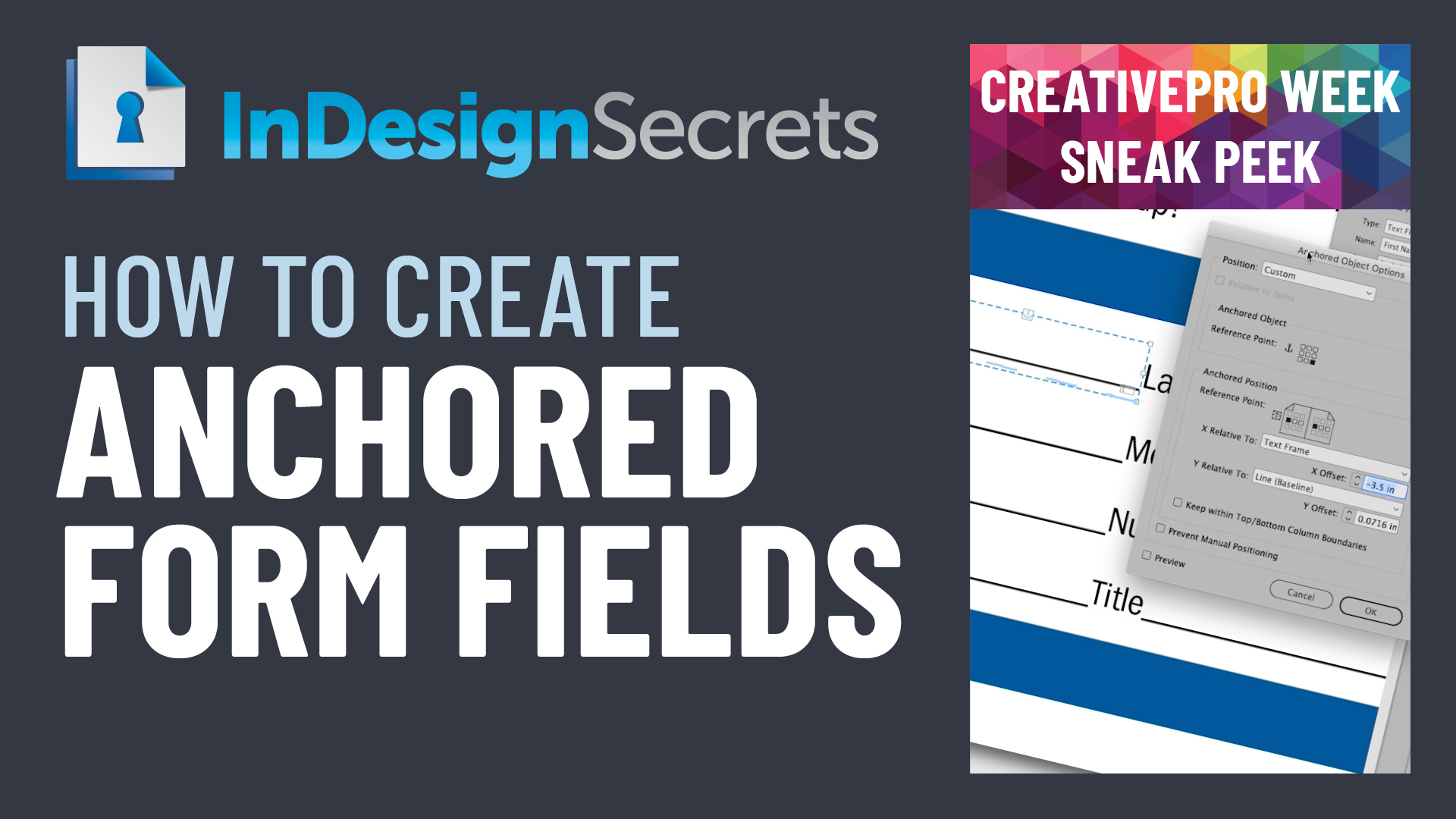
In this InDesign how-to video, Chad Chelius demonstrates how to anchor fillable form fields so they stay connected to the rest of the text. He also shows how to apply the same settings quickly across multiple form fields using object styles.
NOTE: Chad will be presenting at CreativePro Week 2021!
Check out new tutorials every other Tuesday on our InDesign Secrets YouTube channel, then join the discussion on our Facebook group!
This article was last modified on August 29, 2025
This article was first published on March 29, 2021
Commenting is easier and faster when you're logged in!
Recommended for you

InDesign Magazine Issue 133: Object Styles
We’re happy to announce that InDesign Magazine Issue #133 (May 2020) is now avai...

Here’s What We Love about InDesign CS6
Adobe announces InDesign CS6 today! Read all about it!

Tracking Down the Sample Buttons And Forms Library
This new panel/library chimera in InDesign CS4 is a wily beast. Lucky for us tha...




