InDesign How-To: Create Anchored Form Fields
See how to anchor fillable form fields so they flow with text and how to quickly apply the same settings to all form fields.
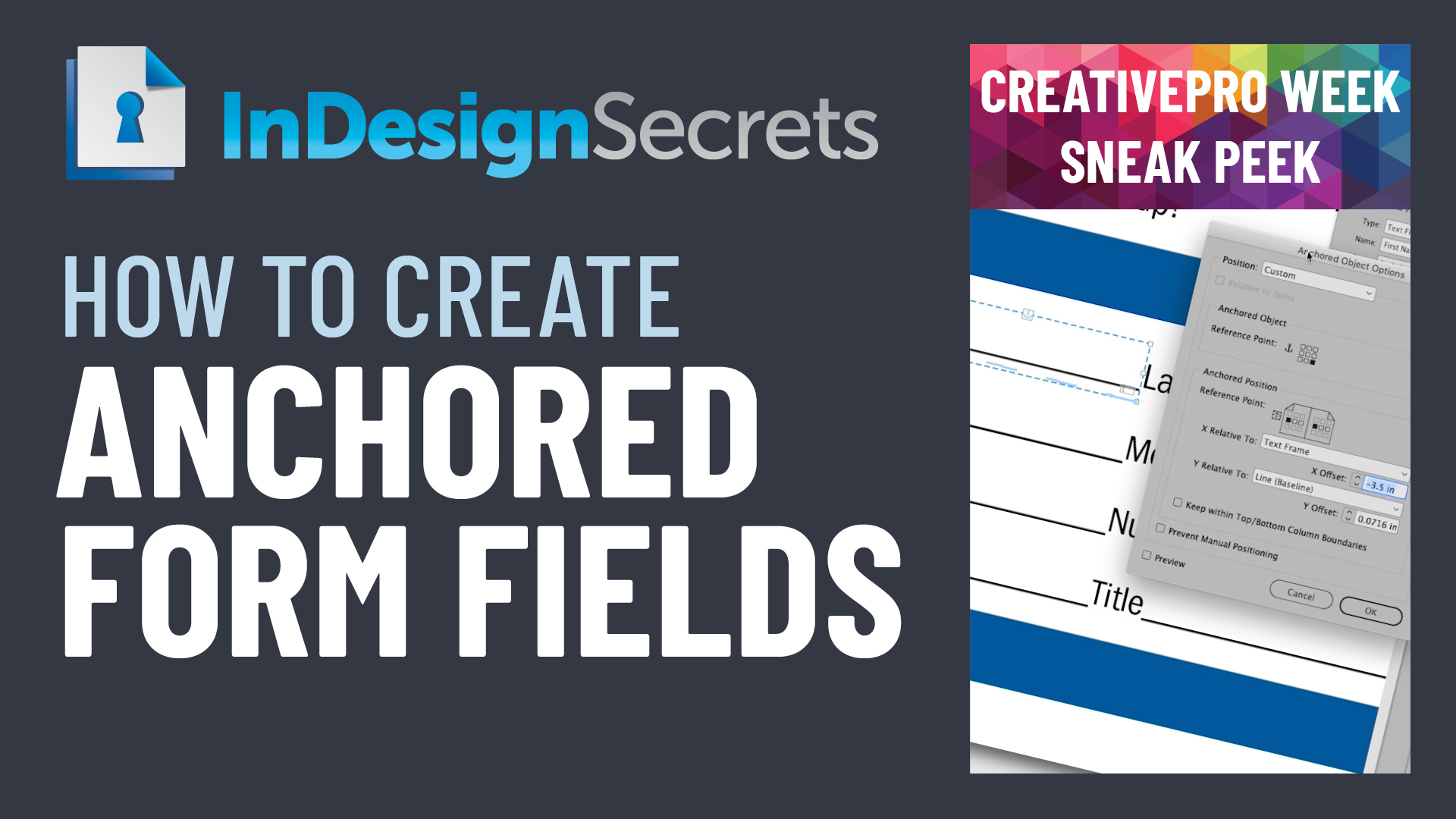
In this InDesign how-to video, Chad Chelius demonstrates how to anchor fillable form fields so they stay connected to the rest of the text. He also shows how to apply the same settings quickly across multiple form fields using object styles.
NOTE: Chad will be presenting at CreativePro Week 2021!
Check out new tutorials every other Tuesday on our InDesign Secrets YouTube channel, then join the discussion on our Facebook group!
This article was last modified on April 9, 2021
This article was first published on March 29, 2021





I’m now implementing this tip on some titles coming up in the new year. Certainly a better way of implementing form fields than I had in mind.
One thing I did note at 2:34 of the video is an inadvertent “hover scrolling” when the cursor went over the top of the font and changed the font dramatically.
Awesome Colin!