InDesign 19.4 Brings Text-to-Image, Cloud Docs, and More
Update adds Text-to-Image Generative AI, Cloud Docs, password protection for Publish Online documents, and EPUB accessibility improvements
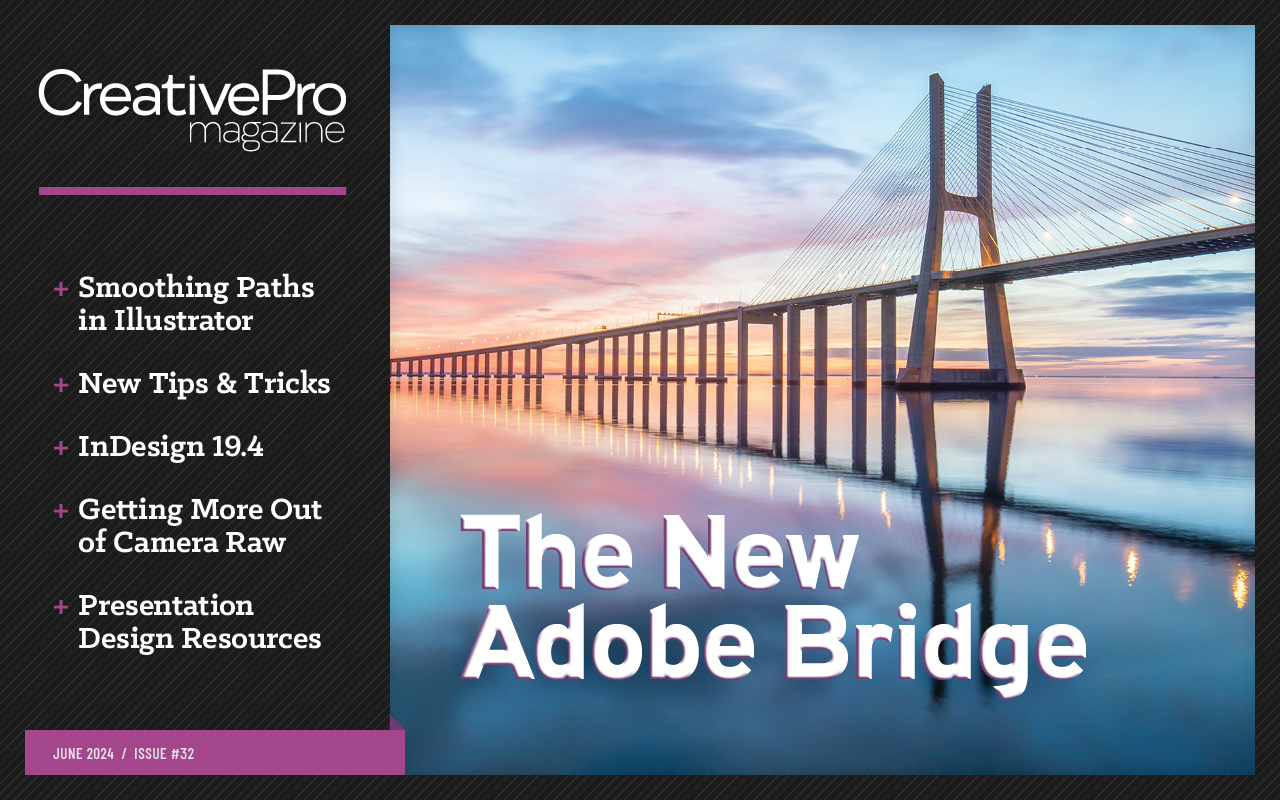
This article appears in Issue 32 of CreativePro Magazine.
In recent years, InDesign users have become accustomed to updates to the program that added only bug fixes and minor new features. But the latest release (19.4) is a different story. It offers significant new features such as Text-to-Image Generative AI, Cloud Docs, password protection for Publish Online documents, and EPUB accessibility improvements.
Text-to-Image Generative AI
Like Photoshop and Illustrator, InDesign now offers the ability to generate images from text prompts, via the Adobe Firefly service. You can access the new features in the new Contextual Task Bar and Text to Image panel where you can choose from multiple variations of the image.


You have the option to generate a photorealistic image or one with a more obvious illustrative style. Just don’t look at the hands too closely, in either case.
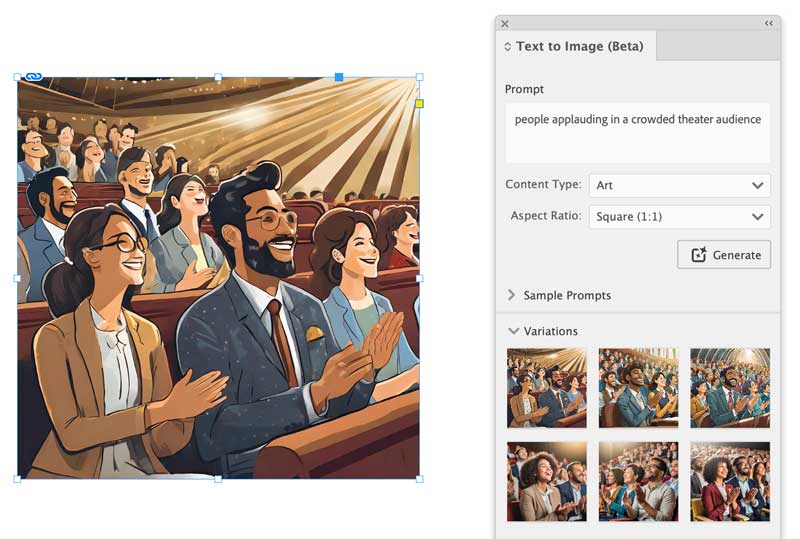
The generated image can either fit to the selected frame or you can choose from common aspect ratios.

In order to use the new Text to Image features, you must first agree to abide by the Generative AI User Guidelines.
Cloud Docs
Cloud Documents allow you to access your work from any machine where InDesign is installed. Note that feature is not available everywhere yet. Cloud Documents are auto saved and you can access previous versions of the file. You have the option to make Cloud Documents always available offline. And you can now place Photoshop Cloud Documents into InDesign layouts.
For much more on Creative Cloud storage, check out Conrad Chavez’s article in Issue 27 of CreativePro Magazine.
Password Protection for Publish Online
Some people have avoided the Publish Online service due to security concerns. There was no way to stop someone who had a link to your document from viewing it. But now you can require a password.

EPUB Accessibility Improvements
Tweaks to accessible EPUB export include enhanced page navigation, metadata for cover images, the ability to mark images as purely decorative, and support for endnotes and footnotes.

Finally, Adobe has listed the ability to export and import user settings as a new feature, though it was already present in version 19.3. You’d be forgiven for not noticing it (I didn’t), since it was added without any fanfare.
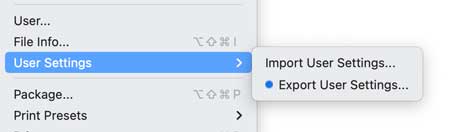
InDesign users, what do you think of these new features? Let us know in the comments.
Commenting is easier and faster when you're logged in!
Recommended for you

Recovering From a Laptop Theft
When David's laptop was stolen, he realized he had done some things right... but...

5 Tips for Working with Animation Motion Paths
Since InDesign animations are supported in fixed-layout EPUB and Publish Online...

Interview with Caroline Desrosiers, Alt Text Entrepreneur
Q&A with Caroline Desrosiers, who is presenting at The Design + Accessibility Su...




