InCopy and InDesign CS4 Free Trials Available

Want to see if the InDesign/InCopy CS4 workflow will work for you? You can now download fully-enabled trial versions of each CS4 program from Adobe’s web site. They’re available for both Macintosh and Windows platforms, in English and other localized language versions.
Inexplicably, InCopy CS4 is not a “featured product” on the trial downloads page … heh … so you’ll have to scroll past the image links and select the product name from the dropdown menu on the same page. Enter your Adobe ID if necessary, and you’ll be brought here:

It’s safe to install either or both InCopy CS4/InDesign CS4 on the same machine running the CS3 version — CS3 will continue to function normally. However, if it’s a production (as opposed to testing) machine, you might need to adjust the way you open files, since most Mac and Windows machines will assume anything you double-click on should be opened in the latest version of the program you have installed. Limit yourself to using the File > Open menu in CS3 versions to avoid unwanted conversions, or right-clicking on files in order to use the Open With command.
As usual, 30 days after you install the trial versions, they’ll refuse to run until you enter a serial number and activate it. If you purchase CS4, though, you don’t need to reinstall anything. Entering the new serial number will convert the trial version to a “normal” version of the software. Nice and easy!
This article was last modified on December 19, 2021
This article was first published on November 12, 2008
Commenting is easier and faster when you're logged in!
Recommended for you
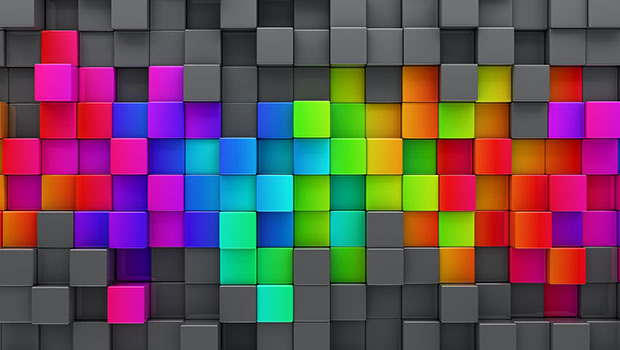
Seeing the Benefits of Accessible Color
Accessible color choices can help your work reach more people—and make you a bet...

Markzware Announces Universal Binary Version for MarkzTools
Markzware is pleased to announce its Universal Binary version of the ‘mira...
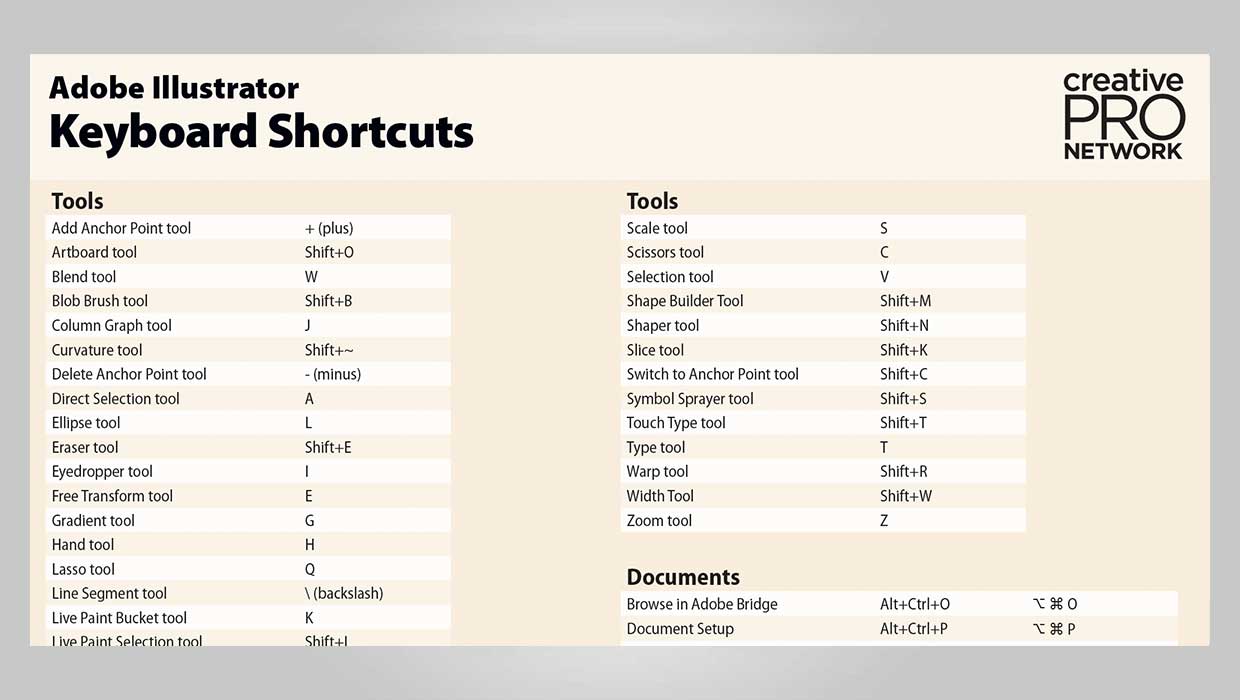
Illustrator Downloadable: Keyboard Shortcut Poster
A PDF guide to essential keyboard shortcuts in Adobe Illustrator




