How to Vectorize a Logo in Illustrator From a Raster Image
Learn how to take a raster image like a JPEG and turn it into vector artwork using Illustrator’s Image Trace function.
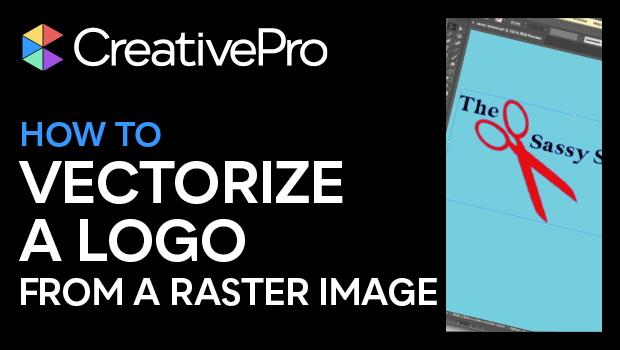
In this Illustrator how-to video, Khara Plicanic shows how easy it is to take a raster image—say a JPEG of a logo—and turn it into vector artwork. Using the Image Trace function and experimenting with presets and adjustments, she is able to trace the artwork, then expand it, and even knockout any background color from the original image.
Subscribe to the CreativePro YouTube channel for more helpful design tips!
This article was last modified on August 29, 2025
This article was first published on February 11, 2025
Commenting is easier and faster when you're logged in!
Recommended for you

Moving Text Styles from InDesign to Illustrator and Photoshop
Steve Werner dives into the details of getting your styles "to go."

How to Use Symbols to Update Artwork Quickly in Illustrator
Learn how to use symbols in Illustrator to create instances of artwork that can...

Book Excerpt: Creating and Exporting Content for Web and Mobile Projects with Illustrator
The following excerpt was taken from Learn Adobe Illustrator CC for Graphic Desi...




