How to Use Illustrator’s New Mockup Feature
Learn how use Illustrator’s new Mockup feature to take your vector artwork and easily map it onto a photo of an object, automatically interacting with the object in 3D space.

In this Illustrator how-to video, Khara Plicanic takes a look at the new Mockup feature. This addition to Illustrator lets you take your vector artwork and easily map it to a photo of an object—such as merchandise you want to adorn with your logo—with it automatically interacting with the object in 3D space. Khara then shows you how to save a mockup to be used again with other vector art.
Subscribe to the CreativePro YouTube channel for more helpful design tips!
This article was last modified on August 29, 2025
This article was first published on January 14, 2025
Commenting is easier and faster when you're logged in!
Recommended for you

How to Create Dotted Lines in Illustrator
Learn how to create a dotted line in Illustrator by setting the gap amount and h...
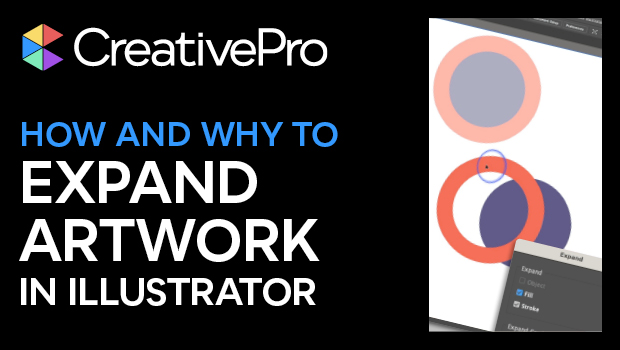
How and Why to Expand Artwork in Illustrator
Learn how to expand vector artwork into editable closed path shapes and view the...

Illustrator Downloadable: Retro Rainbow Pattern Set
Add cheerful colors and shapes to your designs with these Illustrator patterns




