How to Un-Ignore Words in Spell Check
One of the new features in InDesign 2020 allows you to reverse the direction of a spell check, which can be very helpful if you clicked the Skip button too fast and need to go back to a word that isn’t spelled right. But it won’t help you if you clicked the Ignore All button by accident. When you click Ignore All, you tell InDesign to add the word to your User Dictionary, so it won’t be flagged in any future spell checks.

To remove the word from your User Dictionary, choose Edit > Spelling > User Dictionary. Then in the dialog box, choose Ignored Words from the Dictionary List menu.
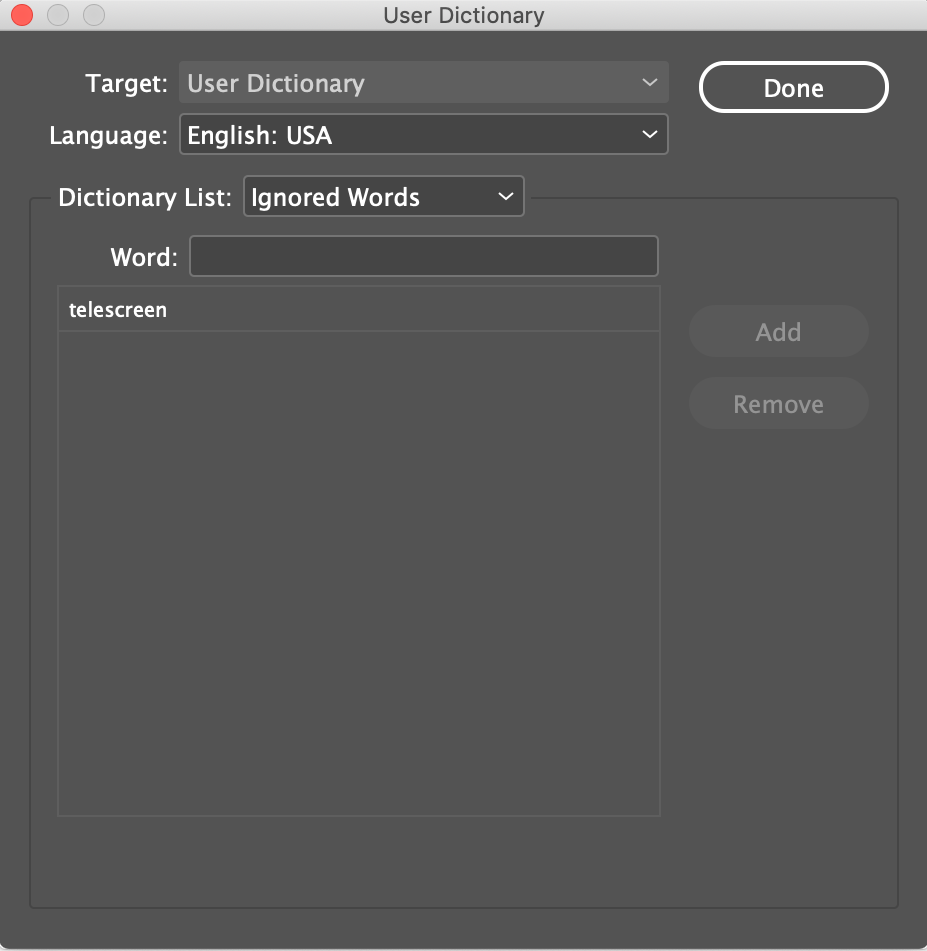
Click on the word, then click Remove.
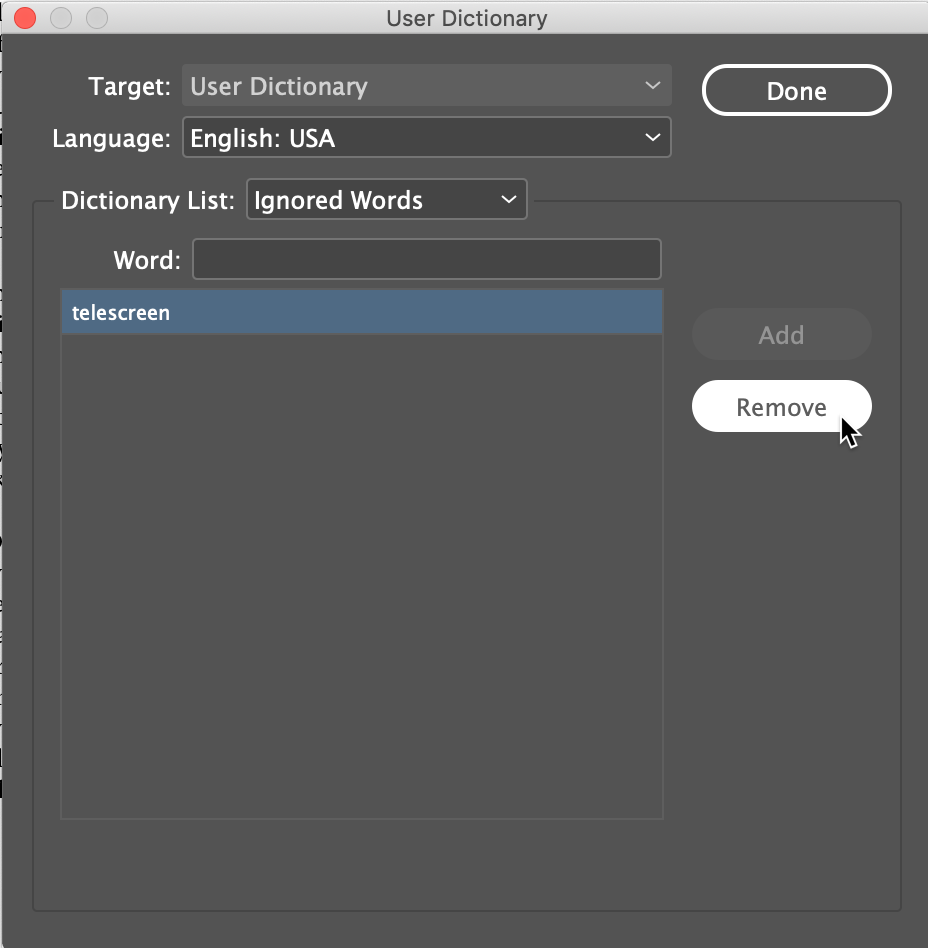
Now, the un-ignored word will be flagged again when you spell check.


