The Shocking Truth About InDesign’s Spell Check
If you work with catalogs with lots of part numbers, or with documents that contain volts or watts expressed like 1200W or 240V, you need to know about a key difference between older and more recent versions of InDesign.
Since InDesign CS6, InDesign has offered a choice of two spelling dictionaries in Preferences > Dictionary. Proximity is the dictionary default prior to CS6, and Hunspell is the default from CS6 forward.

One very noticeable difference between the two dictionaries is how they treat words that contain numbers. This is common in product model numbers, and when expressing units such as volts and watts.
When the Proximity dictionary is active, words with numbers are flagged as spelling errors.
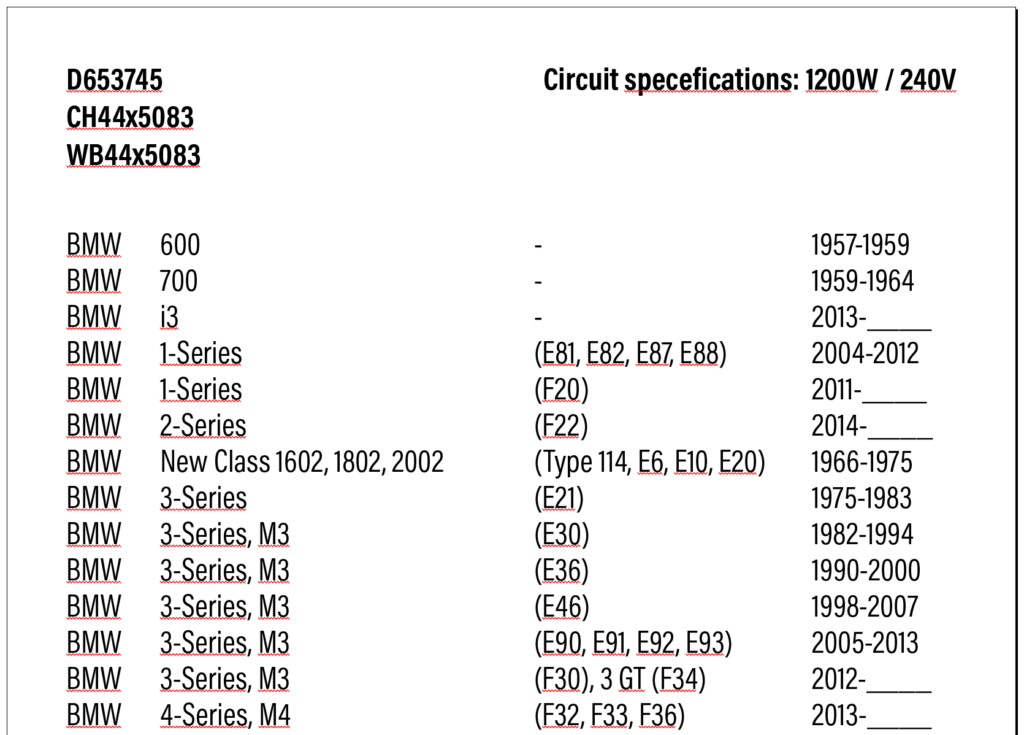
The Hunspell dictionary handles this more elegantly.

(If you test this by toggling between the two dictionaries, you will usually need to toggle Dynamic Spelling on and off after making the dictionary change before it will understand that you’ve changed dictionaries).
How might this affect you? The dictionary preference is document-specific. If you open a document last edited in InDesign CS5 or older, the dictionary preference will likely be set to Proximity, and all words with numbers will be marked as misspelled. But if you copy and paste text from that document to a newer document, you may notice that in the newer document, none of the items are marked as errors. Why? Because the newer document likely has the Hunspell dictionary as the default.
Bottom line: If this is important to you, you’ll need to pay attention to which dictionary is in use for each of your documents.




This is fascinating! I never knew this. I, in fact, DO work with catalogs with lots of part numbers. Our documents used to be in Quark until we converted them to InDesign back when we were still in CS5. I soon discovered that spellcheck was a problem, stopping at every part number, and so I circumvented it by having a character style of “No Language” and using GREP in the paragraph styles to apply the “No Language” to each part number. However, had I known this, and had I been in CS6 or later at the time, perhaps that wouldn’t have all been necessary. (But I have so many documents set up this way now, I’m probably not likely to change.) Thanks for the great information, Keith!
wow extremely helpful… obviously someone who uses InDesign rather than media looking for next version with at least 1,000 new features.
Thanks for this insight.
I just checked and this tweak solves a problem that has troubled me for years. I do scientific books and, since ID doesn’t have endnotes, they have to become mere superscripted numerals. Proximity sees that superscripted number as part of a word’s spelling and flags it as misspelled. Changing that superscript to No Language does not help. I just checked and switching to Hunspell does fix the issue. Yeah! Thanks!
Of course this doesn’t deal with the host of other indequacies of ID’s spell checking.
1. There’s only a single universal “user” dictionary. Insert an unusual spelling into it, and that’ll be around forever and with every document. ID needs a ‘just this document’ dictionary (stored inside the document itself) and the option to choose any of several user-created, external ‘project’ dictionaries that can be turned on for projects that have unique spellings, such as odd corporate spellings or specialized projects. I published four William Morris books with his fake medieval English. There was no way to teach the spell checking to permit that quirky spelling for just those books. It was all or nothing.
2. We pay a heck of a lot for ID and the last few years have been getting no more than minor tweaks in return. Adobe should offer professionally maintained (i.e. not erratic, open-source ones) for business, law, medicine, science etc. They could be turned on or off as needed via that Dictionary panel.
Those are not major projects. ID already has that user dictionary and already gives us a choice of Proximity or Hunspell. It should not be that hard to repurpose the existing code to give us a richer variety of dictionary options.
3. In English no -ly word is ever hyphenated. Terms like “quickly-go” are always misspelled. It is a simple error to check for, and yet both Proximity and Hunspell don’t catch it. I’ve not played around enough to confirm this error is always true with InDesign, but with Apple’s disgraceful implementation of Hunspell, any two words that are correctly spelled are treated as correctly spelled when hyphenated. That’s dreadful and like I said, an easily corrected error.
Unfortunately, spell checking standards have remained frozen for a long time. All too many currently available spell checkers are no better than their late-1980s counterparts. Spell checkers should not only be catching these hyphenated -ly words, they should have an option to conform spell checking to current usage, i.e. indicate that “e-mail” has been replaced by “email.”
These issues exist because users are letting companies such as Adobe get away with being sloppy. Spellcheckers need to do a far better job of checking spelling than they now do. That matters because spelling false negatives, not catching certain errors, and false positives, words flagged as misspelled that aren’t, are one of ID’s biggest time-wasters. They cost users a lot of time and money.
Michael: Generally, Spellchecks have their place but, unfortunately, one cannot rely on them when any scientific or specialised papers, journals or books are involved, as they are limited and leave a lot to be desired.
However, turning to Endnotes, I used this programme on a regular basis several years ago when I was involved with proofreading/copy-editing and localisation of scientific papers, and found the programme invaluable. I still miss it! However, Thomson Reuters have launched Endnote Web – would this be of some help to you?
Hi Michael. A agree with most of your points, especially the sentiment that “spell checking standards have remained frozen for a long time” So true!
A couple of things:
“ID needs a ‘just this document’ dictionary (stored inside the document itself)”
InDesign does have this. When using Dynamic Spelling, right-click on a mis-spelled word. Choose “User Dictionary”. In the User Dictionary dialog that appears, click on the “Target” drop-down list. You’ll see the name of your document listed. That is a dictionary that is part of that document, and that document only. Unfortunately, there isn’t a way to then re-use this dictionary in another document, unless you start a new document based on this one.
“…and the option to choose any of several user-created, external ‘project’ dictionaries that can be turned on for projects that have unique spellings, such as odd corporate spellings or specialized projects.”
InDesign has this too. In Preferences > Dictionary you can add and remove multiple, external dictionary files that you create and maintain. You can add and remove these dictionaries as-needed. They aren’t “attached” to a document (though that would be handy too).
Hope this makes sense. Perhaps I’ll work up another blog post about this.
G’day Keith.
If you’re going to write up another piece about Dictionaries, you may want to include the behaviour that ID adopts when importing a word file vs copying and pasting a word file.
Because I’m Australian, you’d imagine I’d use an Australian dictionary in ID right? Well, there isn’t one unless you want to go through the Kafkaesque nightmare of trying to install one (Adobe’s instructions https://helpx.adobe.com/indesign/kb/add_cs_dictionaries.html vs IDS instructions https://creativepro.com/adding-hunspell-dictionaries-indesign.php). So I use the EN:UK dictionary instead :(
Just for fun, I made a new Microsoft Word file using the English Australian dictionary, and typed some text. I saved it and closed.
When I import that text into ID using the default import settings, all text has a normal paragraph style that uses the EN:USA dictionary. If I change it to [Basic Paragraph], it goes to EN:UK.
However, if I copy the text from Microsoft Word to ID, the type says it is English: Australian… but no words are highlighted with the dynamic spelling despite words being plainly incorrect (e.g. teh instead of the, etc). Long story short, copying and pasting gives a false impression that it’s using a dictionary that in reality isn’t installed in ID and therefore no words are being checked accurately.
Colin, when I see you next month at the CreativePro Week conference, remind me to ask you about the difference between UK and Australian English… What words are different? G’day… Barby… ;-)
For years I have wondered what “Hunspell” was. Thank you for the simple explanation!
I once thought that Hunspell was the Hungarian dictionnary, really.
As a former English teacher, I can tell you there’s a great big divide between Australian and UK English. In fact, if you need help there are plenty of UK proofreaders/copy-editors, etc., who will carry out localisation for you!!!
Indeed. Just to add to that and David’s comment, the differences between EN:US and EN:AUS are not just words that the Australian vocabulary may contain that the US vocabulary does not and vice versa, but fundamental differences in spelling practices such as these to name a few:
* words that end in -ize in US usually end in -ise, such as summarise, visualise…
* words that end in -or in US usually end in -our, such as honour, colour, favour, neighbour…
* SOME words that end in -er in US usually end in -re, such as centre, metre,
* SOME words that end in -og in US can end in -ogue, such as catalogue, dialogue… but obviously not all words such as dog, log, bog, fog…
* spelling of words such as Mom/Mum, Tire/Tyre, sulfur/sulphur (although thanks to IUPAC, the spelling reverted to the US style close to 30 years ago, but in everyday use such as wine labels to identify the preservative, it’s still spelled sulphur)
That said, the lack of an Australian spell checker is an issue, especially considering that Australian users who don’t change their defaults would arguably be working with EN:USA spelling. My frustration is that adding a new dictionary into ID is a tedious chore when compared to placing an image. Seriously, installing a javascript is easier than adding a dictionary.
I’m in Australia and using the UK dictionary – it still underlines words like “organisation” as being misspelled. I double-check the text / paragraph style and they are correctly set to EN:UK so not sure why they are still marked misspelled. :(
One thing I just did that worked well, was to go through each Paragraph Style and, under “Advanced Character Options”, changed the language there to “English: UK” – that meant that (assuming you’ve used paragraph styles throughout your doc), running spellcheck will at least skip over the -ize’s and color’s. Just a quick fix that got me out of a pickle…!