How to Remove All the Index Entries
KRB wrote: I have some documents with old indexes, which I need to delete to start all over from scratch. I can't seem to find a way of removing all...

KRB wrote:
I have some documents with old indexes, which I need to delete to start all over from scratch. I can’t seem to find a way of removing all the index entries. Any suggestions?
That is frustrating! Fortunately, Find/Change comes to the rescue.
- Open all the documents (the ones you want to strip of index entries) at the same time.
- Then open the Find/Change dialog box (Command/Ctrl-F).
- Type ^I into the “Find What” field and make sure the Change To field is blank.
- Set the Search pop-up menu to All Documents.
- Click Change All.
Wowza, they’re gone!
I know what you’re wondering: How on earth did David know the special code for index entries? Well, of course, I have a trick: I just selected Index Entries from the little flyout menu to the right of the Find What field. Those flyout menus are so useful!
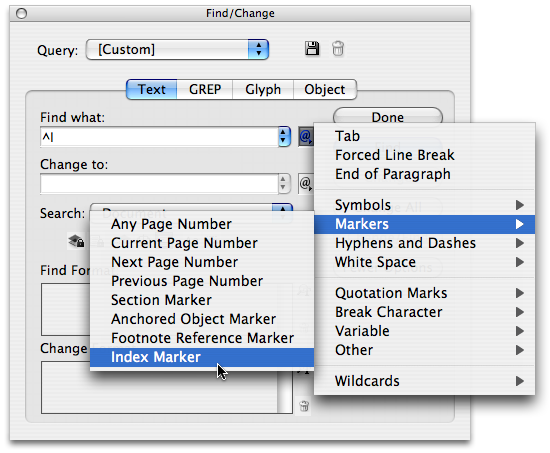
This article was last modified on December 18, 2021
This article was first published on February 23, 2008
Commenting is easier and faster when you're logged in!
Recommended for you

How to Choose a Different Artboard in an AI File
Need to switch from one artboard to another in the same AI file? This simple tri...

Adjusting the Position of Gradients
Blends are one of InDesign's least intuitive features, but they're not hard to c...

Putting Graphics Inside Table Cells
Bonnie asked: Can you insert a photo inside a table that will be centered within...




