How to Remove a Color From a Character Style in InDesign
Learn how to remove a color from a character style in InDesign, so that the text takes on the color information from the underlying paragraph style.
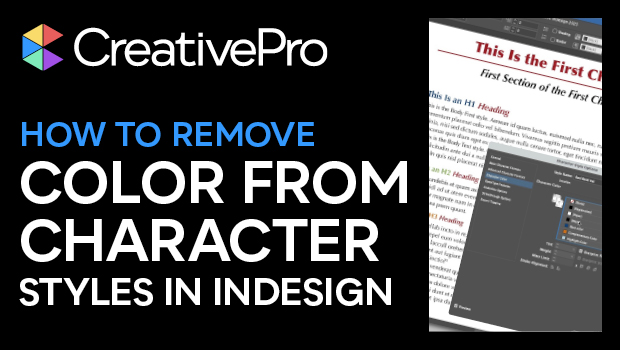
In this InDesign how-to video, Mike Rankin shows the secret trick needed to remove a color from a character style. This is done so that the color information will come from the underlying paragraph style. Mike first demos why choosing the “None” swatch won’t get the intended results, then reveals the trick for stripping the color from the style’s definition.
Subscribe to the CreativePro YouTube channel for more helpful design tips!
This article was last modified on August 29, 2025
This article was first published on June 12, 2025
Commenting is easier and faster when you're logged in!
Recommended for you
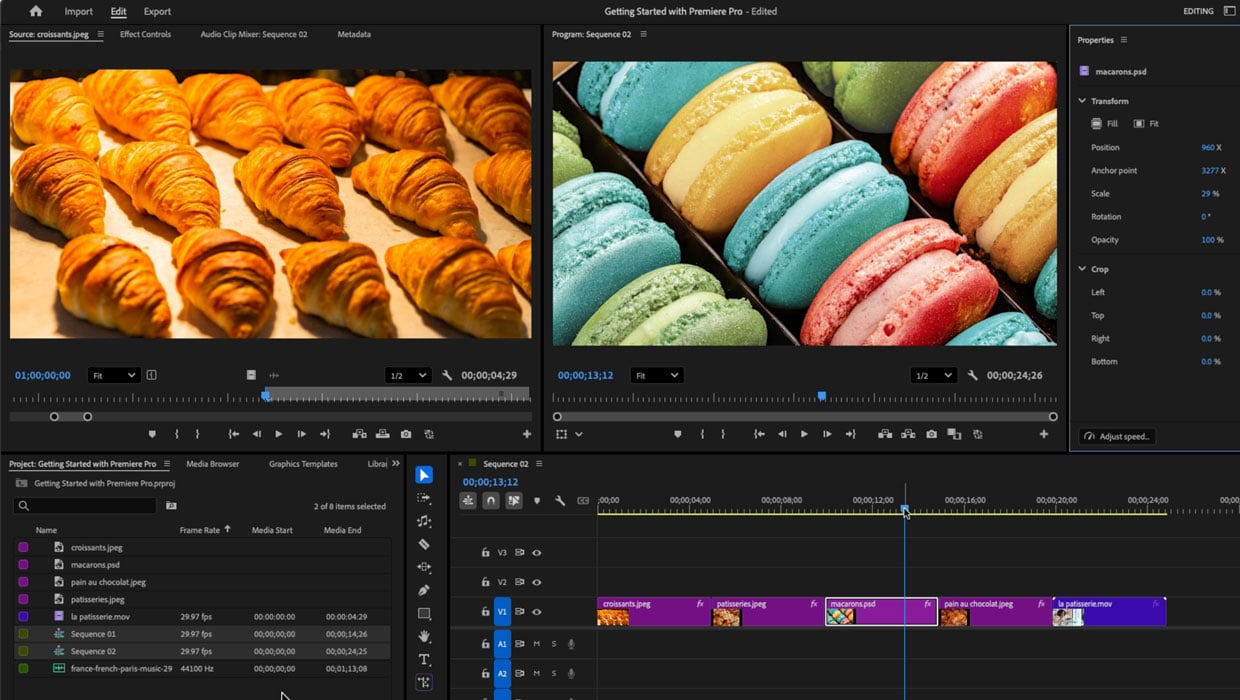
Members-Only Video: Getting Started in Adobe Premiere
Have you ever wanted to build your video-making skills but were intimidated by t...

Import Word Files into InDesign, Remove Local Formatting but Keep Italics and Bold
This is a workflow I use almost everytime I import a Word file that someone send...

Understanding InDesign’s Hyperlink Formatting
Build interactivity into your InDesign documents with hyperlinks.



