How to Put Bullet Items Into Motion in PowerPoint
Find out how to take a boring bulleted list in your presentation and make it move by using stylized text, a moving background, and PowerPoint’s Morph transition.

In this InDesign how-to video, Jole Simmons shows how to take a boring bulleted list and make it move! He uses stylized text for each bullet point, a graphic background, and PowerPoint’s Morph transition to pull it all together. Who says bullet list items need to be boring? Not “Presentation Guy” Jole!
This video is an excerpt from Jole’s “Wow ’Em With PowerPoint” session at CreativePro Week 2023. To find out how to attend this incredible, information-packed week, check out CreativeProWeek.com.
Subscribe to the CreativePro YouTube channel for more helpful design tips!
This article was last modified on August 29, 2025
This article was first published on August 10, 2023
Commenting is easier and faster when you're logged in!
Recommended for you

How to Use PowerPoint’s Merge Shapes Options
Learn how to combine PowerPoint shapes in several ways, using the built-in merge...
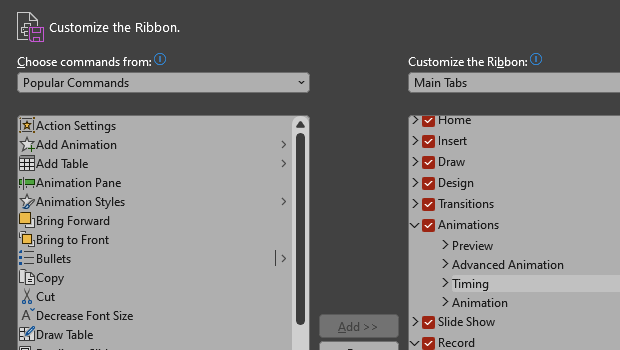
How to Customize the Ribbon in PowerPoint
Make PowerPoint work for you, by customizing the Ribbon, hiding tabs you don’t u...

CreativePro Video: Animate Image Sequences for Presentations
In this week’s CreativePro video, Jole Simmons animates an image sequence using...




