How to Export Animated Charts from PowerPoint for Use in Video
Learn how to export animated charts from PowerPoint so that you can use them in your video projects.

In this Three Minutes Max video, Chris Converse shows off a clever way to place charts animated in PowerPoint into a video application. He first sets up the animation—using PowerPoint’s Morph transition—and exports using a greenscreen, of sorts. Chris is then able to place the animation with transparency into his working video file.
Three Minutes Max comes from a fun—yet very competitive—session at our annual CreativePro Week conference. Speakers have three minutes to wow the audience with the tip and win a prize for a lucky conference attendee.
Subscribe to the CreativePro YouTube channel for more helpful design tips!
This article was last modified on August 29, 2025
This article was first published on March 25, 2024
Commenting is easier and faster when you're logged in!
Recommended for you
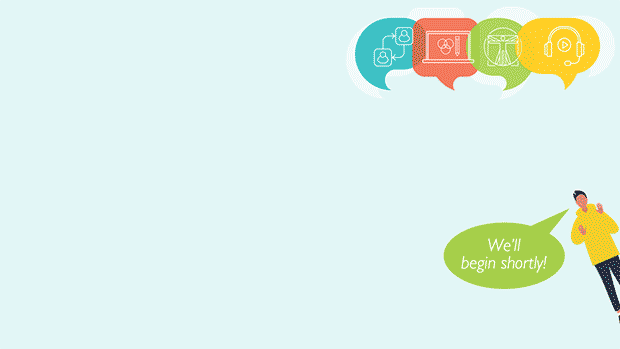
Using PowerPoint’s Animated GIF Function
Nolan Haims shows how you can add animated effects to your PowerPoint presentati...

Tasty Tips and Tricks
A smorgasbord of tips to make your work go faster and get better results

CreativePro Video: Using Images with Copy Space for Presentations
See how to find and use images with extra space for copy to kick your presentati...




