How to Edit Photos in a PDF Using Photoshop
Learn how to modify a photo in a PDF with a little help from Photoshop. Once the Photoshop file is modified and saved, it’s automatically updated in the PDF.

In this Acrobat how-to video, Mike Rankin shows how to make modifications to a photo in a PDF, with a little help from Photoshop. He demos choosing to make edits in Photoshop, via the edit option within Acrobat. Once the edits are made, Mike saves the file and it’s replaced and ready to go within the PDF.
Subscribe to the CreativePro YouTube channel for more helpful design tips!
This article was last modified on August 29, 2025
This article was first published on May 27, 2025
Commenting is easier and faster when you're logged in!
Recommended for you

How to Turn Off Features You Don’t Want to Use in PowerPoint
The first step to making the PowerPoint UI a better place to work is to adjust s...
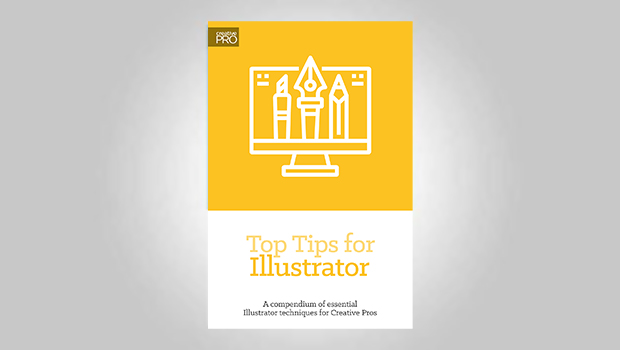
Illustrator Downloadable: Top Tips Ebook
This practical HOW-TO guide for Illustrator users focuses on creative tools effi...

All-Time Favorite InDesign Tips
Mike Rankin and David Blatner team up to share two dozen of the most useful InDe...



