How to Create Dotted Lines in Illustrator
Learn how to create a dotted line in Illustrator by setting the gap amount and having it automatically correct corners when used as a frame.

In this Illustrator how-to video, Khara Plicanic shows how to make a dotted line. At first glance, it’s not very intuitive, but she shows how easy it actually is to create one. Khara then points out how to finesse the distribution of the dots when using them as a frame border.
Subscribe to the CreativePro YouTube channel for more helpful design tips!
This article was last modified on August 29, 2025
This article was first published on September 24, 2024
Commenting is easier and faster when you're logged in!
Recommended for you
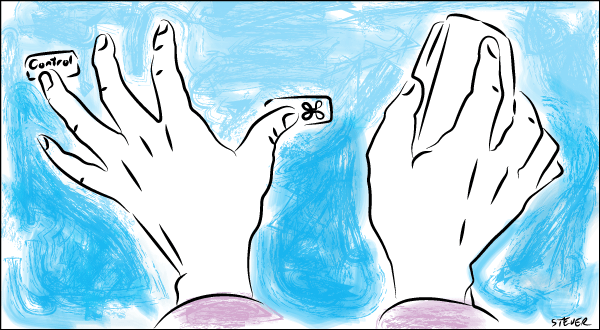
Welcome to The Digital Art Studio
Digital Art Studio 1: Customizing Photoshop shortcuts This is the first post in...

The One-Hour Ad Deadline
The phone call and the email arrived together. “We’ve reserved a full page ad in...

Basic Tips for Color Management
In early December, a community of conference-goers explored best practices and n...




