How to Create a Long Shadow Effect in Photoshop
See a quick way to apply realistic cast shadow effects to type, or any other Photoshop elements, using Smart Objects and Path Blur options.
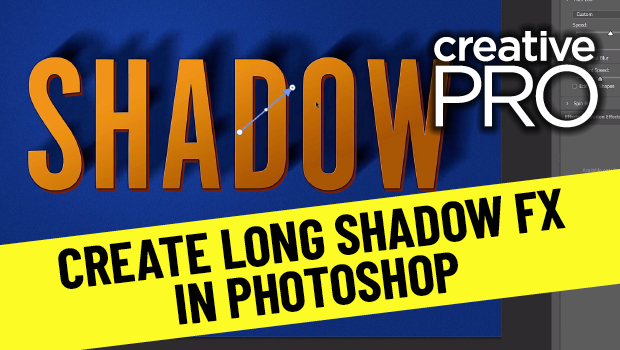
In this “Three Minutes Max” video, Jesús Ramirez shows a quick way to create a long shadow effect on type—or any Photoshop element. Using a Smart Object and Path Blur options, he gives his text a more realistic cast shadow in just a few easy steps.
New videos every other Tuesday on our CreativePro YouTube channel. Be sure to subscribe so you don’t miss any!
This article was last modified on August 29, 2025
This article was first published on October 5, 2021
Commenting is easier and faster when you're logged in!
Recommended for you

Photoshop Easter Eggs
Adobe’s creative apps have a long history of including little Easter Eggs...

Building an Underwater Scene in Photoshop, Part 1
The Oscar-winning film The Shape of Water opens with a stunning sequence in whic...

Tasty Tips and Tricks
A smorgasbord of tips to make your work go faster and get better results




