How to Compare Two PDFs Using Acrobat
See all the differences in two PDFs at a glance with this quick Acrobat tip.
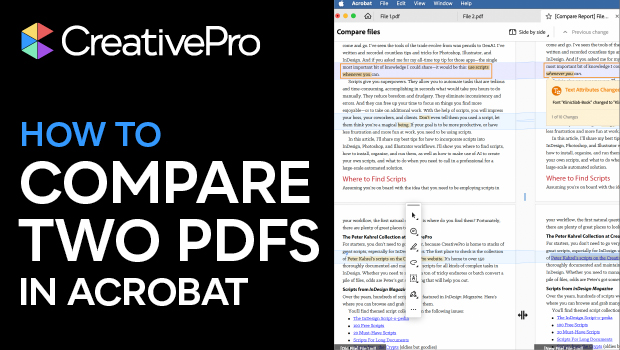
In this Acrobat how-to video, Mike Rankin shares a quick tip for comparing two PDFs. He uses the Compare PDFs tool to view them side by side and create a report listing all the changes. He also shows how to highlight specific kinds of changes.
Subscribe to the CreativePro YouTube channel for more helpful design tips!
This article was last modified on November 6, 2025
This article was first published on October 21, 2025
Commenting is easier and faster when you're logged in!
Recommended for you

New Contest! The Perplexing PDF
Solve this InDesign mystery for a chance at winning a great prize.

Camelot2: The Next Big Thing for Interactive PDF?
[A version of this article was originally published on LinkedIn.] If you’v...

InReview: Zevrix Output Factory 2
A high-end solution for automating the printing and exporting of your InDesign f...




