Hidden Stars in Your Creative Cloud
Well, not really hidden so much as easily overlooked or easily misunderstood—especially for those who aren’t programmers. I needed to keep the headline short; “Easily Overlooked or Easily Misunderstood Applications, Accounts, and Features in Creative Cloud for Graphic Designers and Photographers” simply wouldn’t fit in the space allotted for this article’s headline (but makes a nice dek, doesn’t it?).
Imagine Creative Cloud not as a metaphoric fluffy white puff in an azure sky but as something more akin to a star cloud, such as the Christmas Tree Cluster below. According to NASA’s JPL-Caltech Center for Astrophysics: “Star-forming clouds like [the Christmas Tree Cluster ] are dynamic and evolving structures. …While most of the visible-light stars that give the [star cloud] its name and shape do not shine brightly…[However,] all of the stars forming from this dusty cloud are considered part of the cluster.”
Image Credit: NASA/JPL-Caltech/P.S. Teixeira (Center for Astrophysics)
In other words, many stars comprise a star cloud like the Christmas Tree Cluster, though some shine brighter and more visibly than others. That’s the Creative Cloud star cluster. We all see the big, bright, obvious stars, stars like Photoshop, InDesign, Illustrator, Premiere Pro, and others, but the most visible aren’t the only stars in the cluster. If you squint a little, and tilt your head just right, you can glimpse lots of little, younger, not as obvious stars just beyond the glow of the giants. Those smaller stars are there, shining their own light, offering their own warmth.
This article is about those smaller stars and what they can do for graphic designers and photographers.
You’ll find all of the applications, accounts, and features in this article in the Apps section of CreativeCloud.com.
Behance
Let’s begin discussing the community of stars in the Creative Cloud cluster by discussing a community for creative professionals. Behance.net was founded in 2006 with the mission of becoming “the leading online platform to showcase & discover creative work.” Millions of creative professionals, from illustrators to filmmakers, photographers to package designers joined and displayed their finished work to the world and prospective clients while sharing their in-progress work with peers for review, advice, and collaboration. Prospective clients and employers can search Behance portfolios and profiles by creative field, tools used, color, and even school attended. More pro-active creatives can visit the site’s job list of positions for creatives of all types and experiences.

Immediately upon acquiring Behance in early in 2013, Adobe set about integrating all of the ability Behance had on its own with the power of the Creative Cloud and Adobe applications like Photoshop. Creative Cloud subscribers are automatically given Behance accounts complete with the ability to upload images of finished and work-in-progress pieces directly from files already stored within Creative Cloud Files. Applications like Photoshop even allow sharing via Behance directly within the program interface.
If you require a portfolio with more customization and oomph than a standard Behance portfolio you’ll be pleased to find that a Behance ProSite is also included with your subscription. You’ll find it listed as ProSite, with its own icon, in Creative Cloud Apps.
Business Catalyst
If a website other than a portfolio is your goal, either for yourself or clients, you might be pleased to know that included in the Creative Cloud is not one, not three, but five free Business Catalyst sites. Business Catalyst is an all-in-one website solution that includes a complete publishing platform for blogs, stores, and all types of websites, deep analytics about visitors and their activities, and hosting for your sites. Yes, you read that right: free site hosting from Adobe!
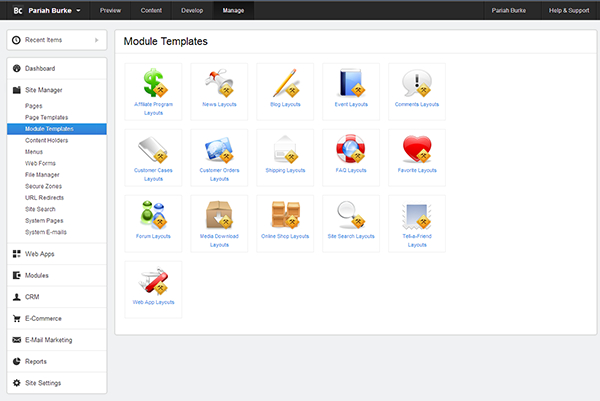
Creative Cloud subscribers automatically get five sites from Business Catalyst, for their own use or to resell to clients. Upgrades are available for those who need more sites or greater resources.
Sites can be created with or without touching HTML code. Those comfortable with code editing can build and deploy to Business Catalyst directly from within Dreamweaver CC. More visual creatives can use InDesign-like Muse to build sites (see below). Those who prefer not to use either can do everything online using Business Catalyst’s built-in site and page creation tools, content manager, Web app modules, and customizable templates.
Muse
Speaking of Muse… If you aren’t a Web designer and haven’t yet tried Muse CC you owe it to yourself to download this twinkling star and give it a try. Created by the InDesign team, Muse is very much like InDesign for Web and mobile design. Without ever seeing or touching code you can create visually interesting layouts in a WYSIWYG environment similar to InDesign’s page layout interface. Within Muse you use familiar tools (Selection, Crop, Text, Zoom, Hand, Rectangle) and panels (Swatches, Text, Wrap, Graphic Styles, Paragraph Styles, Character Styles) to visually create and arrange objects. In the background Muse translates your design into HTML code that you never see. The same is done with tablet and smartphone layouts.
Once your site is done you can deploy from within Muse to your own Web server via FTP upload, to standalone HTML that can be deployed later, or directly to your Business Catalyst account (read about Business Catalyst above).
Muse is so easy to use and so popular, especially for non-coders, it’s even spawned a template industry.
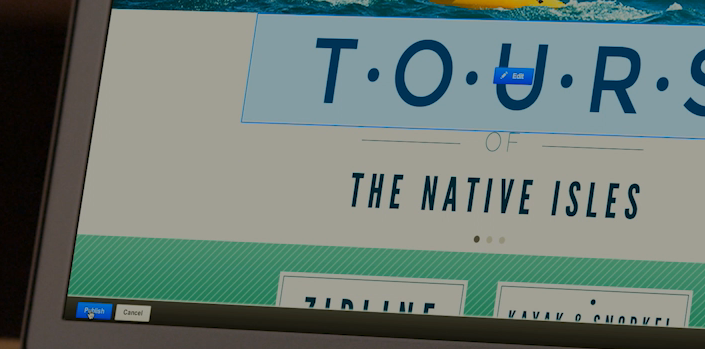
Edge Animate
Part of the task-specific Edge Tools set, Edge Animate is a timeline-based animation editor used to create dynamic animations for Web, mobile, and Adobe Digital Publishing Suite. It’s Animate’s utility for the last item that specifically prompts me to write about it.
If you haven’t been living in another galaxy all together you undoubtedly heard rumblings over the last few years about how iOS—iPad, iPhone, iPod Touch—don’t support Flash animation. Flash, as you probably know, was the go-to technology for rich animation and even vid
eo on the Web, until Apple made iOS devices popular with a total lack of support for anything Flash. That lack of Flash support also hobbled digital magazines who could have benefitted greatly from animation beyond the simple—and file-size-costly—multi-image, frame-by-frame slideshows that pass for animation in digital magazine folios. Without Flash, HTML5 rose up with Flash-like animation capabilities; HTML5 does run on iOS, as well as Android, Windows, Mac OS X, BlackBerry, and just about every other smart device in the world.
Edge Animate lets you craft HTML5 animations in a visual environment very much like Flash’s user interface—or After Effects’, if you prefer. Place your graphic elements into Animate and determine the actions taken by those elements or the effects that occur to them, and when. Build an entire animation—flying text, fade-in and -out imagery, rotating rules, whatever—and then save it to a standards-compliant chunk of HTML5 code. That code can be added to a Website or mobile design in Dreamweaver or another code editor, or it can be incorporated into a digital magazine via the Adobe Digital Publishing Suite panels in InDesign (CS5 and later).

Think about it: Without ever writing a line of code, you can have a fully animated cover to your iPad publication. Or maybe you work for an advertising agency. Instead of placing a blasé static ad for your client into a digital publication, insert a brand-reinforcing game or animation. Just create the animation in Edge Animate and incorporate the resulting HTML in a frame on the page using InDesign’s Folio Overlays panel or as an entire article (page) using the Folio Builder panel.
And that brings me to what I consider the biggest outshined star in the Creative Cloud—at least, the biggest for anyone with a portfolio, or a client with something to say.
Unlimited iPad Publishing
As you are undoubtedly aware, Adobe Digital Publishing Suite tools come pre-installed in InDesign CC and CS6, which, of course, are part of the Creative Cloud. What you may not know, especially if you’re not an InDesign user, is that your Creative Cloud subscription includes not only the tools to create digital magazines (and interactive books, e-catalogs, e-yearbooks, and on and on) but the license to do so for free!
You see, Adobe charges $395 for each publication somebody publishes through an Adobe Digital Publishing Suite Single Edition account. That is, Adobe charges $395 per publication unless you have a Creative Cloud subscription; that fee is waived for all Creative Cloud subscribers, for an unlimited number of one-off publications. In other words: you can publish as many iPad publications as you want from InDesign and the DPS tools with no additional payment to Adobe beyond your Creative Cloud subscription.
Now, before you get too excited there is a quartet of caveats I need to mention. First, in order to publish anything to the iOS App Store—whether through DPS or otherwise—Apple requires that you become an Apple Developer. That’s not a big deal—I’ve done it. You just have to fill out a several page online form, prove your identity, and—and here’s the caveat part—pay a one-time $99 fee to Apple. Once Apple approves your Apple Developer account you’ll incur no additional fees from Apple or Adobe for publishing your digital magazines into the App Store. Second, Apple has to approve your publication before its released into the App Store. Just like every app, every magazine, every iBook, Apple reviews every DPS-created publication prior to accepting it into the App Store. Your publication must meet Apple’s standards. The Third caveat is that the free, unlimited publishing is only for iOS; to publish to Android you’ll need to pay the $395 fee per publication. Hopefully that will change in the future; hopefully Adobe will reach a similar arrangement with Google, Amazon, and the rest as with Apple. Finally, the last caveat is that the free publications must be one-offs, not serialized content. This is Apple’s limitation. If you’re going to publish serialized—volumed or issued publications like a periodical—Apple requires you do so through the Newsstand app. Publishing serialized content and publishing to the Newsstand app require more work and resources from Adobe, thus that requires publication fees paid to Adobe. You can update existing publications, however, so long as the updates aren’t considered by Apple to be so significant as to qualify as a new volume. So, with Creative Cloud you can publish an unlimited number of Apple-approved one-off publications to the iPad (and iPhone) with no fee beyond your active Creative Cloud subscription and a one-time, $99 account creation payment to Apple.

What can you do with that unlimited DPS publishing entitlement? Plenty.
Photographers: Make your own photo books, complete with interactive slideshows and the ability for readers zoom or maybe even pan your photos. You can even charge for your publications—neither Apple nor Adobe differentiates between free and for-fee apps you might publish through the entitlement.
Graphic designers: Produce your portfolios as iPad publications. Use the no-cost publishing to produce digital publications for clients with smaller budgets. Self-publish your memoirs.
Illustrators: Create your own picture books. Got a children’s book just waiting to burst out of your head? Do it! Self-publish it as an interactive iPad digital publication.
Anyone who can use InDesign (and has a Creative Cloud subscription) can publish just about anything in the form of a iPad digital publication.
Add in the other overlooked stars in the Creative Cloud cluster and you can publish a whole lot more, to more places.



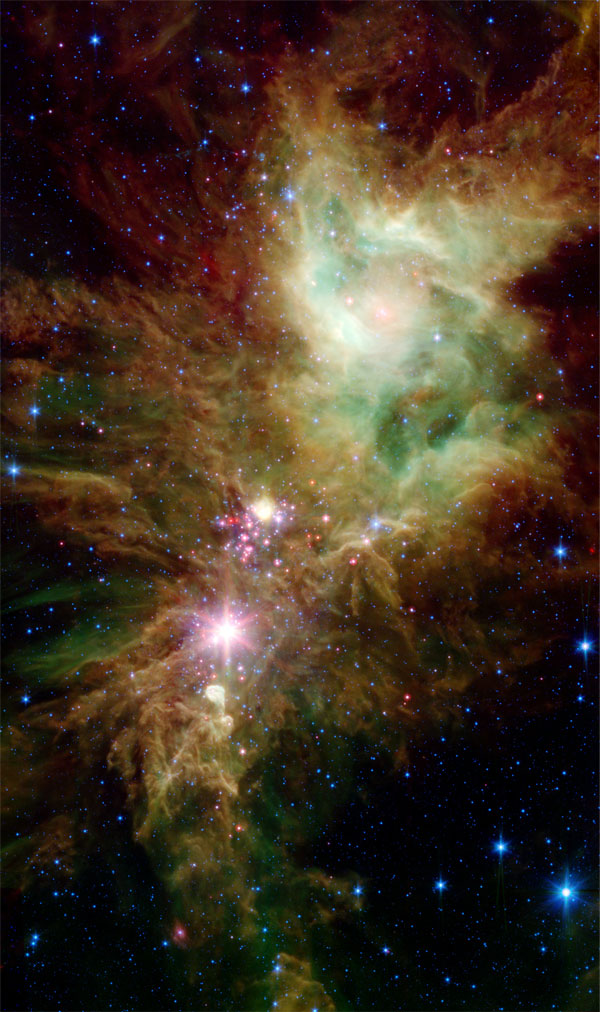
It doesn’t really take more work from Adobe to provide serialized content. The only real cost is bandwidth from Adobe’s servers to Apple to the user’s iPad/iPhone. There are alternative services where you host the content on your own server that have zero cost associated with them, and you can use DPS tools to create the files then use the alternative services.