Tip of the Week: Give Your Hyperlinks Panel a Spring Cleaning

This InDesign tip was sent to Tip of the Week email subscribers on April 25, 2019.

Sign up now and every week you’ll get a new tip, keyboard shortcut, and roundups of new articles, plus exclusive deals sent right to your Inbox!
Just scroll down to the bottom of this page, enter your email address, and click Go! We’ll take care of the rest. Now, on with the tip!
How about cleaning out your Hyperlinks panel and getting rid of all the old hyperlink destinations that may be cluttering up your documents and slowing you down? Just follow these steps from Sandee Cohen.
1. Choose Hyperlink Destination Options from the Hyperlinks panel menu.
2. Use the Destination menu to move through your destinations to delete the ones you don’t want, or click the Delete Unused button to clear the list completely.
One caveat: Even though a destination might be unused in one document, that doesn’t mean it’s unused everywhere if you use Shared Destinations. So if you delete it in the referenced document, it will stop working elsewhere. InDesign will give you a warning about this.
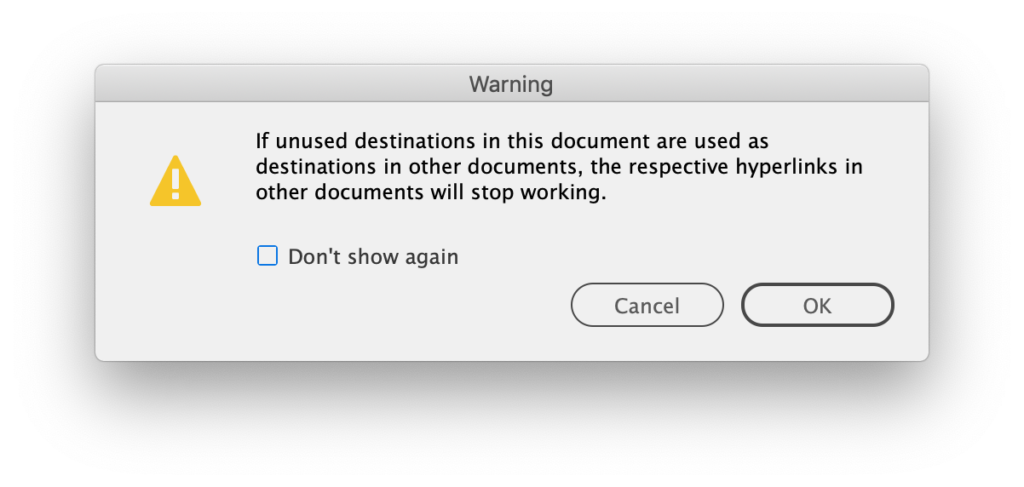
This article was last modified on July 7, 2021
This article was first published on May 1, 2019
Commenting is easier and faster when you're logged in!
Recommended for you

Making Hyperlinks the Easy Way
A free script takes all the trouble out of making hyperlinks from URLs.

Tip of the Week: Halting Hyphenation Without Forced Line Breaks
This InDesign tip was sent to Tip of the Week email subscribers on April 18, 201...

How to Fix Shared Hyperlinks in InDesign
Find out how to fix—or better yet, avoid—any issues with InDesign's shared desti...



