Getting the Most From Your Digital Camera
One of the most popular gadgets around these days is the digital camera. These devices have recently dropped in price and improved in quality to the point that they may soon replace the conventional camera for all but the professional user. But just having the camera isn’t enough–you have to learn to use it. Since it’s electronic, there are a few more things to learn than on your standard point and shoot film camera, but once you get the hang of it, you’ll quickly be snapping pictures of everything around. But, after you’ve captured the images, what do you do with them? What’s the best way to store, print, and share them with your friends? In this article, we’ll review how to maximize your investment in your digital camera and have a little fun along the way.
Get Acquainted with Your Camera
Because of the high degree of flexibility, today’s digital cameras are relatively complex devices. So, you first need to learn about each of the camera’s features and the best way to do that is to simply read the manual. Yeah, they’re sometimes boring and a bit confusing, but there’s no better way to familiarize yourself with the features and functions of your camera. As you can see from the examples shown in Figure A, the menu systems built into the cameras vary greatly between brands.
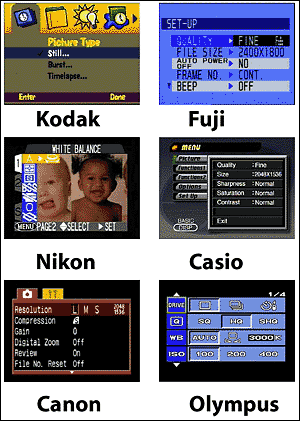
Figure A: Knowing how to use one brand of digital camera doesn’t necessarily translate into familiarity with other brands.
Once you understand the basic operation of your camera, take it out and shoot a ton of pictures. Since you don’t have to worry about developing costs, you have little reason not to experiment with the camera. Try shooting in all different types of light and action–it’s better to learn now how your camera will work under certain situations than to lose a shot because you weren’t prepared.
Also, be sure to experiment with the different quality ranges for the camera. You may find that you don’t need to use the highest quality setting for many of your images, especially those headed for the Web. Try sample shots of the same subject at different settings, and then do a comparison. Learn from your mistakes, and then delete them so they’re a thing of the past.
From Kodachrome to Silicon
Unlike conventional cameras that record light intensities on a piece of film, digital cameras use solid-state memory flash cards to store their images. While it may look different, these flash cards use the same storage technology as the RAM in your computer. These cards come in two primary configurations–CompactFlash and SmartMedia–and can hold anywhere from 4 to 128 MB of data. Some cameras even accept a tiny hard drive manufactured by IBM that can hold an unbelievable 340 MB on a platter no larger than a quarter. However, be forewarned that not only are these drives expensive, but they also tend to use three times as much electricity as other forms of storage. So, how much memory should you have? That depends on how you plan to use your camera. If you’re planning to use it just to capture an occasional shot for your Web site, the memory that came with your camera is probably enough. However, if you’re planning on using it to take travel shots that you’ll later print, you better start filling out those loan applications. Expect to pay about $2 to $4 per MB for the memory.
Most cameras will allow you to easily capture 20 to 30 JPEG images at standard resolution (suitable for the Web and other onscreen viewing situations). But, when you begin capturing images at the 1600 x 1200 range and up, you’re looking at anywhere from 1.5 to 8 MB for each image. That means you may only be able to take one or two photos at a time!
If you’re traveling, you should carefully plan your imaging needs prior to your trip. Unlike film that you could buy at virtually any drug store or gas station, memory for digital cameras isn’t as mainstream. Or, if you lug around your PowerBook on vacations, you can get a card reader for it and then download the images to it as the cards fill.
The card readers, which run around $40, are a convenient way to transfer images from your camera to your laptop. To do so, you insert the memory card into the reader and then insert the reader into the PCMIAA slot of your PowerBook. Each of the pictures then appears as individual files in a folder on the desktop. From there you drag the images you want to keep to your hard drive and the ones you wish to delete to the Trash. This is an especially good device to have in cases where your laptop doesn’t have a USB port.
Another option for storing your photos comes from Minds@Work. This summer they’re releasing a device called the Digital Wallet. This contraption is basically a small 2.5-inch hard drive capable of transferring and storing up to 8 GB of data from flash cards. It can operate independent of a computer since it has its own microprocessor and operating system. When available, the unit will sell for around $400 for a 4-GB device and $550 for the 8-GB unit. For more information, visit their Web site at www.mindsat.com. You can also use this device to store MP3 files or digital video. Pretty cool!
Managing the Power-Hungry Beast
Unlike traditional film cameras, digital cameras are huge electricity hogs. They just love them batteries! While a set of batteries for a film camera might last you several months, you’ll be lucky if you can get more than a few hours of work from a digital camera. Capturing the images isn’t the battery intensive part of the process, it’s using the LCD screen to preview the pictures. So if you want to extend the life of the batteries in your camera, use the LCD screen sparingly.
If your camera didn’t include them, your most valuable accessory purchase will be a good set of rechargeable batteries. This will keep you from having to buy batteries every few days or so. A good set with a charger should cost between $20 to $40. Also, be sure to go for the NiMH batteries (or the LiON if available) rather than the standard NiCad rechargeable; you’ll get better performance from them and less problems from memory effects.
If you plan on using your camera quite a bit and don’t want to worry about recharging a bunch of batteries, you should look into the Unity ProPower Pak. Essentially, the ProPower Pak connects to your digital camera’s power port and allows you to use the camera for an extended period of time without recharging. The $99 ProPower Pak is available through various retail outlets or through the manufacturer’s Web site at www.unitydigital.com.
Just How Popular are Digital Cameras?
According to a study from InfoTrends Research Group, revenue from digital camera sales in North America will reach $1.9 billion this year, exceeding revenue from film camera sales by almost 10 percent. They’ve also determined that unit sales of digital cameras will exceed film cameras by 2002, growing from 6.7 million in 2000 to 42 million in 2005.
Sharing Your Photos with the World
In the past, you’d need to run your own Web site in order to share your photos with friends around the world. Now there are several services on the Web that make storing, displaying, and printing your images a snap. Once you’ve captured your images, just visit the service Web site and upload your photos. You can then write a few comments about each image, and create albums that you can share with friends and family on the Internet, as shown in Figure B.

Figure B: Each of the photo services let you share your photos with anyone on the Web.
The great thing about these services is that once you uploaded the images, any of your friends can order prints without hassling you. The prints, which are available in sizes ranging from 3.5 x 5 to 11 x 14, are printed on standard Kodak paper and mailed the next day. Table A lists a few of the services that let you share, and in most cases, print your digital images.
You can post your images to these sites and share them with the world.
- Club Photo: www.clubphoto.com
- Kodak: www.kodak.com
- Ofoto: www.ofoto.com
- PhotoAccess.com: www.photoaccess.com
- PhotoLoft.com: www.photoloft.com
- PhotoPoint.com: www.photopoint.com
- Shutterfly.com: www.shutterfly.com
- Zing: www.zing.com
If you have a PalmPilot Handspring Visor, you should also look at Club Photo’s Album to Go. Once you’ve installed this free software, available at www.clubphoto.com/tools, you can upload your photos to your PDA and display them in a slideshow-type format, as illustrated in Figure C. They have software for both monochrome and color PDAs.

Figure C: While not the best resolution in the world, you get the general idea of the photo.
Printing Your Own
Over the past few years, the quality of color inkjet printers has drastically improved, while the price has plummeted to an affordable level. In fact, you can now print near-photographic quality prints with an inkjet printer costing as little as $100. As you begin shopping for a printer to image your photos, you’ll find that the price is dictated by the printing speed, the image quality, and the bundled software. You should be able to find a relatively quick inkjet printer capable of imaging at 1440 dpi for around $250. Higher priced models include larger print areas, faster printing, and direct printing from memory cards.
Another thing to consider with color inkjet printers is the hidden costs associated with the printer. For instance, to achieve the maximum resolution, you have to print on special photo-quality paper, which runs about fifty cents a page–not too expensive, but it adds up over time. Also, remember that an ink cartridge for a color inkjet can run as high as $40 a pop.
Conclusion
Digital cameras have come of age, blending quality, price, and reliability. But it doesn’t do you any good to rush out and buy a top-of-the-line camera if you don’t take advantage of its features. And you can’t take advantage of its features unless you know the camera inside and out. Take the time to play around with your camera and try new things. Who knows? You might just spark some hidden talent in the world of photography.

Copyright © 2000, Element K Content LLC. All rights reserved. Reproduction in whole or in part in any form or medium without express written permission of Element K Content LLC is prohibited. Element K is a service mark of Element K LLC.



