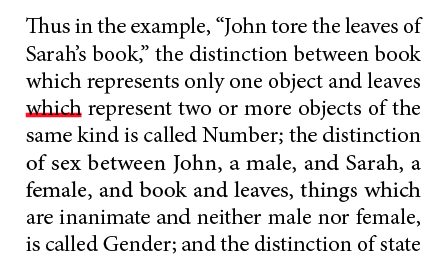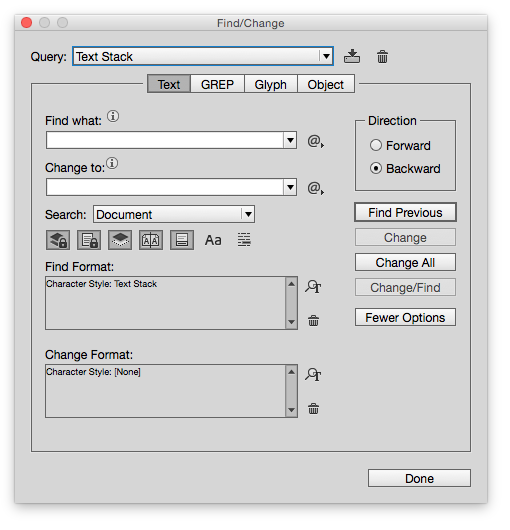Free Script Identifies Word Stacks

At the 2015 Print and Electronic Publishing Conference (PePcon) last week, the InDesign developer and scripting community that was attending the concurrent Creative Developers Summit offered to write a “people’s choice” script based on ideas from attendees before and during the conference. I submitted the idea for a script to identify multiple lines that end in the same word, since I’ve heard frequent requests for this capability from the InDesign community.
Within 24 hours of making the suggestion, Kris Coppieters of Rorohiko Workflow Resources not only produced the first working draft of the script, but had exceeded my request with additional capabilities. He has since put the finishing touches on the script, and you can download the free “SmokeWordStacks” script here.
When you run the script, a dialog box appears that lets you control what type of “stacks” to search for.
When you click OK, the script creates a Character Style named “Text Stack” and applies this character style to any word stacks that it finds. The Character Style has a thick red underline, so it is easy to spot the word stacks.
Or, better yet, do a find/change to locate each occurrence of text formatted with the Character Style. Tip: Search backward from the end of the document, since fixing a word stack may cause reflow.
You will need to fix the word stacks manually, but this script sure is a huge help in locating them!
The behavior of the script is extremely configurable by tweaking settings in the well-documented “SmokeWordStacks.ini” file that accompanies the script.
Kris is a brilliant scripter and an all-around really nice guy. Consider Rorohiko for your next InDesign scripting, automation, or custom development project. The Rorohiko web site is also a treasure-trove of very useful commercial scripts and plug-ins for InDesign.
This article was last modified on July 25, 2019
This article was first published on June 10, 2015
Commenting is easier and faster when you're logged in!
Recommended for you

Free Scripts to Convert Color Images to Grayscale
While creating a series of presentation templates for a client, I hammered toget...

Tip of the Week: Using Quick Apply to Run Scripts
There are three new Links panel icons in InDesign CC that you'll see when workin...

Script of the Month: What the GREP?
This month’s script can help you understand and troubleshoot GREP expressions.