Free Lynda.com Video: How to Set Perfect Text

Unless your home office is somewhere on the fourth moon of Yavin, I’m betting you’ve heard of Before & After magazine. Since 1990, Before & After has been helping graphic designers (and folks like me who pretend to be designers) to create cool work that engages and communicates effectively to viewers. The publisher and creative director of Before & After is John McWade, who also happens to be the author of a number of Lynda.com courses, including Before & After: How to Set Perfect Text.
In the free video below, John shows how to tweak InDesign’s hyphenation and justification preferences to create justified type with smooth, even letter- and word-spacing that’s easy on the eyes. He also shows how to cope with really narrow columns, as well as why and how to set hanging punctuation to create stronger margins with the Story panel. If you set type on a regular basis, you cannot, ahem, justify skipping this free video!
How to set perfectly justified type
For Lynda.com members, if you are currently signed in to your account, you can also check out these videos from the series.
Not a Lynda.com member?
Get 10 days of free unlimited access to Lynda.com.
Understanding type sizes, line lengths, and line spacing
How to set perfect drop caps
Indents, spacing, fractions, and footnotes
This article was last modified on March 5, 2025
This article was first published on November 13, 2015
Commenting is easier and faster when you're logged in!
Recommended for you
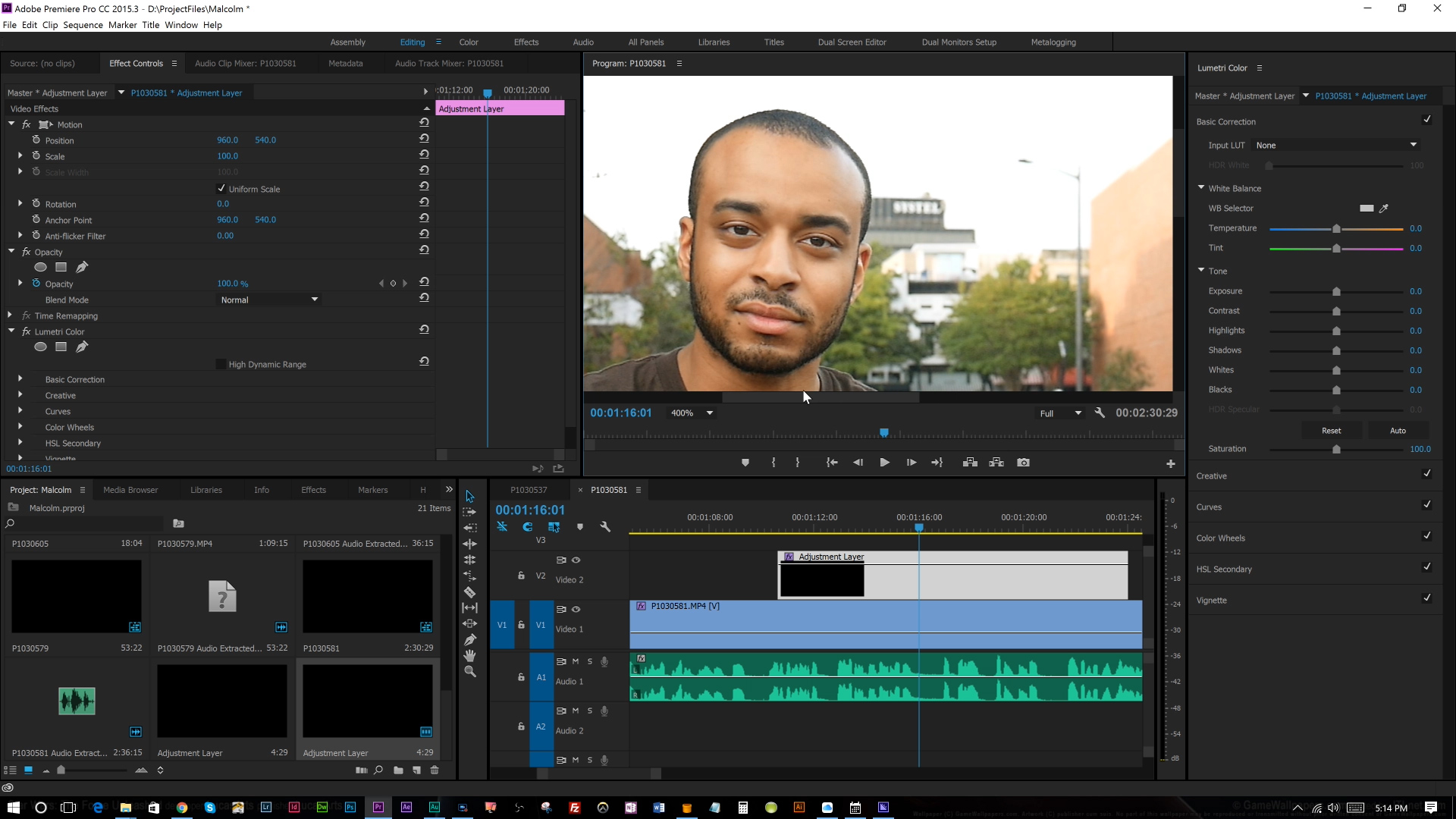
Premiere Pro Tutorial: Simple Color Correction for Video
Adobe Premiere Pro can feel a bit intimidating if you are new to the program and...
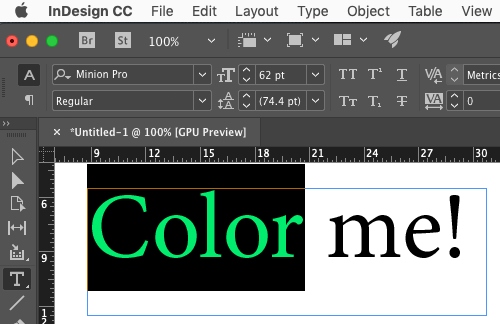
Use Split Window when Applying Colors to Text
How to fix the problem of seeing selected text in inverted colors in InDesign.

New Contest! The Mystery of the Fickle Folio
Solve this InDesign mystery for a chance at winning a great prize.




