Free Lynda.com Video: Adding Continued Headers to Tables

When I first started laying out pages using a computer, there were no dedicated tools and features for working tables. In fact, the software I was using didn’t even allow you to make a real table; we just faked it using manually-positioned text boxes and lines. It tedious just to create a table, and even worse to edit a table when the content had to change.
Now, many years later, we have some good table tools in InDesign, but it can still be tedious to deal with complex tables. There’s just a lot to learn and watch out for. That’s why we did The Tables Issue of InDesign Magazine, and that’s also why you should watch the latest free video in the InDesignSecrets series at Lynda.com. In the video, David Blatner shows a clever trick for making headers for tables that span multiple pages, where you’d want the word “continued” to appear on all pages except the first page of the table. If you ever have to work with long tables in InDesign, definitely check out the video.
Adding continued headers to tables
For Lynda.com members, if you are currently signed in to your account, you can also check out these videos from the series.
Not a Lynda.com member?
Get 10 days of free unlimited access to Lynda.com.
Making a print PDF do double-duty as an online PDF
Working with pasteboard options
Incorporating spring-loaded tool shortcuts
This article was last modified on March 5, 2025
This article was first published on November 27, 2015
Commenting is easier and faster when you're logged in!
Recommended for you

InDesign How-to Video: How to Redefine Text Styles
In this week’s InDesignSecrets video, Anne-Marie Concepción shows us how to styl...
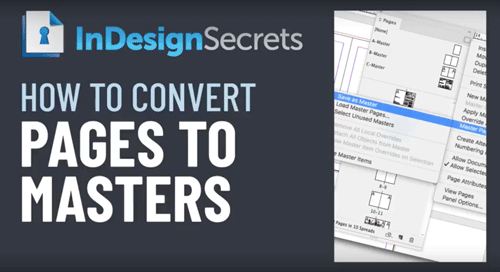
InDesign How-to Video: How to Convert Document Pages to Master Pages
Learn how easy it is to quickly convert InDesign document pages to master pages.

CreativePro Video: Ask the Experts from InDesignSecrets
In this week’s CreativePro video, both David Blatner and Anne-Marie Concepción f...




