Free Lynda.com Video – InDesign: Working with Photoshop and Illustrator
New video course shows how to master Adobe's Publish Online service.

Around here, we tend to think the world revolves around InDesign. But in the larger scheme, it is just one tool in the toolbox of designers and publishers. So in order to make your workflow really work, you need to make InDesign play nice with others, especially its sibling applications, Photoshop and Illustrator. And if you need to learn the fundamentals of how these apps work together (and when they sometimes don’t), David Blatner’s Lynda.com course, InDesign: Working with Photoshop and Illustrator has you covered.
Here’s the course description:
Switching between the “big three” graphic design programs in Adobe Creative Cloud can be riddled with tiny difficulties. But with a few simple workflow adjustments, you can smoothly integrate Illustrator and Photoshop artwork into InDesign, and vice versa.
Here David Blatner, cohost of InDesign Secrets.com, goes over placing images from Illustrator and Photoshop, copying and pasting InDesign artwork, managing color and transparency, and dealing with linked images, vectors, layers, and more. By the end of the course, you should be able to move seamlessly between the three tools, getting the results you want and without losing formatting, sharpness, or quality.
Topics include:
- Placing Photoshop and Illustrator artwork in InDesign
- Copying InDesign artwork into Photoshop and Illustrator
- Sharing color swatches
- Managing transparency in linked artwork
- Keeping Photoshop text and vectors sharp
- Converting images to CMYK
In the free video below, David shows what you need to know about copying and pasting InDesign artwork into Photoshop and Illustrator. Check it out!
Copying InDesign artwork into Illustrator or Photoshop
For Lynda.com members, if you are currently signed in to your account, you can also check out these videos from the series.
Not a Lynda.com member?
Get 10 days of free unlimited access to Lynda.com.
Copying text from one program to another
The problem of blending modes
Keeping Photoshop text and vectors sharp
This article was last modified on June 30, 2023
This article was first published on June 2, 2017
Commenting is easier and faster when you're logged in!
Recommended for you

Making InDesign Work Like Illustrator: Multiple Artboards on One Large Pasteboard
Some people are used to the way Adobe Illustrator works and get frustrated with...
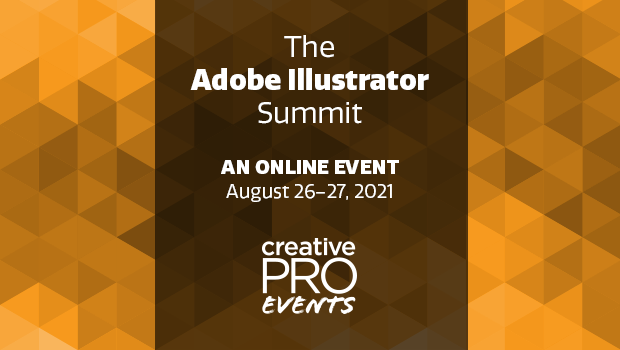
Introducing The Adobe Illustrator Summit—An Online Event, August 26–27, 2021
Level up your Adobe Illustrator skills Join us online August 26–27 for The...

Process Color Bug in CC Libraries
I find Creative Cloud Libraries to be invaluable for keeping corporate identity...





