Free For All: Web Design Resources
It’s time again to turn our thoughts (and free stuff) over to those of you in the Web and user experience design disciplines, you noble individuals fighting the good fight against bad UIs and FrontPage, heroically giving of yourselves to make the World (Wide Web) just a little better for all mankind.
Printable Site Sketching Templates
Even with all the digital tools at our disposal, many Web and UX designers like to initially sketch new sites and apps on paper. Happily, there are several free print-it-yourself sketch templates.
Flickr user “Nunile” created this A4-sized, 6-up template for rapidly sketching out the content of several pages. Nunile’s template is an ideal first step that enables you to quickly divide content across pages and form an initial site structure during early planning.

When it’s time to begin drawing in earnest, turn to Rain Creative Lab’s Paper Browser templates. Available in two styles — 8.5×11 inch portrait and landscape — Paper Browser is a grid comprised of 32×32 pixel spaces arranged in 960px and 800px widths. Sized to simulate the actual screen real estate of the typical browser, this print-it-yourself template is proportionately sized at current standard 1024x768px screen resolution, with the toolbar and status bar height subtracted from the design area.

UI Stencils offers a free Web site sketch sheet in both 8.5×11 inch and A4 sizes. The free sketch sheets are designed for use with the company’s Web site and user interface stencil kits, which you must pay for. Like Paper Browser, the UI Stencils template is sized for the average user’s screen, but its measurements are somewhat different. Its grid is based on 20x20px areas instead of 32x32px, and it includes vertical and horizontal markers to help you work within your target width and height, as well as to know when objects will dip below the fold.

Wireframe Toolkits
Whether you sketch on paper or screen, the next step in the development of successful Web designs is to begin arranging user interface components and content blocks to simulate the layout of the final page. You can perform this process, called wireframing, in all sorts of applications. Whichever is your favorite, it helps to start with a toolkit so you don’t forget important elements (radio buttons, tabs, common ad units, and so on) and so you can develop wireframes faster and more easily than you could drawing every element from scratch.
The Yahoo! Developer Network offers the Yahoo! Design Stencil Kit in various formats for Axure, Fireworks, Illustrator, InDesign, OmniGraffle, Photoshop, and Viseo.

Another wireframing kit, created by Janko Jovanovic, has elements that are simpler in design than those in the Yahoo! kit. However, if you want to start with simple and add your own colors and flourishes, you might prefer Janko’s kit to Yahoo!’s. The entire kit is vector-based and available for download in Adobe Illustrator .AI, EPS, PDF, and EPS formats.

Konigi’s Wireframe Magnets kit takes wireframing off the computer and back into the real world. Just download the three-page PDF template, print it to Avery 3270 Printable Magnet Sheets, and cut out the pieces. You can then arrange the resulting user interface elements on a metal-backed whiteboard, desktop, or refrigerator.

Icons and Graphic Elements
Print designers are often fontaholics, whereas Web designers get hooked on icons. Allow me to offer you your next fix.
BWPX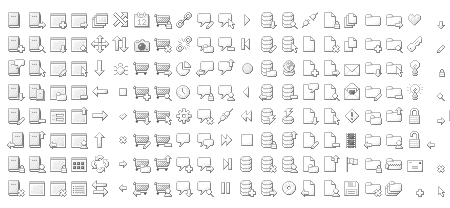
Chalkwork HTML
Circular Icon Set
Developers Icons![]()
Fugue
Hand Pointers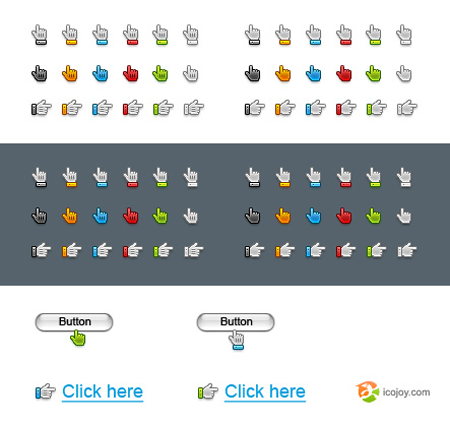
Iconza Customizable Icons![]()
LED Icon Set
Liquidcity Vector Icons (5 Colors)
Mini Icons
108 Mono Icons
Must Have Icon Set
Silk
Silk Companion
Social Media Mini Iconpack
Tango Icon Library
TwoTiny
Vector Web 2.0 Stickers
Adobe BrowserLab
Adobe’s BrowserLab lets you see how your site looks in different versions of Firefox, Internet Explorer, and Safari running on Windows or Mac OSX. (Note that Chrome 3.0 on Windows XP is supported, but Opera, Camino, and all other browsers are not.) Side-by-side and onionskin views let you compare the way a site is rendered in two different browsers. While BrowserLab isn’t a complete replacement for dedicated testing machines, it’s a great help, and it’s quick and free.

Privacy Policy and Terms of Service Generators
Most of us don’t relish the chore of creating a site’s terms of use and privacy policy pages. However, recent laws enacted in the United States and the United Kingdom require Web sites that operate in those jurisdictions to have privacy policies. And solid Terms of Use/Terms of Service (TOU/TOS) pages are also good ideas, even though they’re not required by law.
Creating these pages — which are binding contracts between the site operator and site visitors — can be a daunting task. Fortunately, free privacy policy and TOU/TOS generators can help you avoid spending a month at the local law library. Just fill out your locality, answer a few questions about the type of information your next site collects about users and how that information is used, and clicky-click, the content of your required legal pages is ready to. Note: For safety, I still recommend running the generated pages past a lawyer.
This generator was created as a result of a forum thread wherein a group of Web designers collaborated on the terms and language for Terms of Service and Privacy Policy statements. The result isn’t very customized — you’re only asked for the company name and U.S. state of operation — but it’s short, to the point, and covers many of the bases required of such documents.

FreePrivacyPolicy.com will, for free, let you create one “standard” privacy policy that “covers normal privacy issues and concerns that visitors have.” Or, for $15, you can get one or unlimited “professional” privacy policies that the site guarantees will comply with FTC Fair Information Practices, California Online Privacy Protection At, CAN-SPAM Act, and COPPA, the Children’s Online Privacy Protection Act.

For UK designers, the EKM Group provides what appears to be a comprehensive Terms of Use customized to your site. The form asks you for specifics about the company operating the site and the purpose and function of the site before delivering a copy and paste TOU policy.

EKM also offers a free Privacy Policy statement generator.
The most thorough of the free US-based TOS generators I’ve seen is the one from Legal River. It asks you about your business, trademarks, descriptions of goods and services, and a lot more information to create a polished, professional TOS.

What can I find free for you? Want more free fonts? More Photoshop brushes? How about more online applications that do this or that for free? Tell me in the comments what you’d like to see in future installments of Free for All, and I’ll do my best bloodhound impression to track it down for you.
Please note: Free for All often links to resources hosted on external Web sites outside of the control of CreativePro.com. At any time those Web sites may close down, change their site or permalink structures, remove content, or take other actions that may render one or more of the above links invalid. As such neither Pariah S. Burke nor CreativePro.com can guarantee the availability of the third-party resources linked to in Free for All.


Thanks so much for sharing
Good
..Ola!
….what a load of garbage
Thank you very much. This is a wonderful assortment of free web design tools. Very, very useful!
Thanks for this..It was a good read..But as I am still a noob, can anyone suggest me a good wysiwyg editor?? Similar to frontpage, I want to be able to put in html code and edit the normal view and vice versa. Please, anyone?
Julian, butcher block countertops