First Looks: InDesign, Illustrator, and Photoshop CS4
CS4 Design Standard includes four applications:
- Adobe InDesign CS4
- Adobe Illustrator CS4
- Adobe Photoshop CS4
- Adobe Acrobat 9 Pro
Since Acrobat 9 isn’t new, I’ll concentrate on the first three programs in this first look. The following information is based on my experience using betas of the CS4 apps since July of this year.
InDesign CS4: One of My Favorites
I’m a proponent of InDesign’s interactive features, so I’m pleased that InDesign CS4 has several improvements for creating Flash and PDF presentations. Some people pooh-pooh the idea of using a print application to create multimedia, but I know clients call for this sort of thing all the time, and not all InDesign users are also skilled Flash users.
The Buttons panel is a lot more robust now, and there’s a Sample Buttons panel with a library of easy drag-and-drop buttons. The Hyperlinks panel is also enhanced.
One of the best new interactive features involves page transitions. You can set pages to transition with a variety of animations, and the Page Transitions panel gives you complete control. It’s a lot better than setting transitions with Acrobat. And you can now export documents as Flash CS4 Pro (using the new XFL format) or SWF.
From InDesign to Flash. Click on the image for a much larger version.

Because you can add page transitions or an interactive page curl to Flash documents, publications like catalogs and newsletters can now be deployed as Flash and still give users the popular “page turning” experience.
Smart Guides, Smart Align and Smart Cursor are three major additions. When you drag elements, the cursor will show your x-y coordinates in a small pop-up window. Moreover, Smart Guides will show you when the dragged object is aligned, evenly spaced, rotated or resized in relation to nearby objects. It’s especially handy when you want to distribute spacing among items — Smart Align will snap you right where you want to be. One downside: if there are a lot of elements on the page, you may find yourself snapping where you don’t want to go.
The Links panel has been improved substantially. Linked items are shown in the panel with thumbnails, and you can go directly to that image in the layout. Multiple instances of a single linked item show up only once, which really saves space. You can also review a linked image’s color space, scale, and effective resolution within the Links panel.
The Links panel in CS4.

The new cross-reference feature is also impressive. You can link instances of text to a master in the same or different documents, and if you change the master, the child instances will change accordingly. Designers of forms and long documents will love it — I use the feature to make my invoices and contracts easier to complete
The Live Preflight feature might get my vote for “Most Groundbreaking CS4 Improvement.” Designers have always preflighted documents at the end of production, weeding out RGB images and spot colors before going to press. InDesign CS4 immediately alerts you when a potential problem arises. The Live Preflight status is at the bottom of the layout. Live Preflight checks layouts according to preflight profiles, which you can save and customize. I use Live Preflight all the time and I love that when I finish a layout, all I have to do is package the job and go!
In CS4, preflighting is a whole new ballgame. Click on the image for a much larger version.

Other new InDesign CS4 features:
- The ability to add effects to an object’s stroke, fill and/or content
- Support for Photoshop 3D artwork
- Support for Illustrator CS4 artboards
- Edit With menu item lets you specify the application to edit graphics with
- Relink To Folder lets you relink multiple items in a different folder
- Conditional Text panel to show/hide text and create versions of documents
- Smart Text Reflow can add pages dynamically to a layout when text is reflowed
- Use Data Merge to output directly to PDF without an intermediary InDesign file
- New InDesign Markup Language (IDML) lets XML applications create InDesign layouts without InDesign
Later today, subscribers to InDesign Magazine will enjoy even more early news on CS4: two step-by-step tutorials on adding interactive buttons (complete with page curl) and using the new Preflight abilities. To get in on the action, renew or subscribe now.
Photoshop CS4: Changes Major and Minor
Of all the CS4 applications, Photoshop CS4 has the most changes that I don’t like. My biggest beef is with the new Adjustments panel, which lets you handle adjustment layers in a panel format. The idea is to collect all the adjustment layer types in one place and to avoid using dialog boxes to adjust them.
The new Adjustments panel. Click on the image for a much larger version.
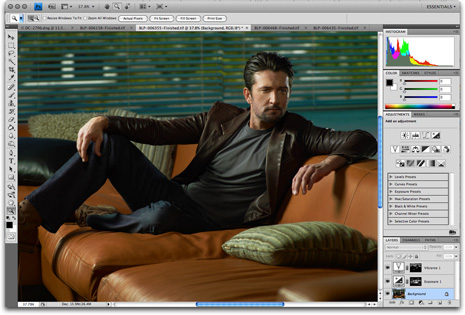
However, I use a lot of Curves adjustment layers, and I like to use the Curves dialog box because it’s large and detailed. Now I have to use the tiny Curves readout in the Adjustments panel, or switch to the Expanded View. However, Expanded View requires the whole panel to increase in width, which eats up a lot of screen area.
The Masks panel, which is supposed to help you create and refine masks, is another newcomer that’s a bit of a disappointment. It brings together a few of Photoshop’s existing tools (Refine Edge, Color Range, etc.) and adds a few new ones: the Density and Feather sliders. The Density slider controls mask opacity while the Feather slider basically does what the Refine Edge > Feather slider does, but non-destructively.
The new Masks panel. Click on the image for a much larger version.

I do like Photoshop CS4’s improved speed and stability. The Photoshop team has a few more cool things coming regarding OpenGL and improved graphics processing, but those features aren’t in my beta version.
Photoshop CS4’s Camera Raw module picked up a few tricks from the recently released Lightroom 2, including an Adjustment Brush to apply basic adjustments and a Graduated Filter tool. Both of these tools are excellent additions to Lightroom 2, and they’re just as worthwhile in Photoshop CS4.
There are many other new features in Photoshop CS4. Here are a few of them:
- Improved Dodge, Burn, and Sponge tools help preserve tonal and color quality
- Photomerge now has enhanced blending and stitching for better panoramas
- Auto-blend can now combine images for better lighting and depth-of-field
- The Rotate View tool can rotate the canvas onscreen for easier painting and drawing — a great addition for tablet artists
- Increased motion graphics support and compatibility with After Effects and Flash
More news and more screenshots on page 2!



Where’s the mention of fixing all the crash-causing buts in the CS3 version, which is the most unstable app I’ve ever experienced (outside of ANY Windows OS).
that’s “bugs”, not “buts”…
Anybody know of a discount for buying from adobe.com similar to the 15% AIGA offers?
I didn’t want to comment about bugs or stability because I’m using a beta version of CS4 and the shipping product may be far different. But my experience with the beta has been pretty good in terms of speed and handling so I expect performance will be improved compared to CS3.
In my section about Photoshop CS4, I mentioned some accelerated graphics features that I didn’t find in my beta version. You can read more about them here:
https://designorati.com/articles/t1/photoshop/1628/more-about-photoshop-cs4-and-graphics-acceleration.php
Anyway, after some more testing I did find these features in my beta version. For some reason some features like float/panning the canvas don’t always work for me and zooming in and out is not always smooth. I’m still trying to figure out if these features kick in only in certain situations, or if my beta doesn’t quite have all the features.
I am glad to see you have revealed details about InDesign’s features.
It seems Adobe itself doesn’t want to divulge any details about its application’s features, as I couldn’t find anything specific for the applications when I visited it without digging fairly deep into their site.
some pretty solid applications. thanks for posting.
fat loss 4 idiots
regcure
I’ve found that multiple artboards only seems to work for simple vector art. I’ve had larger files crash and you lose all the extra artboads… anyone else have this happen too?
You know I’m happy that you revealed details about InDesign’s features.
It seems Adobe itself doesn’t want to divulge any details about its application’s features,
weeds season 4
uicy Couture womens fashions at Juicy Couture. Shop popular stores to find Juicy Couture womens fashions on sale – all in one place.
Juicy Couture
Cheap Juicy Couture
I bought CS4 Master Suite primarily for Photoshop, Fireworks, and Dreamweaver. However, it turns out that InDesign proved to be invaluable. I wrote a book for self-publishing and on a WordPress website to sell to my customers. I messed around with MS Publisher (a total disaster) and then dug into InDesign. The InDesign book looks fantastic and my customer feedback is great. I’m now looking at getting it printed and because I created it with InDesign, it’s ready to go which will save formatting costs big time.
Naturally, I’ve been very pleased with CS4 Photoshop, but am finding myself using Fireworks more and more often since I mostly build websites rather than focus solely on images. However, for logos and headers, I still often rely on Photoshop.
I’m finding this new version of Creative Suite 4 to be very good. It always takes me awhile to upgrade.
InDesign is useful, and I’ve been doing some custom website templates work with CS4, although it’s not my main area.
I’m not generally encouraged by informative posts, but your article truthfully made me consider your perspectives. You have supplied crucial and reputable concepts which are logical and intriguing. I skillfully like to discuss zija. Therefore I know the effort it will take to create a useful post comparable to this. Many thanks for disclosing your high quality work.