Find Change the Next Paragraph Style with a Script
I want to change all the paragraphs after a heading to have no indent... fortunately, this script lets you target paragraph style pairs!

Here’s a feature I wish were in InDesign: I want a way to add to a paragraph style definition, “Use a 1p6 first line indent… unless the paragraph comes after a heading or subheading!” As it is, because we don’t have that feature, I have to use two different pararaph styles (usually something like “body” and “body with no indent”).
Even more frustrating, I have to apply each of those styles separately, making sure they’re applied to the proper pargraph. If the text gets edited, I often have to go back and reapply the proper styles. Grr.
That’s why I jumped when I saw a new script by Thomas Silkjær that lets you find/change the paragraph styles for “this paragraph and the one following it.” Unfortunately, because it’s an AppleScript, it will only work on a Mac. However, perhaps he’ll release a VB or JSX version at some point. Or perhaps other scripters will even improve on his idea.
Here’s the basic UI for the script (using the paragraph styles in my document):
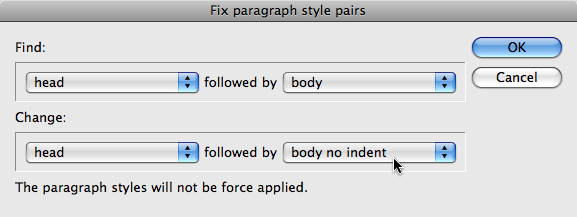
I’m actually not sure what the text at the bottom of the dialog box means, but the script seems to work well in my quick tests (as long as you have your text cursor in a story).
This article was last modified on December 19, 2021
This article was first published on April 20, 2009
Commenting is easier and faster when you're logged in!
Recommended for you

Excluding Items with Specific Formatting in InDesign Find/Change
Did you ever wish you could modify all text or objects that are not formatted a...

When Character Styles Collide
One paragraph style can apply a whole bunch of character styles to the same rang...

GREP Find/Change on Formatted Text (solution to a big problem)
Daivd Blatner shows how InDesign's GREP Find/Change can mangle text formatting,...




