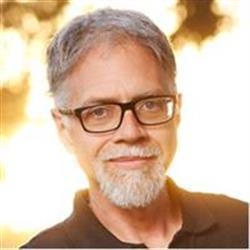FILTERiT4: Everyday Effects for Real Illustrator Users

Live Frame Similar to Live Circle, Live Frame creates a rectangular frame using the selected object. In addition to providing control of the size and shape of the frame, Live Frame lets you specify how the edges of the frame will intersect with the corners, and lets you specify separate objects to be used in the corners of the frame. Finally, as with Live Circle, Live Frame lets you control how the source object will be rotated and oriented throughout along the path of the frame.

Live Reflections Live Reflections simply creates a reflection of the selected object, just as you would create with Illustrator’s Reflect tool. However, the effect lets you create multiple reflections with full control over reflection axis and rotation, making it possible to create complex symmetrical shapes from a single object.

FILTERiT provides a number of filters that let you easily create and distribute copies of the selected object. In a sense, these filters are kind of like “particle” effects” filters that you might find in an animation or 3D package.
Live Trail This effect automatically creates copies of an object, fading each successive copy to create a “motion blur” like trail (see below). In addition to specifying the number of copies and the final tint (Live Trail automatically blends between the original shape and the final tint) you can specify the horizontal and vertical size of the final copy as well as the direction of the trail. Unfortunately, Live Trail doesn’t let you draw your own trail path. Rather, you have to use a complex combination of the Angle and Size parameters to create the path. Though this feature is well implemented, we’d prefer the ability to draw a path by hand and select it as our trail.

Live Generation Generation is similar to the Live Trail filter, but it always creates a spiral trail.
Live Tiling This effect automatically creates copies of the selected object and distributes them in a grid pattern. In addition to specifying the number of rows and columns in the grid, you can also control the scaling of the objects, along with the rotation and orientation of the copies throughout the grid.
Finally, you can use Live Galaxy and Live Explosion to create complex patterns based on a simple object.
Live Explosion This effect copies the selected object in a random radially-spread pattern (see below) and provides controls for number of objects, object scaling, and radius size.
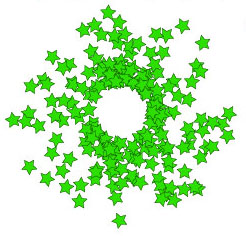
Live Galaxy Providing controls similar to those of Live Explosion, Live Galaxy distributes copies of an object in more complex, galaxy-like distribution.
This article was last modified on December 14, 2022
This article was first published on August 16, 2001
Commenting is easier and faster when you're logged in!
Recommended for you
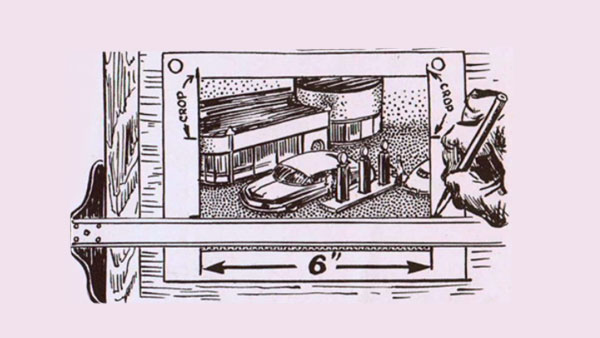
Scanning Around With Gene: The Old Way of Photo Retouching
Originally posted March 16, 2012 I’ve never been much of an artist, though I did...

Scanning Around With Gene: Profile of An Early Clip Art Character
The term “clip art” has become a generic description of any art, ill...

Photoshop Tip: Quickly Resize the Photoshop Canvas with Reveal All and Trim
If you’ve ever designed with type in Photoshop, you’ve probably enco...