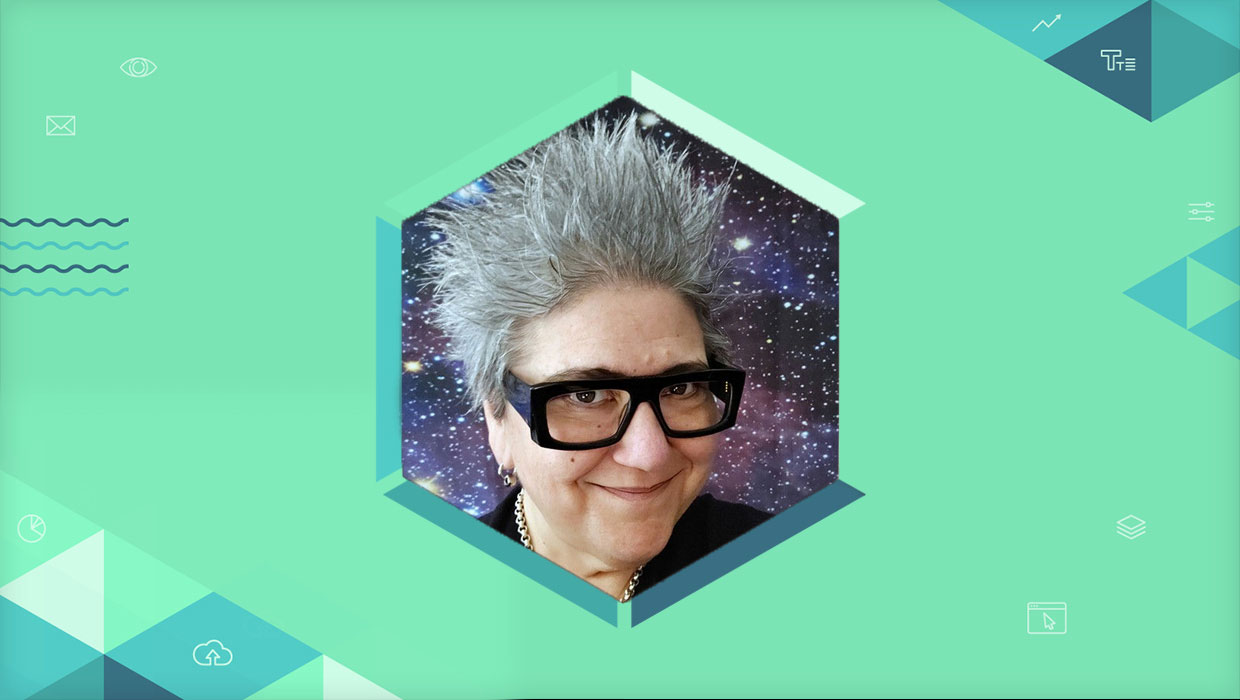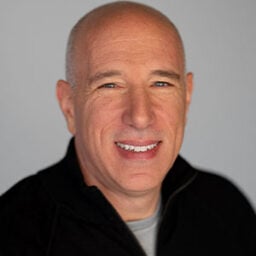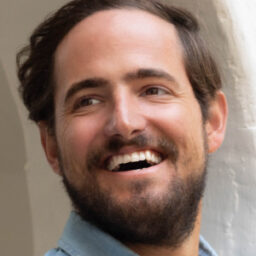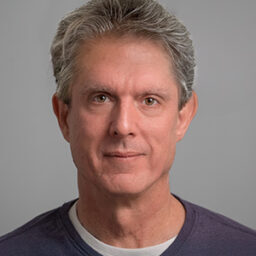The Design + Marketing Summit 2025
Event Overview
REGISTRATION IS NOW CLOSED
Join us online July 28–30, for the 4th annual Design + Marketing Summit—the essential how-to event to master design and production techniques for social media, email, print, and more.
Today, designers must understand marketing more than ever before, and marketers must understand both design and production. You’ll learn practical techniques to boost your productivity, efficiency, and quality with InDesign, Photoshop, Illustrator, Canva, Adobe Express, and more.
Plus, this year we’re adding a special one-day “motion and video” track to teach you what you need to know to take your work to the next level.
If you want to master the tools to take your marketing assets to the next level, you can’t afford to miss this event.
Can’t join us live? Don’t worry, we’ve got you covered. . .
Registration includes on-demand access to session and Q&A recordings for a full year, so you can soak in the knowledge at your own pace.
What We'll Cover
- Boost efficiency and productivity in your work
- Improve communication between design and marketing teams
- Motion and video for designers
- Social media design tips with Photoshop, InDesign, Illustrator, Express, Canva, and Figma
- Get the most of the tools you already know!
- Email design techniques that deliver results
- AI’s impact on design and marketing
- Uplevel your static art and make it pop (in 3D!)
- Fundamentals every designer and marketer should understand
- Social media do’s and don’ts for designers
- How teams collaborate effectively
- How print improves your customer experience and engagement
Get a Taste
Interview with Deborah Corn, Intergalactic Ambassador to the Printerverse
Q&A with Deborah Corn, who is presenting at The Design + Marketing Summit 2025
Editor’s Picks for The Design + Marketing Summit 2025
Our Editor in Chief lists his must-see sessions for the Design + Marketing Summit 2025.
Free Webinar: Choosing Colors for Design and Marketing Success
Join us Tuesday, June 17 at 11 am Pacific for our free 1-hour webinar to…
How to Refine Illustrator 3D Artwork in Adobe Dimension
Learn how to bring 3D artwork created from Illustrator into a true 3D environment—like Adobe…
How to Create Video Using Mobile Apps for Free
Learn how to create professional grade video content for social media using free apps right…
Interview with Bill Shander, Data Storyteller
Q&A with Bill Shander, who is presenting at The Design + Marketing Summit 2025
Who You'll Learn From
Get real-world answers to your toughest design challenges from our industry-leading experts.
Why Attend
See why The Design + Marketing Summit needs to be in your 2025 plans now!
Enhance Your Skill Set
Learn practical techniques to boost your productivity, efficiency, and quality with InDesign, Photoshop, Illustrator, Canva, Adobe Express, and more.
Stay Ahead of the Curve
Stay up to date with the latest and most-relevant best practices for social media, email, print, video, and beyond.
Build Valuable Connections
Interact with hundreds of attendees, expert speakers, and solution providers from around the world, and discover insights, experiences, and strategies to enhance your work.
Year-Round Learning
With a full year of on-demand access to session and Q&A recordings (for the days your pass covers), plus in-depth speaker handouts and resources, you can revisit anything you miss or want to absorb again later.
Need to convince your boss?
Download our Convince Your Boss kit today—it contains our 2025 PDF brochure and an email letter template you can personalize.
“I loved how diverse the sessions were. It was a great culmination of materials and very pertinent to the things we need to know as Marketers and Designers.”
— Emily Shafer Digital Media Coordinator, Somerset Community College“I learned so much from this conference. The speakers gave tangible tips and tricks that I can implement in my work immediately!”
— Audrey Creative Services Manager, Tempe Tourism Office“The variety of topics covered made for a great experience of learning things that I wanted to learn, as well as discovering new topics that I didn’t know I wanted to learn about. I gained some confidence as a designer in a marketing-centric role through this summit.”
— Jacob W Senior Graphic Designer, Action TargetOn-Demand Registration Details
One year of on-demand access
to all session and Q&A session recordings for the days your pass covers. Ends July 30, 2026.
Speaker handouts
and resources from the world’s top experts.
Alumni discount
on future live and online CreativePro events.
Pricing
All prices are in USD. CreativePro Member discount cannot be combined.
| Pass Type | CreativePro Members | Non-Members |
|---|---|---|
| 1-Day Passes | $325 | $450 |
| 2-Day Passes | $570 | $695 |
| 3-Day Passes | $870 | $995 |
Discounts and Group Registrations
- Students, faculty, non-profits, and government agencies can receive a $100 discount off any multi-day pass.
- CreativePro Members can receive a $125 discount off any multi-day pass.
- Alumni of CreativePro events can receive a $150 discount off any multi-day pass.
- Groups of three or more can receive a $50 discount for each attendee they register.
- Discounts cannot be combined (including CreativePro member discount). Discounts cannot be added after you have registered.
- Please contact us here for discount information prior to registering.
Substitutions
- You may transfer your registration to another person by writing Marci on our Contact Us page. Your request must include your name and e-mail address as well as that of the person who will now be attending in your place. Once we receive this information, a confirmation letter will be sent to the new attendee.
- If you need any other information after reviewing this page, please contact us here.
All times are listed in Pacific timezone.
Click here to download the printable agenda PDFDay 1:
Monday, July 28, 2025
Transform Your Business with Design Thinking
- Brings teams together and builds alignment across disciplines
- Creates structure in the creative process without stifling innovation
- Empowers designers by making them the strategic center of problem-solving
- Transforms how teams think, not just how they behave
- Acts as a Trojan Horse for real change, influencing company culture beyond individual projects
How AI is Changing Marketing + Design
Join Amy Balliett, a sought-after thought leader on visual strategy and AI, for an insightful session that explores the transformative potential of AI in marketing and design. In this session, Amy will delve into the vast ecosystem of AI tools and services, empowering you to leverage cutting-edge technologies to enhance your marketing strategies.
Whether you're a marketer looking to improve your skill set or a designer seeking to expand your service offerings, this presentation will provide valuable insights and practical applications.
Amy will guide you through the world of AI content writing solutions, AI agents, AI content marketing, visual content generation, and more. Discover how these technologies can streamline your workflow, enhance your creativity, and deliver compelling content that resonates with your audience.
Topics include:
- Gain a comprehensive understanding of the AI marketing landscape and its potential to revolutionize your strategies.
- Learn how to leverage AI tools to create high-quality, engaging content that captures attention and drives results.
- Explore innovative ways to integrate AI into your design and marketing processes, enabling you to produce impactful marketing materials.
Canva or Express: Which is Right for You?
Adobe Express and Canva are two powerful web-based design tools. They are similar but not exactly the same. How do you know which one is right for you? This hands-on session will walk you through both platforms, highlighting their strengths, unique features, and ideal use cases. Whether you need quick social media graphics, branded templates, or collaborative design tools, you'll see firsthand how each tool fits different workflows. By the end of the session, you'll have the insights to confidently choose the best tool for your creative needs. No bias, just the facts.
Topics include:
- Understand the strengths of each tool
- Compare cost, features, and customizability
- See both tools in action
- Make an informed choice
Social Media Power Tools: InDesign, Illustrator, and Photoshop
Leverage the professional design tools you already know and love to create social media content. Streamline your workflow with Photoshop, Illustrator, and InDesign. Learn when and why to use each tool for its strengths, how to export with the right settings, repurpose designs across multiple platforms, and manage assets efficiently. Plus, discover time-saving automation techniques to boost productivity. Whether you’re creating posts, banners, or stories, these expert tips will help you design smarter and faster.
- Know When to Use Each App – Understand the strengths of Photoshop, Illustrator, and InDesign for different social media design needs.
- Seamlessly Work Between Applications – Learn how to use CC Libraries, Smart Objects, and linked assets to speed up collaboration.
- Become an Export Expert – Learn the best formats, compression settings, and resolution tips for social media platforms.
- Repurpose Designs Efficiently – Adapt your graphics across multiple sizes and formats without starting from scratch.
- Automate and Batch Process – Save time with Photoshop Actions, Illustrator Variables, and other automation tricks.
From Pixels to Conversions: Email Design That Delivers
Do you want to create marketing emails that not only look great but also deliver real results? Whether you're new to email design or looking to refine your skills, this session will guide you from the fundamentals to more advanced strategies. You'll learn how to design visually engaging, high-converting emails while collaborating effectively with marketers to achieve business goals.
We will begin with the essential components of effective email design, including brand consistency and layout principles. Next, we'll explore best practices for crafting emails that drive conversions, such as event registrations, content downloads, and customer engagement. Finally, we will discuss email optimization, workflows, and how to measure success using key performance metrics and testing strategies.
Topics Include:
- Core email design elements that balance brand consistency with creative freedom
- Best practices for conversion-focused emails—driving action through design
- Effective collaboration with marketers and understanding ownership
- Workflows and templates to streamline your email design process
- Key email metrics, industry benchmarks, and strategies for testing success
- Moving beyond aesthetics—designing with strategy and results in mind
The Print Advantage
In a world drowning in digital overload, print is your secret weapon – tangible, trusted, and impossible to ignore. This session covers how print builds secure connections, creates emotional engagement, drives customers online, and strengthens loyalty in ways digital media alone can’t. Get ready for serious PRINTSPIRATION and fresh ideas that will have you rethinking what’s possible with print!
You'll learn:
- How print opens doors to inboxes and mailboxes.
- How to identify ‘holes’ in the marketing mix for print to shine.
- How to tactfully use print to support digital marketing and communications.
- How to measure results that matter.
Day 2:
Tuesday, July 29, 2025
Communicating Clearly with Your Stakeholders
When the marketing team calls for a new social graphic, webpage, or brochure, designers too often feel like order-takers, stuck in endless iterations. In this session, we'll explore how to break free from simply executing requests by uncovering the true underlying needs behind them. Drawing on decades of research into human decision-making and common communication pitfalls, you'll learn practical techniques for having more strategic, insightful conversations with your stakeholders—ensuring your work not only meets but exceeds organizational goals.
Topics include:
- How to distinguish between a want/request and a true need
- How to conduct a collaborative conversation that will lead to the discovery of underlying needs
- How to identify and mitigate challenges to successful Stakeholder Whispering
In Sync and On Brand
Today’s creative teams manage a large amount of information and assets while moving at a fast pace. They are asked to master more formats, move more quickly, and often, do it in a remote or hybrid format. So how does a small team, juggling a multitude of projects with numerous moving parts, stay aligned? With caution and a good plan.
Join creative director and brand strategist Prescott Perez-Fox to learn a host of techniques and tools that small branding, design, and marketing teams can use to stay unified and organized. We'll examine file organization, file versions, collaborative ideation, research, and all-purpose communication. We’ll also explore ideas for managing brand logos, icons, photos, fonts, and colors via CC Libraries.
Everyone—from art directors to project managers to marketing strategists—will pick up a little something to take back to the team to reduce headaches, streamline the workflow, and keep everyone in the loop.
Topics Include:
- Asset management best practices
- File version control
- Collaborative workflows
Figma for Marketing Designers: Strategic Design at Scale
Figma is more than a design tool—it's a platform that empowers marketing designers to collaborate and execute effectively. In this session, learn to leverage Figma’s capabilities to create beautiful, purposeful, and scalable marketing assets.
We’ll dive into how Figma supports design thinking methodologies, allowing you to gather feedback, and iterate with speed. Learn how to apply audience-first strategies to ensure every asset connects with intention. We’ll also explore building a unified design system that enables brand consistency while supporting agile marketing demands.
Key takeaways:
- Navigate Figma’s interface confidently, leveraging your Adobe background
- Apply strategic design systems to create scalable, on-brand marketing assets
- Organize files and components for efficiency, consistency, and collaboration
- Use Figma’s real-time features to streamline feedback and approvals across teams
- Embrace an audience-first mindset to guide impactful, user-centered design decisions
Pro Adobe Express: Starting from InDesign, Illustrator, and Photoshop
Bridge the Design + Marketing gap with Adobe Express! In this fun and in-depth session, you'll see both sides of the process: First as a professional designer crafting flexible, on-brand materials; and then as a marketing content creator customizing and publishing with ease.
We all know professional design starts with InDesign, Illustrator, or Photoshop. Now, see how to transition these designs into Adobe Express for your team collaboration.
Whether you're a designer looking to streamline handoffs or a marketing pro wanting to maximize Adobe Express, this session will show you how to bridge the gap and boost productivity.
Topics include:
- Real-world workflows to improve collaboration between design and marketing teams.
- Learn how to bring InDesign, Illustrator, and Photoshop files into Adobe Express
- Discover best practices for creating reusable templates and assets for Express.
- See how Express empowers non-designers to edit and publish with brand consistency.
Adobe Hidden Gems to Transform Your Workflow
Think you know Adobe's tools? Think again! Beneath the surface of Adobe’s apps are powerful, often-overlooked tools that can revolutionize your design process. Discover hidden gems like Adobe Bridge for seamless file organization, CC Libraries for effortless asset management, and Share for Review to streamline feedback and collaboration. We’ll also explore Adobe Color and Stock to supercharge your creativity. Whether you’re a designer, marketer, or creative professional, these tools will save you time and elevate your work.
Topics include:
- Supercharge Your Organization: Learn how to efficiently manage your assets with Adobe Bridge and CC Libraries.
- Streamline Collaboration: Discover how Share for Review makes gathering feedback easier than ever.
- Boost Your Creativity: Explore tools like Adobe Color for fresh and consistent design inspiration.
- Save Time with Ready-Made Solutions: Utilize Adobe Stock templates to create stunning designs in minutes.
- Work Smarter, Not Harder: Unlock powerful features hidden in plain sight to maximize efficiency across Photoshop, Illustrator, InDesign, and more.
Make it Pop! Easy 3D for Designers
Ready to make your designs pop to life? In this session, you’ll learn how to use Adobe Illustrator, Photoshop, and Dimension to create eye-catching 3D scenes. We’ll start with simple shapes and letterforms, add depth with 3D extrusions, and apply realistic Substance materials—all right inside Illustrator! Then, we’ll take those 3D objects into Adobe Dimension and Photoshop (through the Substance 3D Viewer beta) for scene-building, rendering, and compositing.
By the end, you'll feel empowered and excited to create dynamic 3D designs of your own, using tools you already know and love.
Topics include:
- Gain a functional understanding of the various 3D tooling Adobe has available across Creative Cloud and the Substance 3D collection.
- Make use of Adobe Illustrator to design simple (yet effective) 3D models using 2D tools and workflows.
- Perform more detailed staging and lighting of such models within Adobe Dimension (alternatively, Substance 3D Stager).
- Render your 3D content to Photoshop design files for further manipulation.
- Explore Substance 3D Viewer beta and Photoshop integrations for hybrid 2D/3D compositions.
Sneak Peek: How to Refine Illustrator 3D Artwork in Adobe Dimension
https://www.youtube.com/watch?v=sICrPp4XG0Y&feature=youtu.beDay 3:
Wednesday, July 30, 2025
Ready, Set, Let’s Roll!
Not comfortable with video or motion yet? This is the perfect onramp! Learn how to get your designs moving using the tools you already know and love. Discover the key terms and fundamentals that will flatten the learning curve, and help you create high-quality video and motion graphics for a variety of outputs, including social media, YouTube, TikTok, websites, and more. Get up to speed with different animation techniques and plot your own animation journey with your favorite software.
You will learn:
- Why motion matters in marketing
- The uses of keyframes, tweening, timelines, transitions, motion paths, and easing
- Eye-catching ways to animate typography
- Animating with tools you already know, such as Photoshop, PowerPoint, Figma, Canva, and Express
- How to combine stock fx videos with photos for stunning effects
A Mobile Studio in Your Back Pocket
You already have everything you need to create amazing videos—right in your pocket! This session shows just how easy it is to turn a phone into a powerful production studio. Learn how to capture high-quality footage to tell a compelling story. Discover the planning process to choose the best set up and style for your video, map out shots, decide on music and add voice-overs, and graphics. Finally, see how to put it all together with free, budget, or professional apps on your phone, computer, or via social media. You don't need expensive gear or overwhelming software, just your phone and the confidence to start creating right away!
Topics include:
- The right settings needed to capture high-quality video on your phone
- How to choose the best video style for your brand
- Tips for setting up your video for success
- How to combine video and audio tracks, trim clips, add transitions and graphics in free or paid apps and software
Get Moving in Photoshop
You already know Photoshop… now it’s time to make your pixels move! If the idea of animation feels intimidating, don’t worry—you’ve already mastered the hardest part. In this fast-paced, in-depth session, you’ll learn how to create motion graphics, animated GIFs, and simple videos using the Photoshop tools you know and love. We’ll break down the Timeline panel, demystify keyframes, and show you just how easy it is to bring your marketing designs to life. No need to learn new software—Photoshop has everything you need. Let’s get moving!
Topics Include:
- Learn how to use Photoshop's Timeline panel
- Understand the difference between Frame Animation and Video in Photoshop
- How to create animated GIFs for web and social media
- Master exporting settings with optimal file sizes
Motion Graphics Made Easy: The Magic of Mogrts!
Hungry to create amazing animations, but don't want to spend a year learning After Effects? Start animating with ease by unlocking the power of Motion Graphic Templates — a.k.a. “Mogrts”! These versatile elements allow even beginners to create engaging intros, animated titles, dynamic data visualizations and much more—with only a few clicks!
If you’re looking to add professionalism and polish to videos, social posts or podcast episodes, join Emmy-winning motion designer Kyle Hamrick to learn how to harness this easy-to-use motion graphics package waiting for you inside Premiere Pro.
After this session, you will be able to:
- Understand the effectiveness of adding motion to your skillset
- Add and customize professional-looking animated graphics inside Premiere Pro
- Easily update repeatable elements like speaker names, episode titles, and graphs
- Import and use Motion Graphics Templates from Adobe Stock or your own custom creations
- Create your own simple templates in Premiere Pro or After Effects
Smaller Email Animations for Bigger Impact
Animated emails grab attention, increase engagement, and drive higher conversions—but creating high-quality, lightweight animations is easier said than done. The limitations of file size, looping constraints, and GIF compression can turn even a simple animation into a frustrating challenge.
In this session, we’ll explore how to create compelling, efficient email animations that captivate audiences without bloating file sizes or slowing load times. Learn expert techniques that can be applied when using Adobe Express, Photoshop, PowerPoint, or After Effects, to craft visually stunning animations that align with email best practices.
Whether you're a designer or marketer, this session will give you the tools to enhance your emails with movement—without sacrificing speed or deliverability.
Topics Include:
- Strategies to keep animations under recommended email size limits while maintaining visual impact
- How to reduce file weight with efficiency
- How to create email-friendly animations using Adobe Express, Photoshop, PowerPoint, and After Effects
Transforming Imagination Into Motion with AI
Channel your creative flow of consciousness into compelling, brand-aligned content with Krea.ai — the all-in-one platform that unites real-time image generation, brand training, 3D integration and AI video animation. This session shows you how to take raw ideas, sketches, and inspirations, and evolve them into polished visuals and dynamic motion assets, quickly and consistently.
Whether you’re looking to craft striking motion graphics, immersive 360° VR experiences, or carefully animated stories, you’ll leave equipped with practical skills and fresh strategies to turn your imagination into moving art.
Topics Include:
- Generate stunning, brand-aligned visuals using top image models
- Refine, restyle, and iterate on concepts with powerful AI-based tools
- Train Krea to mimic your brand’s unique visual identity for consistent outputs
- Integrate 3D and motion layers for added depth and impact
- Animate still images into high-impact videos using pro-level models
Discounts and Group Registrations
- Students, faculty, non-profits, and government agencies can receive a $100 discount off any multi-day pass.
- CreativePro Members can receive a $125 discount off any multi-day pass.
- Alumni of CreativePro events can receive a $150 discount off any multi-day pass.
- Groups of three or more can receive a $50 discount for each attendee they register.
- Discounts cannot be combined (including CreativePro member discount). Discounts cannot be added after you have registered.
- Please contact us here for discount information prior to registering.
Substitutions
- You may transfer your registration to another person by writing Marci on our Contact Us page. Your request must include your name and e-mail address as well as that of the person who will now be attending in your place. Once we receive this information, a confirmation letter will be sent to the new attendee.
- If you need any other information after reviewing this page, please contact us here.