Easier Keyboard Shortcuts

One of the best ways you can customize InDesign to increase your efficiency is to create your own set of keyboard shortcuts. Thanks to InDesign user Casey D’Andrea, there’s now available a new freeware template which makes finding and modifying shortcuts easier. InDesign has the most powerful controls for modifying shortcuts of all the Creative Suite 2 applications. But because of the sheer number of possible shortcuts available, it’s been difficult to know what shortcuts are already assigned, and which ones can be added.
To start with, you need to choose Edit > Keyboard Shortcuts to bring up the Keyboard Shortcuts dialog box. Unless you’ve modified them, the current set of shortcuts is called Default. I recommend that you create a set of your own, and leave the Default set unchanged. Then you can choose commands to modify by selecting a product area. There are a huge number of possible shortcuts?in fact about 923?listed in 20 product areas.

The built-in way of seeing a list of possible shortcuts in your set is to click the Show Set button. This will open a display of the current set in the text editor for your operating system?TextEdit if you’re on a Mac, or Notepad if you’re in Windows. The text file lists the shortcuts that are currently assigned in your set, and those not yet assigned are listed as “[none defined]”. But it’s rather an ugly display, and it goes on for pages and pages. It’s not at all fun to read.
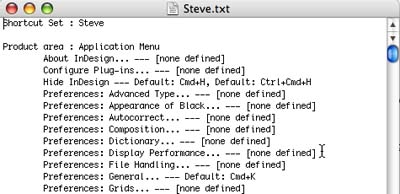
Casey has made this easier by uploading his InDesign CS2 Shortcuts template to Adobe Studio Exchange. (In case the link doesn’t work, just search InDesign templates.) He has reorganized and reformatted the default set of shortcuts into a very useful InDesign template. In his notes he apologizes for not yet creating a Windows version, so the current version only shows Mac shortcuts. Now you can easily read what the shortcuts already are, and save the template to create your own customized version.

The name of the file is InDesign CS2 Shortcuts 923. I trust that he has counted each one (I haven’t!). If you’d like to give him feedback with corrections (or encourage him to develop a Windows version), there’s a link to his email address on the last page of the template.
This article was last modified on December 18, 2021
This article was first published on August 7, 2006
Commenting is easier and faster when you're logged in!
Recommended for you

A Tip for Duplicating Pages
Direct from the obscure-but-useful-tips department: A really easy, quick way to...

Digital Camera How-To: Shooting Snowy Scenes
Winter is a great time to get out and take some pictures with your digital camer...
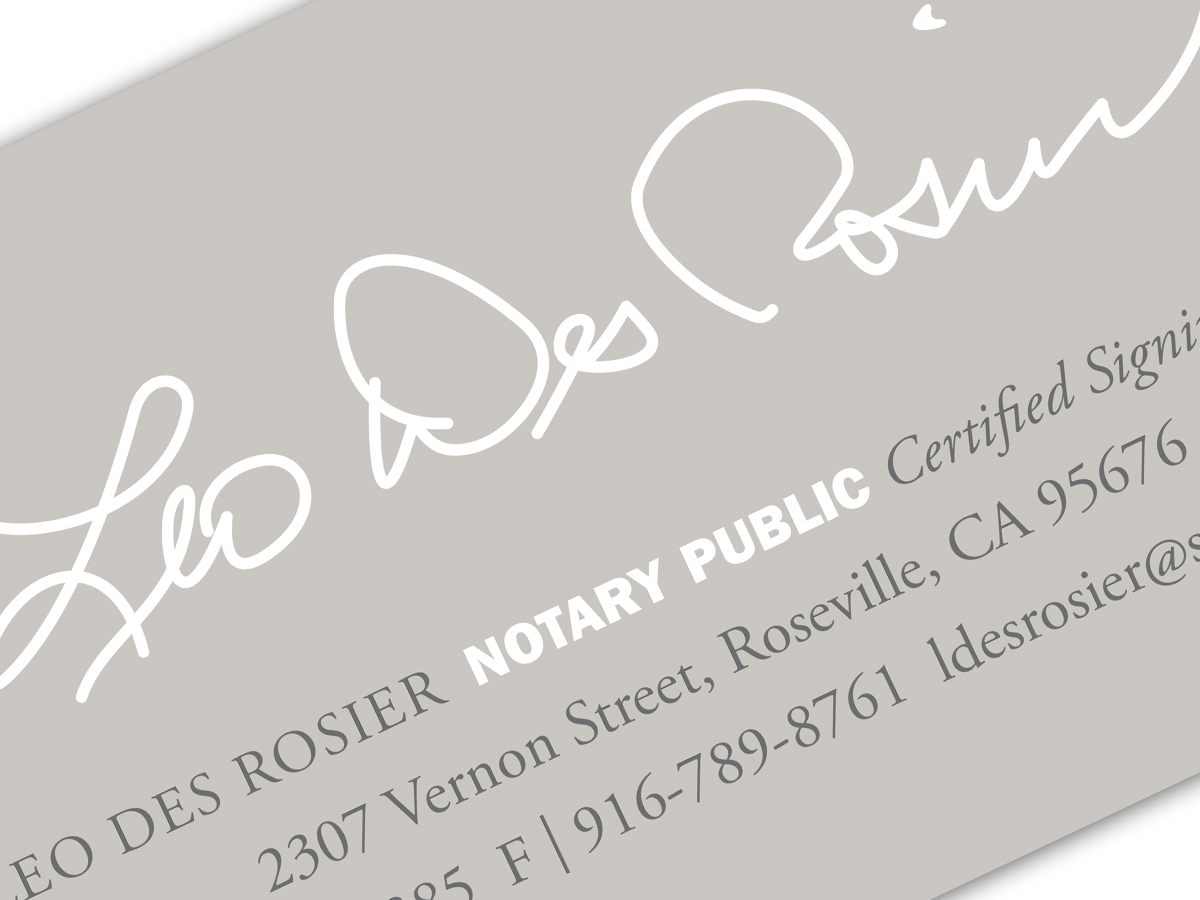
Before&After Design Tip: Make Your Signature Logo
How to make a unique logo that's an extension of you



