How to Download CS6 When You have a CC Subscription

If you have an Adobe Creative Cloud (CC) subscription, you can still get the CS6 versions of most of the apps, including InDesign. Sometimes you need an older version! But Adobe currently doesn’t make it obvious how to find the CS6 apps. So here’s a quick lesson in where they’re hiding. (Note that the Adobe site changes periodically, so it may be different in the future.)
First, don’t look in the Creative Cloud menu or task bar icon. Instead, head over to creative.adobe.com and log in with your Adobe ID. Next, navigate to the Download Center in the nav bar at the top, and click the app that you’re trying to download:
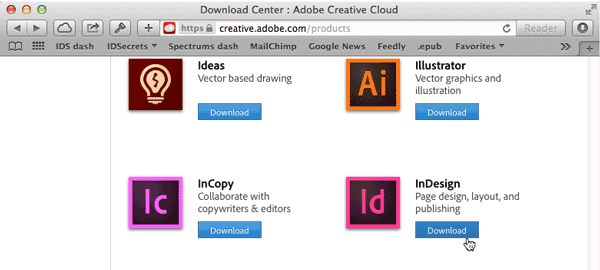
Next, in the “In this Version” area (you may have to scroll down the page to find it), you’ll see a little pop-up menu that lets you choose which version you want! When you choose CS6, you’ll see the Download button at the top of the page change, too.
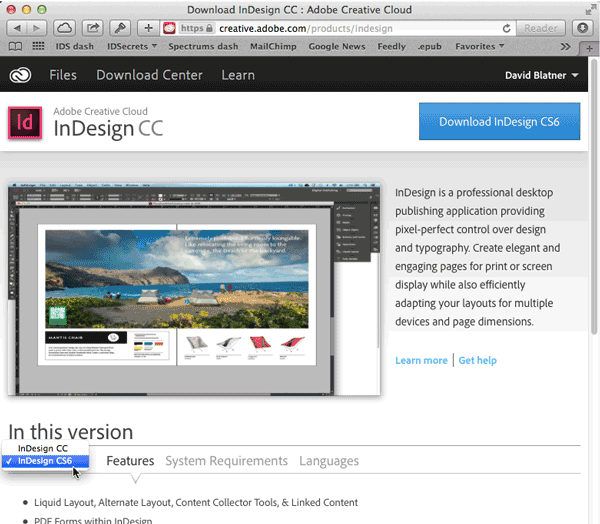
When you click Download, the Creative Cloud app on your computer will jump into action, downloading and installing the app for you. From then on, it will show up in the Creative Cloud app (that is, in the menu on Mac or the taskbar icon in Windows), and you can manage it from there.
Uninstalling
When you’re done with that app, you can uninstall it, but once again Adobe doesn’t make it easy. To uninstall an app, you have to find an run an application on your computer.
- On the Mac, open this folder: /Applications/Utilities/Adobe Installers — then find the app in there that will uninstall the program you want.
- On Windows, run Control Panel > Programs and Features — then choose the program you want to uninstall and click Uninstall/Change.
I am really, really hoping that someday we will be able to install and uninstall all versions from the CC app. But until that day, I hope this tutorial helps.
This article was last modified on December 30, 2021
This article was first published on April 24, 2014
Commenting is easier and faster when you're logged in!
Recommended for you

The scope of InDesign styles
Having trouble making sense of how Paragraph, Character, Object, Table and Cell...

The Joy of Snippets
Still using libraries? You may just change your workflow after reading this.




