CS4’s Preflight Limitations
CS4 introduced the redesigned preflight, but it is not without its own problems.

Up until CS4, InDesign’s preflight feature was subpar at best. Luckily preflight in CS4 has been completely redesigned from the ground up. My friend James Wamser (he printed the InDesign Secrets posters) and I were talking and although we both agree this is a great feature, he shared a few issues that he has discovered with the new preflight. The first few are the observations that he has come across and I added a few of my own.
Four Color Text: It is true that you can set up a warning for registration applied, but you can not define a warning for your own rich black. This is a problem since many users will have their own custom rich black. If they inadvertently apply this to their body text, bad things could happen. Sometimes text that is imported into InDesign contains Cyan, Magenta and Yellow plates when it should only be 100% black (Word files are notorious for this).

![]()
Bleed/trim hazard: Another problem that can crop up is if you have a text frame in the bleed hazard zone, it will trip off the warning even if there is no text in the zone. The presence of the frame alone, will cause this to happen. If there is no stroke and fill, it still reports an error.
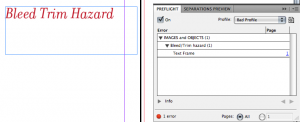
Profile Error reporting: On the bottom of the InDesign layout the error button with a green circle if everything is OK and a red circle is there is a problem. The issue here is that it does not show which profile is currently in use. Ideally there would a text field that mentioned which profile was currently in use.

Preflight profile sharing with Acrobat: It would be nice if you were able to share some aspects of your profiles with Acrobat. I realize that everything would not transfer over, but I would like a core set of rules that you could share with Acrobat.
Fonts not allowed rule: I would love a rule to flag any specific font. For example, I would like to flag any instance of Times or Times New Roman since it is InDesign’s default font.
Despite these few small issues, the new preflight is definitely a step in the right direction and hopefully Adobe will implement these changes in the future.
James was kind enough to include his own custom profile for everyone to download and use on their machine.
Scroll to the bottom of the page and download the InDesign CS4 prelight profile. While you are there don’t forget to check out Mr. Wamser’s quicktips for creating high quality PDFs.
This article was last modified on December 17, 2022
This article was first published on December 23, 2008
Commenting is easier and faster when you're logged in!
Recommended for you

Track Down That Layout
Are you sure you're working on the right version of the layout? Here are a coupl...

How to Find and Delete Production Notes in an InDesign Layout
Learn how to use InDesign’s Preflight feature to quickly find and flag productio...

Add a “Print Only” Watermark to PDFs
This handy trick takes advantage of InDesign's ability to create PDF buttons.




