CreativePro Week Sneak Peek: Anchoring Graphics to Text in InDesign
See how to set up graphics to travel along with text in InDesign and learn the difference between anchored and inline objects in this CreativePro Week sneak peek video.

In this CreativePro Week sneak peek video, Laurie Ruhlin shows a couple of different methods for setting up graphics to travel along with text in an InDesign document. She explains the difference between anchored and inline graphics, demonstrates how to set each up, and provides practical examples.
This video is a sneak peek of Laurie’s CreativePro Week 2023 sessions. See the full agenda and register for the conference—both in-person in Phoenix, Arizona and online—at CreativeProWeek.com.
This article was last modified on August 29, 2025
This article was first published on March 13, 2023
Commenting is easier and faster when you're logged in!
Recommended for you
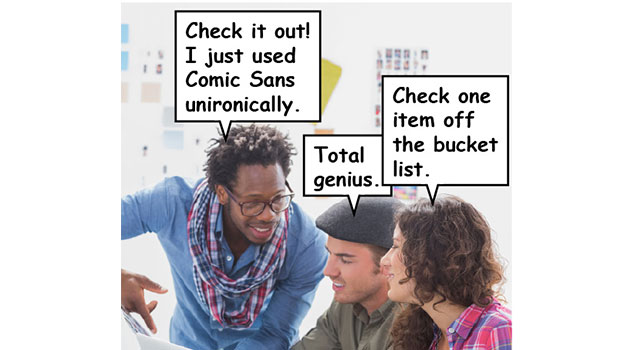
Creating Auto-Size Speech Bubbles
A while back, I answered a question on the InDesign User Forum about how to make...

Creating a Cut Out Graphic
Ever need to create a graphic that shows where to cut something out of paper, li...

Working with Anchored Objects in InDesign
Learn what you can do with anchored objects in InDesign.




